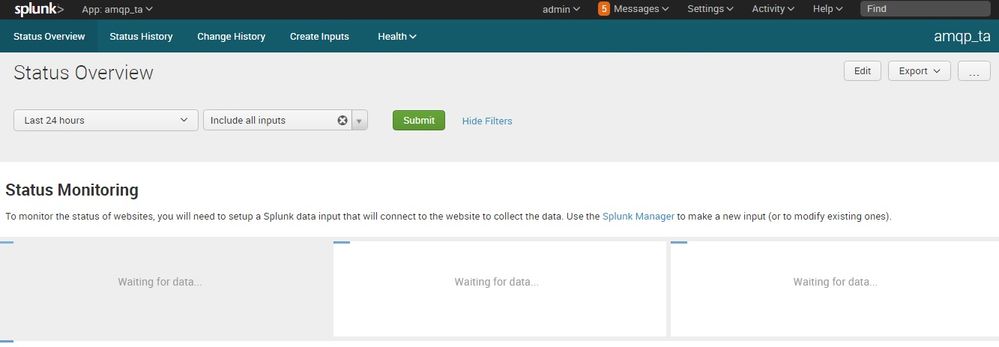Turn on suggestions
Auto-suggest helps you quickly narrow down your search results by suggesting possible matches as you type.
Showing results for
All Apps and Add-ons
Turn on suggestions
Auto-suggest helps you quickly narrow down your search results by suggesting possible matches as you type.
Showing results for
- Apps and Add-ons
- :
- All Apps and Add-ons
- :
- AMQP app not working
Options
- Subscribe to RSS Feed
- Mark Topic as New
- Mark Topic as Read
- Float this Topic for Current User
- Bookmark Topic
- Subscribe to Topic
- Mute Topic
- Printer Friendly Page
- Mark as New
- Bookmark Message
- Subscribe to Message
- Mute Message
- Subscribe to RSS Feed
- Permalink
- Report Inappropriate Content
AMQP app not working
ppanchal
Path Finder
02-21-2017
11:46 AM
On launching the AMQP app, it takes me to the below UI.
I do not think that this belongs to AMQP. It is the UI of website Monitoring app.
Can somebody please help me here?
- Mark as New
- Bookmark Message
- Subscribe to Message
- Mute Message
- Subscribe to RSS Feed
- Permalink
- Report Inappropriate Content
martin_mueller

SplunkTrust
02-21-2017
11:55 AM
A TA like the AMQP modular input doesn't have a UI, out of the box it's not even set as visible in the apps dropdown in the top left corner.
See https://splunkbase.splunk.com/app/1812/#/details for setup and configuration.
- Mark as New
- Bookmark Message
- Subscribe to Message
- Mute Message
- Subscribe to RSS Feed
- Permalink
- Report Inappropriate Content
arunsakthi
New Member
03-03-2017
11:45 AM
How then do we run the app and set up the configurations?
- Mark as New
- Bookmark Message
- Subscribe to Message
- Mute Message
- Subscribe to RSS Feed
- Permalink
- Report Inappropriate Content
Damien_Dallimor
Ultra Champion
03-03-2017
01:11 PM
Browse to Data Inputs -> AMQP
If you read the docs this is mentioned in the "Configuration" section
Get Updates on the Splunk Community!
Observability | Use Synthetic Monitoring for Website Metadata Verification
If you are on Splunk Observability Cloud, you may already have Synthetic Monitoringin your observability ...
More Ways To Control Your Costs With Archived Metrics | Register for Tech Talk
Tuesday, May 14, 2024 | 11AM PT / 2PM ET
Register to Attend
Join us for this Tech Talk and learn how to ...
.conf24 | Personalize your .conf experience with Learning Paths!
Personalize your .conf24 Experience
Learning paths allow you to level up your skill sets and dive deeper ...