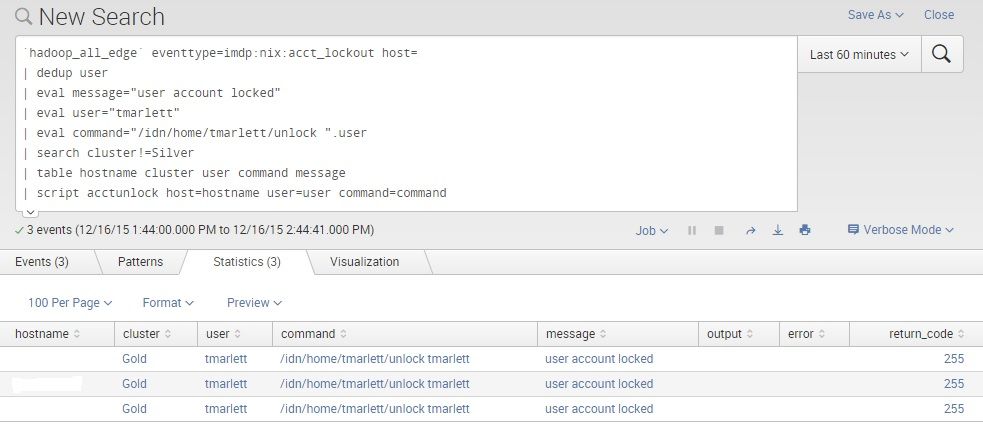- Find Answers
- :
- Using Splunk
- :
- Other Using Splunk
- :
- Alerting
- :
- alert to remotely run a script
- Subscribe to RSS Feed
- Mark Topic as New
- Mark Topic as Read
- Float this Topic for Current User
- Bookmark Topic
- Subscribe to Topic
- Mute Topic
- Printer Friendly Page
- Mark as New
- Bookmark Message
- Subscribe to Message
- Mute Message
- Subscribe to RSS Feed
- Permalink
- Report Inappropriate Content
I have created a python script in order to ssh to a remote machine and run a script on that machine to unlock user accounts.
I am only getting an return code 255.
I have eliminated all 'splunk code' from the script, and the python script by itself works just fine when ran, and unlocks the account on the remote machine. I am wondering what I am doing wrong.
I have also copied the appropriate .ssh key to the remote machines in order to remove authentication when ssh to the remote machine.
This is my script:
'''
import sys
import splunk.Intersplunk
import subprocess
import logging
import os
# System logging
logger = logging.getLogger('testssh')
hdlr = logging.FileHandler('/tmp/testssh.txt')
formatter = logging.Formatter('%(asctime)s %(levelname)s %(message)s')
hdlr.setFormatter(formatter)
logger.addHandler(hdlr)
logger.setLevel(logging.INFO)
try:
keywords,options = splunk.Intersplunk.getKeywordsAndOptions() # Get all the options passed
# Check for passed parameters
if not options.has_key('host'):
splunk.Intersplunk.generateErrorResults("no host specified")
exit(0)
if not options.has_key('user'):
splunk.Intersplunk.generateErrorResults("no user specified")
exit(0)
if not options.has_key('command'):
splunk.Intersplunk.generateErrorResults("no command specified")
exit(0)
command = options.get('command', None)
host = options.get('host', None)
user = options.get('user', None)
results,dummyresults,settings = splunk.Intersplunk.getOrganizedResults()
for r in results:
try:
# Call the script passing all the necessary arguments
p = subprocess.Popen(["ssh -i /idn/home/tmarlett/.ssh/id_rsa -q -t -t tmarlett@r[host] r[command]"],stdin=subprocess.PIPE, stdout=subprocess.PIPE,stderr=subprocess.STDOUT)
# Get the output from script and push it to new output column
out,err = p.communicate()
#logger.info(out.decode("utf-8"))
r["output"]= out.decode("utf-8")
r["error"]=err
r["return_code"]=p.returncode;
except ValueError, e:
results = splunk.Intersplunk.generateErrorResults(str(e))
except OSError, e:
results = splunk.Intersplunk.generateErrorResults(str(e))
#Output results back to Splunk
splunk.Intersplunk.outputResults(results)
except Exception, e:
results = splunk.Intersplunk.generateErrorResults(str(e))
And this is the output it shows me when running the script:
Does anyone have any insight as to why this would be happening?
- Mark as New
- Bookmark Message
- Subscribe to Message
- Mute Message
- Subscribe to RSS Feed
- Permalink
- Report Inappropriate Content
I figured this out. This was an issue with passing ssh keys properly. Make sure the script you're using is passing the appropriate ssh key of the user that is running the Splunk instance on that search head.
- Mark as New
- Bookmark Message
- Subscribe to Message
- Mute Message
- Subscribe to RSS Feed
- Permalink
- Report Inappropriate Content
I figured this out. This was an issue with passing ssh keys properly. Make sure the script you're using is passing the appropriate ssh key of the user that is running the Splunk instance on that search head.
- Mark as New
- Bookmark Message
- Subscribe to Message
- Mute Message
- Subscribe to RSS Feed
- Permalink
- Report Inappropriate Content
Hello,
Your script needs a shebang
#!/usr/local/python
- Mark as New
- Bookmark Message
- Subscribe to Message
- Mute Message
- Subscribe to RSS Feed
- Permalink
- Report Inappropriate Content
which python
To get the proper path
- Mark as New
- Bookmark Message
- Subscribe to Message
- Mute Message
- Subscribe to RSS Feed
- Permalink
- Report Inappropriate Content
You'll also want to look at other apps on splunkbase to see how they implement the built in "splunk" python logger....
_logger....
- Mark as New
- Bookmark Message
- Subscribe to Message
- Mute Message
- Subscribe to RSS Feed
- Permalink
- Report Inappropriate Content
Or read the docs http://docs.splunk.com/Documentation/Splunk/6.3.1/AdvancedDev/ModInputsLog on how to set up logging in python scripts
- Mark as New
- Bookmark Message
- Subscribe to Message
- Mute Message
- Subscribe to RSS Feed
- Permalink
- Report Inappropriate Content
there's a way to log it through splunkd.log or your own, etc. for more details than even Splunk docs offer, just see python docs for logging. https://docs.python.org/2/library/logging.html
- Mark as New
- Bookmark Message
- Subscribe to Message
- Mute Message
- Subscribe to RSS Feed
- Permalink
- Report Inappropriate Content
I wish that was the case, however I have the shebang in there, and it's still doing this. I just left it out of my answer. Sorry for the confusion.
- Mark as New
- Bookmark Message
- Subscribe to Message
- Mute Message
- Subscribe to RSS Feed
- Permalink
- Report Inappropriate Content
Error 255 could coming from the subprocess too because subprocess returns 0-255.
- Mark as New
- Bookmark Message
- Subscribe to Message
- Mute Message
- Subscribe to RSS Feed
- Permalink
- Report Inappropriate Content
Can you recommend a good app to use as a reference for logging?
- Mark as New
- Bookmark Message
- Subscribe to Message
- Mute Message
- Subscribe to RSS Feed
- Permalink
- Report Inappropriate Content
Truthfully, I believe that is what this is. I say that because, when I adjust the syntax of the subprocess, I can see some of the output in splunk, so the script itself looks like it's working. For whatever reason It just doesn't like want to use the splunk search results accordingly.
also, when I do run the script with these settings, I also see a failed login attempt in the destination machine's syslog logs. here is the message:
Failed password for tmarlett from port 35168 ssh2
- Mark as New
- Bookmark Message
- Subscribe to Message
- Mute Message
- Subscribe to RSS Feed
- Permalink
- Report Inappropriate Content
mind you, the EXACT same line of the code is SUCCESSFUL when put into a python only script.