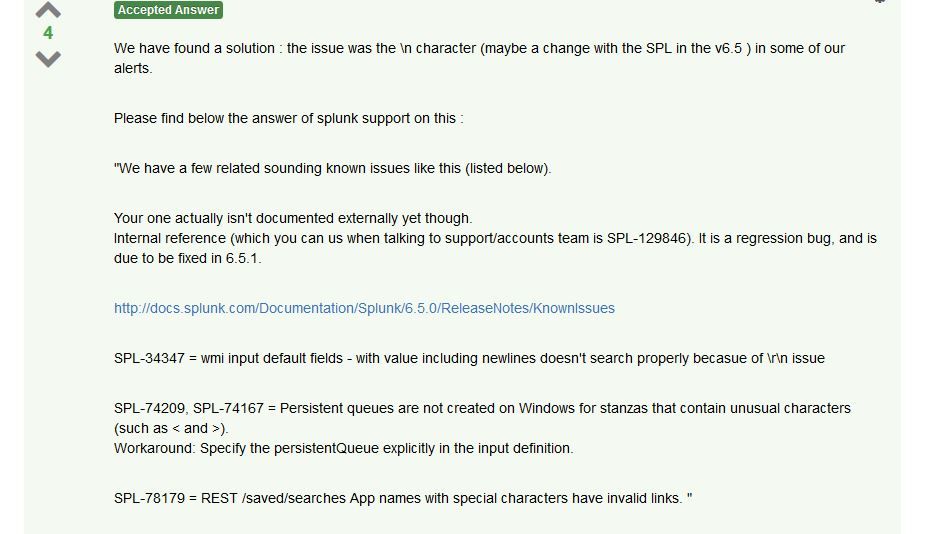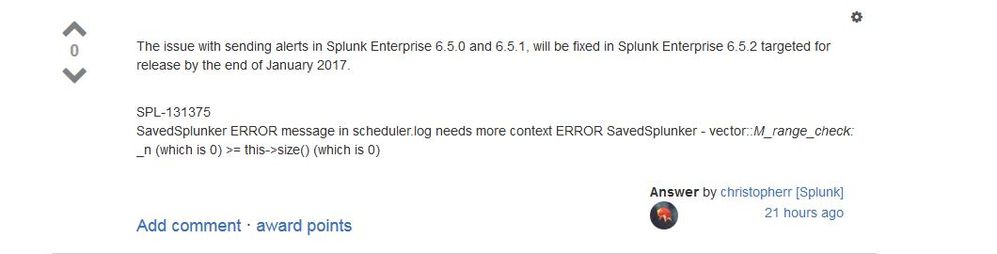Are you a member of the Splunk Community?
- Find Answers
- :
- Using Splunk
- :
- Other Using Splunk
- :
- Alerting
- :
- Why are alerts not working after upgrade to Splunk...
- Subscribe to RSS Feed
- Mark Topic as New
- Mark Topic as Read
- Float this Topic for Current User
- Bookmark Topic
- Subscribe to Topic
- Mute Topic
- Printer Friendly Page
- Mark as New
- Bookmark Message
- Subscribe to Message
- Mute Message
- Subscribe to RSS Feed
- Permalink
- Report Inappropriate Content
Why are alerts not working after upgrade to Splunk 6.5.1?
Hi,
All of our alerts are not working after the upgrade to Splunk 6.5.1 from 6.3.0.
In the scheduler.log I have this error:
ERROR SavedSplunker - vector::_M_range_check: __n (which is 0) >= this->size() (which is 0)
Anyone else have this issue ?
Thanks !
- Mark as New
- Bookmark Message
- Subscribe to Message
- Mute Message
- Subscribe to RSS Feed
- Permalink
- Report Inappropriate Content
In our case it was a stats/chart command with a repeated field.
| stats last(fieldA) as fieldA ... last(fieldA) as fieldA
As soon as we removed the repeated fields, scheduling started firing.
- Mark as New
- Bookmark Message
- Subscribe to Message
- Mute Message
- Subscribe to RSS Feed
- Permalink
- Report Inappropriate Content
An identical error message when upgrading to 6.5.0 -
ERROR SavedSplunker - vector::_M_range_check: __n (which is 0) >= this->size() (which is 0)
It's at Why are alerts not working after upgrade to Splunk 6.5.0?
@alewkowicz says -
- Mark as New
- Bookmark Message
- Subscribe to Message
- Mute Message
- Subscribe to RSS Feed
- Permalink
- Report Inappropriate Content
I downvoted this post because the issue is with 6.5.1, not 6.5.0
- Mark as New
- Bookmark Message
- Subscribe to Message
- Mute Message
- Subscribe to RSS Feed
- Permalink
- Report Inappropriate Content
You must be joking, right? ; -) it's the same issue and we are here to assist you at any time ....
- Mark as New
- Bookmark Message
- Subscribe to Message
- Mute Message
- Subscribe to RSS Feed
- Permalink
- Report Inappropriate Content
Sorry for the confusion but we are using 6.5.1 version. @alewkowicz experienced this issue with 6.5.0 version Splunk support reported that it will be fixed in 6.5.1. Do you mean that the issue may not still be 6.5.1?
- Mark as New
- Bookmark Message
- Subscribe to Message
- Mute Message
- Subscribe to RSS Feed
- Permalink
- Report Inappropriate Content
You see the issue, right? ; -) So, apparently, it's still there...
- Mark as New
- Bookmark Message
- Subscribe to Message
- Mute Message
- Subscribe to RSS Feed
- Permalink
- Report Inappropriate Content
Splunk via @christopherr said the following in the other thread -
- Mark as New
- Bookmark Message
- Subscribe to Message
- Mute Message
- Subscribe to RSS Feed
- Permalink
- Report Inappropriate Content
Reporter of the issue was using 6.5.0 but out version is 6.5.1, which this issue is supposed to be fixed.