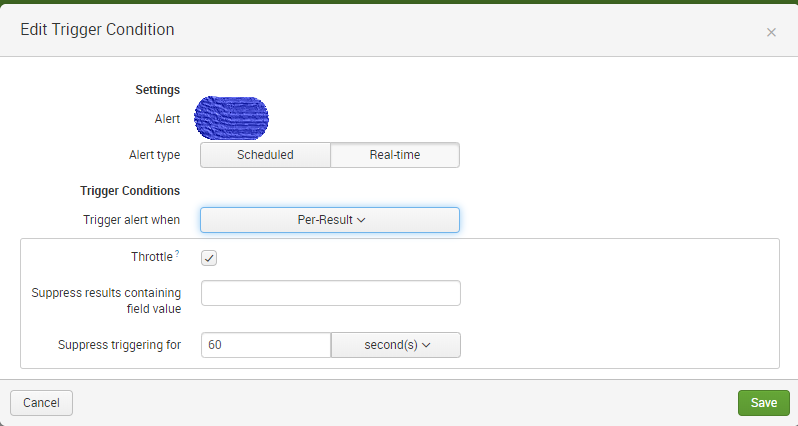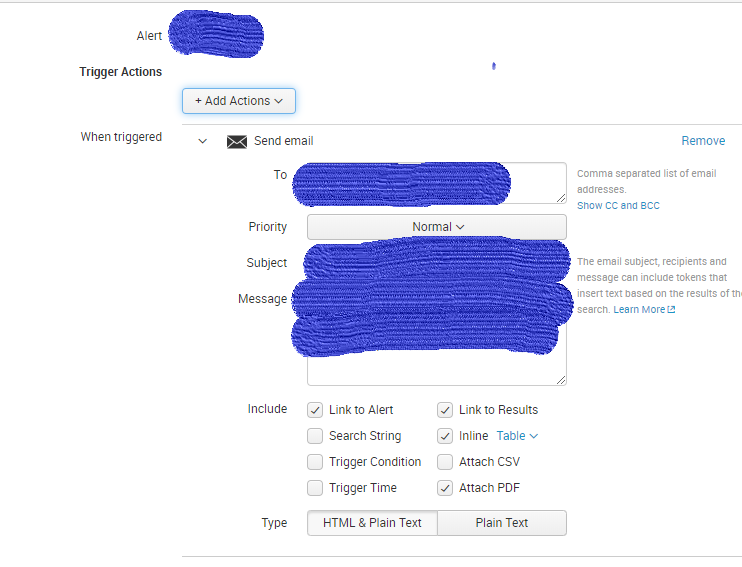- Find Answers
- :
- Using Splunk
- :
- Other Using Splunk
- :
- Alerting
- :
- Splunk Alerts not sending e-mail
- Subscribe to RSS Feed
- Mark Topic as New
- Mark Topic as Read
- Float this Topic for Current User
- Bookmark Topic
- Subscribe to Topic
- Mute Topic
- Printer Friendly Page
- Mark as New
- Bookmark Message
- Subscribe to Message
- Mute Message
- Subscribe to RSS Feed
- Permalink
- Report Inappropriate Content
Hi,
I've created a Splunk alert (see below photos) and have found that it's not properly sending e-mails to my account upon being triggered.
I opened the query in the search bar (from the alerts page) to verify that the message i'm looking for is actually showing up, which it is.
I'm not sure what the problem might be.
Please let me know if there's any other information which I could include that might be helpful.
Thanks!
- Mark as New
- Bookmark Message
- Subscribe to Message
- Mute Message
- Subscribe to RSS Feed
- Permalink
- Report Inappropriate Content
Looks like it was an issue with permissions. I had a coworker who had created alerts before successfully follow the same process as me and the alert properly sent the e-mail.
Thanks for the help everyone!
- Mark as New
- Bookmark Message
- Subscribe to Message
- Mute Message
- Subscribe to RSS Feed
- Permalink
- Report Inappropriate Content
Looks like it was an issue with permissions. I had a coworker who had created alerts before successfully follow the same process as me and the alert properly sent the e-mail.
Thanks for the help everyone!
- Mark as New
- Bookmark Message
- Subscribe to Message
- Mute Message
- Subscribe to RSS Feed
- Permalink
- Report Inappropriate Content
I have seen this happen before where people are expecting for an email to ALWAYS be sent when something fails but they have the alert set with:
Trigger alert when = Number of Results with is equal to and 0 combined with
Trigger = For each result
The solution is to set Trigger = Once. If you stop and think about it, it makes TOTAL sense why it doesn't send the email.
In your case, because you have an older version of Splunk, the GUI is a bit different; you need to click on Per-Result and choose the other option, which I believe is Digest.
- Mark as New
- Bookmark Message
- Subscribe to Message
- Mute Message
- Subscribe to RSS Feed
- Permalink
- Report Inappropriate Content
I'll try swapping it to "Per Result" instead of what I currently have and seeing if that works; i recall attempting that before and still not getting the e-mails.
If it still doesn't work, i'll attempt it with Trigger=Once.
- Mark as New
- Bookmark Message
- Subscribe to Message
- Mute Message
- Subscribe to RSS Feed
- Permalink
- Report Inappropriate Content
First, try sending ad-hoc by using the | sendemail command in your SPL. Then check here:
index=_* AND (SMTP OR sendemail OR email) AND (FAIL* OR ERR* OR TIMEOUT OR CANNOT OR REFUSED OR REJECTED)
- Mark as New
- Bookmark Message
- Subscribe to Message
- Mute Message
- Subscribe to RSS Feed
- Permalink
- Report Inappropriate Content
Hi,
I was able to get e-mail results by using |sendemail.
However, my alert still did not trigger, and I also put in the query you placed above and got no results.
I'll attach some images to the next post (it's not letting me attach them to this one) to show what i did.
- Mark as New
- Bookmark Message
- Subscribe to Message
- Mute Message
- Subscribe to RSS Feed
- Permalink
- Report Inappropriate Content
Looks like I can't add any more images to this post 😞
I took the query from my alert and added the |sendemail command to the end, so I know that the query itself is correct.
I entered the below to search for errors:
index=_* AND (SMTP OR sendemail OR email) AND (FAIL* OR ERR* OR TIMEOUT OR CANNOT OR REFUSED OR REJECTED)
but got no results.
Any ideas on what I could do next?
- Mark as New
- Bookmark Message
- Subscribe to Message
- Mute Message
- Subscribe to RSS Feed
- Permalink
- Report Inappropriate Content
Hi @golcondar,
I think that you already configured Splunk to send eMails and that there are other alerts that correctly run.
At first, check if the dimension of the pdf exceed the limit of your eMail attachement.
Then you can see in _internal, if there's some event related.
Ciao.
Giuseppe
- Mark as New
- Bookmark Message
- Subscribe to Message
- Mute Message
- Subscribe to RSS Feed
- Permalink
- Report Inappropriate Content
Hi,
I don't need the PDF attachment so I went ahead and deselected it. That didn't end up fixing the issue. I also wasn't able to get any results from searching _internal unfortunately.