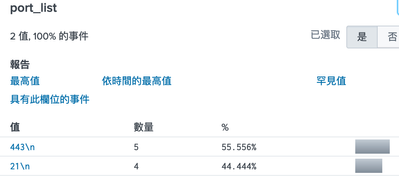Alerting
×
Are you a member of the Splunk Community?
Sign in or Register with your Splunk account to get your questions answered, access valuable resources and connect with experts!
- Find Answers
- :
- Using Splunk
- :
- Other Using Splunk
- :
- Alerting
- :
- Re: How to use splunk for data monitoring and aler...
Options
- Subscribe to RSS Feed
- Mark Topic as New
- Mark Topic as Read
- Float this Topic for Current User
- Bookmark Topic
- Subscribe to Topic
- Mute Topic
- Printer Friendly Page
- Mark as New
- Bookmark Message
- Subscribe to Message
- Mute Message
- Subscribe to RSS Feed
- Permalink
- Report Inappropriate Content
Sunjux
Explorer
06-15-2021
01:29 AM
Dear Splunkers:
I use nmap to monitor my device and contain these logs to Splunk,(every 6hrs)
These data only include ip and tcp open port,
E.g:
ip_addr 1.2.3.4
port_list 80\n433\n3389
Now I want to notify me when there is a new tcp port open(Compare the results of the previous two scans,which is the data twelve hours ago )
Which spl syntax should I use? Can someone give me any direction? thank you very much 🙂
1 Solution
- Mark as New
- Bookmark Message
- Subscribe to Message
- Mute Message
- Subscribe to RSS Feed
- Permalink
- Report Inappropriate Content
Sunjux
Explorer
06-16-2021
12:21 AM
- Mark as New
- Bookmark Message
- Subscribe to Message
- Mute Message
- Subscribe to RSS Feed
- Permalink
- Report Inappropriate Content
Sunjux
Explorer
06-16-2021
12:21 AM
- Mark as New
- Bookmark Message
- Subscribe to Message
- Mute Message
- Subscribe to RSS Feed
- Permalink
- Report Inappropriate Content
ITWhisperer

SplunkTrust
06-15-2021
01:51 AM
Can you share some anonymised event as you have them in splunk?
- Mark as New
- Bookmark Message
- Subscribe to Message
- Mute Message
- Subscribe to RSS Feed
- Permalink
- Report Inappropriate Content
Sunjux
Explorer
06-15-2021
11:42 PM
Hi ,of course!Please refer to the following picture,
I have captured two fields, namely 「ip_add」 and「 port_list」
thanks!
Get Updates on the Splunk Community!
Exciting News: The AppDynamics Community Joins Splunk!
Hello Splunkers,
I’d like to introduce myself—I’m Ryan, the former AppDynamics Community Manager, and I’m ...
The All New Performance Insights for Splunk
Splunk gives you amazing tools to analyze system data and make business-critical decisions, react to issues, ...
Good Sourcetype Naming
When it comes to getting data in, one of the earliest decisions made is what to use as a sourcetype. Often, ...