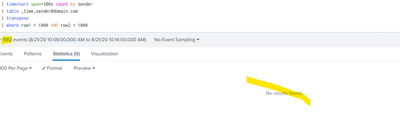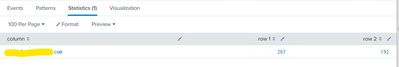Are you a member of the Splunk Community?
- Find Answers
- :
- Using Splunk
- :
- Other Using Splunk
- :
- Alerting
- :
- How to trigger email alert on multiple events at d...
- Subscribe to RSS Feed
- Mark Topic as New
- Mark Topic as Read
- Float this Topic for Current User
- Bookmark Topic
- Subscribe to Topic
- Mute Topic
- Printer Friendly Page
- Mark as New
- Bookmark Message
- Subscribe to Message
- Mute Message
- Subscribe to RSS Feed
- Permalink
- Report Inappropriate Content
Hello,
I have seen the question pass multiple times already, so I have searched it already, but I was unable to find a query for my specific situation.
So, my query ends with: |stats count by sender| where isnull(count) OR count < 100
I had my alert set up that if it occurs, that I get a mail. The goal is here that this above event must happen twice in a timeframe of 5 minutes before he should send the mail. Can anyone please assist me with this?
Thanks
Danny
- Mark as New
- Bookmark Message
- Subscribe to Message
- Mute Message
- Subscribe to RSS Feed
- Permalink
- Report Inappropriate Content
Hi @bitnoise ,
Change the time range to earliest -11m@m latest -1m@m (under advanced in the time range picker), this way you look at a 10m timeframe. You could just make it -10m@m and @m, it depends if you see some delay until all the data is ingested and searchable. Just gives you some buffer.
Accordingly change the span to 10m
| timechart span=10m count by sender| where isnull(count) OR count < 400
BR
Ralph
--
Karma and/or Solution tagging appreciated.
Karma and/or Solution tagging appreciated.
- Mark as New
- Bookmark Message
- Subscribe to Message
- Mute Message
- Subscribe to RSS Feed
- Permalink
- Report Inappropriate Content
Hi @bitnoise ,
Your requirement is not 100% clear to me. Do you want to trigger the alert, when you search a timeframe of 5 minutes and it finds (at least) 2 "sender" with a count of 0 - 99, or do you want to run the search every 5 minutes and trigger the alert when it finds something 2 times in a row?
BR
Ralph
Karma and/or Solution tagging appreciated.
- Mark as New
- Bookmark Message
- Subscribe to Message
- Mute Message
- Subscribe to RSS Feed
- Permalink
- Report Inappropriate Content
Hi Ralph,
sorry, I'll try to be more clear.
Currently I trigger a mail when 'sender count' < 100 in 5 minutes. Now, this "event" should happen twice in a row. (So 10:00 and 10:05 and then he should send the mail).
So, the option 2 in your question: every 5 mins, 2 times in a row = alert mail.
Thanks
- Mark as New
- Bookmark Message
- Subscribe to Message
- Mute Message
- Subscribe to RSS Feed
- Permalink
- Report Inappropriate Content
Hi @bitnoise ,
How about a timechart with span=5m with a search timeframe of from -10m to now (or maybe -11m@m to -1m@m to allow some delay).
If you get 2 events, you know that it happened 2 times in a row.
BR
Ralph
--
Karma and/or Solution tagging appreciated.
Karma and/or Solution tagging appreciated.
- Mark as New
- Bookmark Message
- Subscribe to Message
- Mute Message
- Subscribe to RSS Feed
- Permalink
- Report Inappropriate Content
Hi Ralph, I adjusted a test trigger yesterday and let it run all night. Some strange behavior still, but I'll try to finetune it and come back with the result.
Currently I did this:
SEARCH: xxx | timechart span=11m count by sender| where isnull(count) OR count < 400
CRON: */5 * * * *
TIME RANGE: Last 301 seconds
TRIGGER: n° of results is greater than 1; once
I have the impression the results are not really consistent due to the 11m.
Mail1:
| Thu Aug 20 05:32:00 2020 | 151 |
| Thu Aug 20 05:43:00 2020 | 128 |
Mail 2:
| Thu Aug 20 05:43:00 2020 | 214 |
| Thu Aug 20 05:54:00 2020 | 54 |
- Mark as New
- Bookmark Message
- Subscribe to Message
- Mute Message
- Subscribe to RSS Feed
- Permalink
- Report Inappropriate Content
Hi @bitnoise ,
Change the time range to earliest -11m@m latest -1m@m (under advanced in the time range picker), this way you look at a 10m timeframe. You could just make it -10m@m and @m, it depends if you see some delay until all the data is ingested and searchable. Just gives you some buffer.
Accordingly change the span to 10m
| timechart span=10m count by sender| where isnull(count) OR count < 400
BR
Ralph
--
Karma and/or Solution tagging appreciated.
Karma and/or Solution tagging appreciated.
- Mark as New
- Bookmark Message
- Subscribe to Message
- Mute Message
- Subscribe to RSS Feed
- Permalink
- Report Inappropriate Content
Woohoo! (ignore the high numbers, had to make sure the event happens 😉 )
Thu Aug 20 13:00:00 2020 417
Thu Aug 20 13:05:00 2020 618
Thu Aug 20 13:05:00 2020 618
Thu Aug 20 13:10:00 2020 525
Final config (for others):
SEARCH | timechart span=300s count by sender| where isnull(count) OR count < 1000
SEARCH Advanced: -10m@m > @m
Alert Timerange: -10m@m > @m
Cron: */5 * * * *
The only thing I don't know is how to retrieve the 'count' from both results.
Can I do something like TOTAL MAILS in 5 min: [$result.count$][0] and TOTAL MAILS in 5 min: [$result.count$][1] to retrieve both counts?
Currently I do this: TOTAL MAILS in 5 min: [$result.count$]
Thanks
- Mark as New
- Bookmark Message
- Subscribe to Message
- Mute Message
- Subscribe to RSS Feed
- Permalink
- Report Inappropriate Content
Hi @bitnoise ,
Let's say your result is
time count
Thu Aug 20 13:05:00 2020 618
Thu Aug 20 13:10:00 2020 525
Than you can just add...
| table count
| transpose
...to make both of the counts available as a token. Does even work without the | table count, but you will have some (2) internal fields in the table as well...but actually they shouldn't care.
The 618 will be in the field "row 1" the 525 in "row 2".
For some cosmetic you could add e.g.:
| rename "row 1" as count1, "row 2" as count2
edit: Not only for cosmetic reasons you should add the | rename. I am not sure if the token reference works with a field that has a space in the name...
Glad I could help
BR
Ralph
Karma and/or Solution tagging appreciated.
- Mark as New
- Bookmark Message
- Subscribe to Message
- Mute Message
- Subscribe to RSS Feed
- Permalink
- Report Inappropriate Content
Strange things happening when I do this with the 'where'.
If I remove the 'where', it shows this: (ps, I just did |table email@domain.com)
- Mark as New
- Bookmark Message
- Subscribe to Message
- Mute Message
- Subscribe to RSS Feed
- Permalink
- Report Inappropriate Content
Hi @bitnoise,
I you take a closer look, you will notice, that the fields are called "row 1" and "row 2", and you base your where statement on "row1" and "row2" (without blanks).
Therefore my comment to rename the fields.
So first do this:
| rename "row 1" as count1, "row 2" as count2
And than base the where command on count1 and count2
BR
Ralph
--
Karma and/or Solution tagging appreciated.
Karma and/or Solution tagging appreciated.
- Mark as New
- Bookmark Message
- Subscribe to Message
- Mute Message
- Subscribe to RSS Feed
- Permalink
- Report Inappropriate Content
Don't I feel stupid now... 🙂
this one works as should now, I just had to adapt my alert trigger to a custom trigger where I also do:
where count1 < xxxx AND count2 < xxxx
Thanks a lot for the great assistance!
Danny