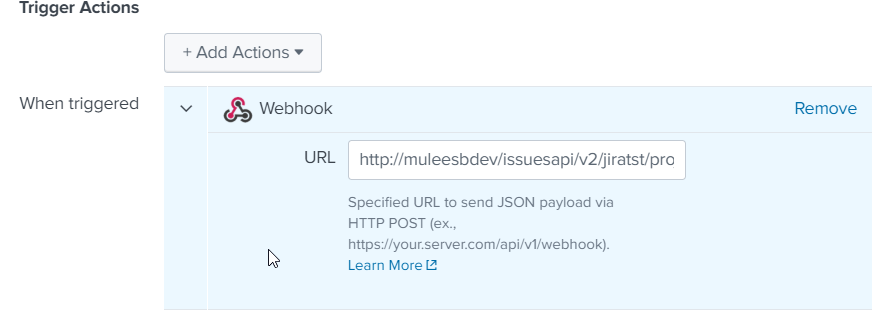- Find Answers
- :
- Using Splunk
- :
- Other Using Splunk
- :
- Alerting
- :
- How to configure POST request using webhook as an ...
- Subscribe to RSS Feed
- Mark Topic as New
- Mark Topic as Read
- Float this Topic for Current User
- Bookmark Topic
- Subscribe to Topic
- Mute Topic
- Printer Friendly Page
- Mark as New
- Bookmark Message
- Subscribe to Message
- Mute Message
- Subscribe to RSS Feed
- Permalink
- Report Inappropriate Content
How to configure POST request using webhook as an Alert Action?
Hello,
I am looking to configure POST request using webhook as an Alert action.
Issue is I am not sure how to configure all these details. I am only getting URL options.
Request Details:
- URL: http://mule/issuesapi/v2/jiratst/projects/TI/issues
- Method: POST
- Credentials as Basic Authentication:
- Username/Password: ***/***
- Body
Request1:
{
"summary": "Test to create TI issue from mule",
"description": "Mule Testing Jira Api one level of Module",
"type": "Incident",
"priority": "3-Medium",
"reporter": "ag",
"moduleMapLevels":{"parent":"Common to All Modules"},
"moduleMapAssets": [{"name":"Rates | IRD"},{"name":"CRD | CRD"}]
}
- Mark as New
- Bookmark Message
- Subscribe to Message
- Mute Message
- Subscribe to RSS Feed
- Permalink
- Report Inappropriate Content
Hi @agoyal,
You can't send custom payload using Webhook alert action, it will by default send below payload (Check $SPLUNK_HOME/vetc/apps/alert_webhook/bin/webhook.py ) which contain Job SID, Search Name, App name, owner, Job Result link and Result.
settings = json.loads(sys.stdin.read())
url = settings['configuration'].get('url')
body = OrderedDict(
sid=settings.get('sid'),
search_name=settings.get('search_name'),
app=settings.get('app'),
owner=settings.get('owner'),
results_link=settings.get('results_link'),
result=settings.get('result')
)
- Mark as New
- Bookmark Message
- Subscribe to Message
- Mute Message
- Subscribe to RSS Feed
- Permalink
- Report Inappropriate Content
Hello harsmarvania57
Is it not possible to add more require field under $SPLUNK_HOME/vetc/apps/alert_webhook/bin/webhook.py ??
- Mark as New
- Bookmark Message
- Subscribe to Message
- Mute Message
- Subscribe to RSS Feed
- Permalink
- Report Inappropriate Content
I'll suggest you to create new app based on your requirement. As far as I know alert_webhook is default app in Splunk so whenever you'll upgrade Splunk, script will revert back.
- Mark as New
- Bookmark Message
- Subscribe to Message
- Mute Message
- Subscribe to RSS Feed
- Permalink
- Report Inappropriate Content
Thanks @harsmarvania57 : Any idea if there is a way to send custom payload ?
- Mark as New
- Bookmark Message
- Subscribe to Message
- Mute Message
- Subscribe to RSS Feed
- Permalink
- Report Inappropriate Content
Hello, @agoyal . I would just like to ask if you were able to have some solutions with your question? Thank you!
- Mark as New
- Bookmark Message
- Subscribe to Message
- Mute Message
- Subscribe to RSS Feed
- Permalink
- Report Inappropriate Content
Take a look at the following alert actions.
https://splunkbase.splunk.com/app/3226/
https://github.com/rzzldzzl/alert_webhook_ng
Joe
- Mark as New
- Bookmark Message
- Subscribe to Message
- Mute Message
- Subscribe to RSS Feed
- Permalink
- Report Inappropriate Content
Hi @harsmarvania57 ,
I am adding a webhook url http://myhosting.com/splunk_alert and I want to get the result from alert payload. I have nodejs api where I am listing to the post request
app.post('/splunk_alert', function(request, response){
console.log(request.body); // your JSON
response.send(request.body); // echo the result back
});
Am I getting this correct? is this how I can get the result from the request body from the splunk alert?
Thanks,
Nitin
- Mark as New
- Bookmark Message
- Subscribe to Message
- Mute Message
- Subscribe to RSS Feed
- Permalink
- Report Inappropriate Content
Not with inbuilt webhook alert action, I’ll suggest you to create your own alert actions based on your requirement.