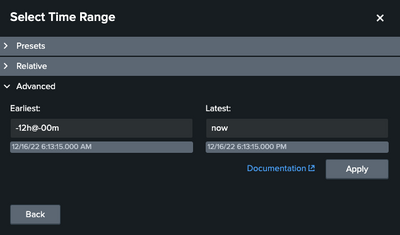Are you a member of the Splunk Community?
- Find Answers
- :
- Using Splunk
- :
- Other Using Splunk
- :
- Alerting
- :
- Re: Customizing the time scope of alerts
- Subscribe to RSS Feed
- Mark Topic as New
- Mark Topic as Read
- Float this Topic for Current User
- Bookmark Topic
- Subscribe to Topic
- Mute Topic
- Printer Friendly Page
- Mark as New
- Bookmark Message
- Subscribe to Message
- Mute Message
- Subscribe to RSS Feed
- Permalink
- Report Inappropriate Content
First time posting here, and I'm a new user to Splunk. I'd love to get some advice on setting up an alert.
I want it to trigger at 8am, 12pm, 4pm, and 8pm. I've set my Cron schedule to "* 8,12,16,20 * * *". For the search's time scope, I'd like the following
- 8am trigger should have a search range of -12 hours to the current time.
- 12pm, 4pm, and 8pm triggers should have a search range of -4 hours to the current time
I've set my range time to be -12 (earliest) to the current time (now), but the 12pm, 4pm, and 8pm triggers are getting results that had already been part of the result set from the 8am trigger.
Does Splunk know when a result has been previously reported, or is there a way I can filter those out using the search query?
How does the expire parameter work? Can I leverage it in a way that I won't get previously reported results?
Would I have to set up a separate alert for the 8am trigger, even though (aside from the 12 hour lookback) it does the same thing and serves the same purpose of an alert that would encompass the other times?
Here's what search and the time range looks like on my alert. Thanks in advance for the guidance!
index="slPlatform" environment="Development" Application="AP_post_EmployeePayload_To_EmployeeProfile" | where eventLogLevel like "CRITICAL%"
- Mark as New
- Bookmark Message
- Subscribe to Message
- Mute Message
- Subscribe to RSS Feed
- Permalink
- Report Inappropriate Content
Hi @AlexRP ,
you have to add an additional condition to your search:
<your_search> earliest=-12h@h latest=@h
| eval timeframe=if(strftime(now(),"%H")=8,43200,14400)
| where now()-_time<=timeframe
| ...In this way you take only the events in the timeframe, that's variable, and discard the other events.
Ciao.
Giuseppe
- Mark as New
- Bookmark Message
- Subscribe to Message
- Mute Message
- Subscribe to RSS Feed
- Permalink
- Report Inappropriate Content
Hi @AlexRP ,
you have to add an additional condition to your search:
<your_search> earliest=-12h@h latest=@h
| eval timeframe=if(strftime(now(),"%H")=8,43200,14400)
| where now()-_time<=timeframe
| ...In this way you take only the events in the timeframe, that's variable, and discard the other events.
Ciao.
Giuseppe
- Mark as New
- Bookmark Message
- Subscribe to Message
- Mute Message
- Subscribe to RSS Feed
- Permalink
- Report Inappropriate Content
wow! thank you so much for this solution. i didn't realize i could open up the query in this way. i've learned something new. thanks again!
- Mark as New
- Bookmark Message
- Subscribe to Message
- Mute Message
- Subscribe to RSS Feed
- Permalink
- Report Inappropriate Content
Hi @AlexRP ,
if one answer solves your need, please accept one answer for the other people of Community or tell me how I can help you.
Ciao and happy splunking
Giuseppe
P.S.: Karma Points are appreciated 😉
- Mark as New
- Bookmark Message
- Subscribe to Message
- Mute Message
- Subscribe to RSS Feed
- Permalink
- Report Inappropriate Content
Hey Gisuppe
I was trying out this solution. Can you clarify something for me, please? In the following, what does 43100 and 14400 represent?
Is it possible just to add 8 hours to the 'earliest' variable and have my search use that value instead, effectively always using the last 4 hours when my search triggers at 12p, 4p, and 8p?
eval timeframe=if(strftime(now(),"%H")=8,43200,14400)
- Mark as New
- Bookmark Message
- Subscribe to Message
- Mute Message
- Subscribe to RSS Feed
- Permalink
- Report Inappropriate Content
Hi @AlexRP,
43100 and 14400 are the seconds in 12 and 4 hours: 3600*12 and 3600*4.
About your second question, you can customize the eval condition as you like, adding other conditions and/or values.
Ciao.
Giuseppe