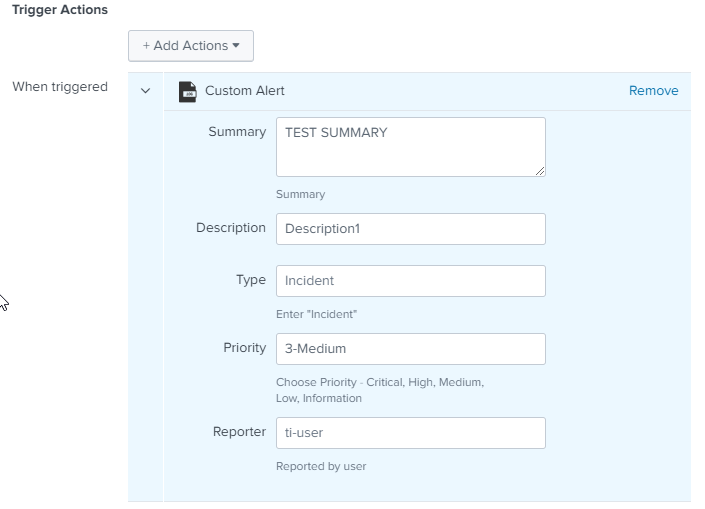- Find Answers
- :
- Using Splunk
- :
- Other Using Splunk
- :
- Alerting
- :
- Custom Alerts: how to use configured variables and...
- Subscribe to RSS Feed
- Mark Topic as New
- Mark Topic as Read
- Float this Topic for Current User
- Bookmark Topic
- Subscribe to Topic
- Mute Topic
- Printer Friendly Page
- Mark as New
- Bookmark Message
- Subscribe to Message
- Mute Message
- Subscribe to RSS Feed
- Permalink
- Report Inappropriate Content
Hello,
I have created a custom alert which triggers a bash script. I am looking to pass some variables and search results to bash script.
When this alert is triggered bash script is getting executed but its static and want to pass these variable defined below and also results of search which trigger this alert.
alert_action.conf
[custom_alert]
is_custom = 1
label = Custom Alert
description = Send Custom Alert to JIRA via Mule
icon_path = logevent.png
payload_format = json
param.type = Incident
param.priority = 3-Medium
param.reporter = ti-user
alert_action.conf.spec
[custom_alert]
param.summary = <string>
param.description = <string>
param.type = <string>
param.priority = <string>
param.reporter = <string>
Configured variables:
- Mark as New
- Bookmark Message
- Subscribe to Message
- Mute Message
- Subscribe to RSS Feed
- Permalink
- Report Inappropriate Content
Hi @agoyal,
You need read payload value for this in your bash script and from that payload you need to extract results_file and read that zipped results.csv for search results.
To read payload in bash script use read payload in your bash script.
- Mark as New
- Bookmark Message
- Subscribe to Message
- Mute Message
- Subscribe to RSS Feed
- Permalink
- Report Inappropriate Content
Hi @agoyal,
You need read payload value for this in your bash script and from that payload you need to extract results_file and read that zipped results.csv for search results.
To read payload in bash script use read payload in your bash script.
- Mark as New
- Bookmark Message
- Subscribe to Message
- Mute Message
- Subscribe to RSS Feed
- Permalink
- Report Inappropriate Content
@harsmarvania57 : thanks for reply. I am unsure about syntax to use these variable in bash script.
- Mark as New
- Bookmark Message
- Subscribe to Message
- Mute Message
- Subscribe to RSS Feed
- Permalink
- Report Inappropriate Content
If you didn't write bash script for custom alert action then below is starting point, in below script, it will read payload when scheduled search will execute and write JSON payload value in /var/tmp/alert_actions.log and then I am using sed to extract results_file path from JSON payload.
#!/bin/sh
if [[ "$1" == "--execute" ]]; then
read payload
echo $payload > /var/tmp/alert_actions.log
# Read variable from JSON payload
results_file=`echo $payload | sed -e 's/^.*"results_file"[ ]*:"//' -e 's/\({\|"\).*//'`
echo $results_file >> /var/tmp/alert_actions.log
This is just starting of script, once you have results_file path then you need to read compressed results csv file, I prefer to read it with zcat command in script and then run for loop for each result and extract required value and perform required action in bash script.
- Mark as New
- Bookmark Message
- Subscribe to Message
- Mute Message
- Subscribe to RSS Feed
- Permalink
- Report Inappropriate Content
There are many other parameters and it's value you can extract from payload same as I extracted results_file in above bash script.
- Mark as New
- Bookmark Message
- Subscribe to Message
- Mute Message
- Subscribe to RSS Feed
- Permalink
- Report Inappropriate Content
@harsmarvania57 : Thank you !! It worked 🙂 Please convert it as Answer.
- Mark as New
- Bookmark Message
- Subscribe to Message
- Mute Message
- Subscribe to RSS Feed
- Permalink
- Report Inappropriate Content
Great :).
- Mark as New
- Bookmark Message
- Subscribe to Message
- Mute Message
- Subscribe to RSS Feed
- Permalink
- Report Inappropriate Content
Also I am just executing curl command in bash script. So may be I can directly use like below. but not sure how to define these variables.
action_alert.conf
alert.execute.cmd = curl
alert.execute.cmd.arg.1 = -d
alert.execute.cmd.arg.2 = '{"summary": " summary token"}'