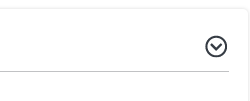- Splunk Answers
- :
- Using Splunk
- :
- Splunk Search
- :
- Re: problem with 'condition match'
- Subscribe to RSS Feed
- Mark Topic as New
- Mark Topic as Read
- Float this Topic for Current User
- Bookmark Topic
- Subscribe to Topic
- Mute Topic
- Printer Friendly Page
- Mark as New
- Bookmark Message
- Subscribe to Message
- Mute Message
- Subscribe to RSS Feed
- Permalink
- Report Inappropriate Content
Hello,
I want to conduct a search, set a token according to the search result and then set another bunch of tokens depending on the search result token.
However my tokens ($test1$, $test2$ and $test3$) get never set. Any ideas what I'm doing wrong?
<dashboard>
<label>Titel</label>
<row>
<panel depends="$alwaysHideCSS$">
<single>
<search>
<query>
index=someSearch| rename searchResult AS XX
</query>
<earliest>-24h@h</earliest>
<latest>now</latest>
<done>
<set token="testtest">$result.XX$</set>
</done>
</search>
<drilldown>
<condition match="5==5">
<set token="test1">X5</set>
<set token="test2">a</set>
<set token="test3">b</set>
</condition>
<condition match="1==9">
<set token="test1">a</set>
<set token="test2">X2</set>
<set token="test3">b</set>
</condition>
<condition match="2==3">
<set token="test1">a</set>
<set token="test2">b</set>
<set token="test3">X3</set>
</condition>
</drilldown>
</single>
</panel>
</row>
[... ] <!-- here I want to use those test-tokens but they never get set -->
</dashboard>
The token "testtest" is working. Why do the tokens ($test1$, $test2$ and $test3$) not get set? The condition "5==5" cannot be false.
- Mark as New
- Bookmark Message
- Subscribe to Message
- Mute Message
- Subscribe to RSS Feed
- Permalink
- Report Inappropriate Content
<form theme="light">
<label>...</label>
<search id="xyz">
<query>index=...</query>
<earliest>-7d@h</earliest>
<latest>@h</latest>
<done>
<condition>
<set token="blah">blah</set>
</condition>
</done>
</search>
<init>
<set token="abc">true</set>
</init>
<fieldset submitButton="false"></fieldset>
<row>- Mark as New
- Bookmark Message
- Subscribe to Message
- Mute Message
- Subscribe to RSS Feed
- Permalink
- Report Inappropriate Content
Perhaps a silly question, but you are clicking on the single, right?
- Mark as New
- Bookmark Message
- Subscribe to Message
- Mute Message
- Subscribe to RSS Feed
- Permalink
- Report Inappropriate Content
Oh, no. I wasn't. Thanks! Now it set's the tokens correctly but is it possible to do this automatically without having to click anything. Like in an <init> </init> environment. If so could you give me an example of how you would do it?
On a side note: is there a way to delete your own community posts? Earlier there was a problem with the splunk community servers I think, which lead to me posting five different threads with the same topic.
- Mark as New
- Bookmark Message
- Subscribe to Message
- Mute Message
- Subscribe to RSS Feed
- Permalink
- Report Inappropriate Content
Look for this dropdown menu at the top of your post
You may be able to remove the post from there
- Mark as New
- Bookmark Message
- Subscribe to Message
- Mute Message
- Subscribe to RSS Feed
- Permalink
- Report Inappropriate Content
Just to clarify I don't even need/want the <single>. I just added it because otherwise I couldn't use the drilldown with the different conditions.
I want to conduct a search (automatically as soon as the dashboard is loaded), set a token with the search result as a value and then depending on that value I want to set a bunch of other tokens.
- Mark as New
- Bookmark Message
- Subscribe to Message
- Mute Message
- Subscribe to RSS Feed
- Permalink
- Report Inappropriate Content
<form theme="light">
<label>...</label>
<search id="xyz">
<query>index=...</query>
<earliest>-7d@h</earliest>
<latest>@h</latest>
<done>
<condition>
<set token="blah">blah</set>
</condition>
</done>
</search>
<init>
<set token="abc">true</set>
</init>
<fieldset submitButton="false"></fieldset>
<row>- Mark as New
- Bookmark Message
- Subscribe to Message
- Mute Message
- Subscribe to RSS Feed
- Permalink
- Report Inappropriate Content
If you need to set tokens to different values depending on the results, you can use things like
<eval token="anothertoken">if(a,b,c)</eval>