Join the Conversation
- Find Answers
- :
- Using Splunk
- :
- Splunk Search
- :
- Re: Lookup is changing MV field to non MV
- Subscribe to RSS Feed
- Mark Topic as New
- Mark Topic as Read
- Float this Topic for Current User
- Bookmark Topic
- Subscribe to Topic
- Mute Topic
- Printer Friendly Page
- Mark as New
- Bookmark Message
- Subscribe to Message
- Mute Message
- Subscribe to RSS Feed
- Permalink
- Report Inappropriate Content
Hello I am a bit confused here but I have a search that runs and creates a multivalue field called "tags{}.name". This is a multivalue field pulled from JSON data. However when I then use the output of that search in a different search the field is no longer Multivalue and breaks if I try to split it. I need to either make this field delimited or ensure it remains a multi value field. Any help?
Search 1, Field is multivalue
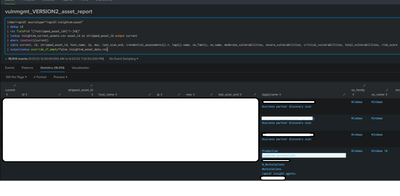
- Mark as New
- Bookmark Message
- Subscribe to Message
- Mute Message
- Subscribe to RSS Feed
- Permalink
- Report Inappropriate Content
- Mark as New
- Bookmark Message
- Subscribe to Message
- Mute Message
- Subscribe to RSS Feed
- Permalink
- Report Inappropriate Content
Solution was to use
| eval [new_field] = mvjoin([old_field], ";")
- Mark as New
- Bookmark Message
- Subscribe to Message
- Mute Message
- Subscribe to RSS Feed
- Permalink
- Report Inappropriate Content
Wait a second. You're trying to do an outputlookup and want the subsequent lookup from a lookup created that way to return a mv-field? IMHO it won't work this way. How is Splunk supposed to store the mv-field in a flat csv file? I don't think lookups are even supposed to hold mv-fields at all.
- Mark as New
- Bookmark Message
- Subscribe to Message
- Mute Message
- Subscribe to RSS Feed
- Permalink
- Report Inappropriate Content
Ok, that makes sense. So is there a way to squash that MV field before output to have the values delimited in some way to later expand?
- Mark as New
- Bookmark Message
- Subscribe to Message
- Mute Message
- Subscribe to RSS Feed
- Permalink
- Report Inappropriate Content
Yep. Exactly like you did - mvjoin()<->split()

