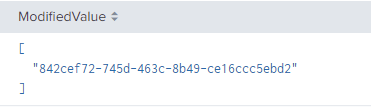Turn on suggestions
Auto-suggest helps you quickly narrow down your search results by suggesting possible matches as you type.
Showing results for
Splunk Search
Turn on suggestions
Auto-suggest helps you quickly narrow down your search results by suggesting possible matches as you type.
Showing results for
- Splunk Answers
- :
- Using Splunk
- :
- Splunk Search
- :
- Re: Replace square brackets and leave original val...
Options
- Subscribe to RSS Feed
- Mark Topic as New
- Mark Topic as Read
- Float this Topic for Current User
- Bookmark Topic
- Subscribe to Topic
- Mute Topic
- Printer Friendly Page
- Mark as New
- Bookmark Message
- Subscribe to Message
- Mute Message
- Subscribe to RSS Feed
- Permalink
- Report Inappropriate Content
korstiaans
Explorer
07-12-2021
08:36 AM
1 Solution
- Mark as New
- Bookmark Message
- Subscribe to Message
- Mute Message
- Subscribe to RSS Feed
- Permalink
- Report Inappropriate Content
clintla
Contributor
07-12-2021
10:10 AM
- Mark as New
- Bookmark Message
- Subscribe to Message
- Mute Message
- Subscribe to RSS Feed
- Permalink
- Report Inappropriate Content
michel_wolf
Path Finder
07-12-2021
08:45 AM
Hi korstiaans,
you can try this:
|makeresults
|eval sample_field="[ \"842cef72-745d-463c-8b49-ce16ccc5ebd2\" ]"
|rex field=sample_field "\[\s\"(?<new_field>.*)?\""
I don´t know if you have realy spaces between the [ and "
Michel
- Mark as New
- Bookmark Message
- Subscribe to Message
- Mute Message
- Subscribe to RSS Feed
- Permalink
- Report Inappropriate Content
clintla
Contributor
07-12-2021
10:08 AM
(?<CAPTURE>[a-z0-9-\]+)
- Mark as New
- Bookmark Message
- Subscribe to Message
- Mute Message
- Subscribe to RSS Feed
- Permalink
- Report Inappropriate Content
clintla
Contributor
07-12-2021
10:10 AM
Sorry- added incorrectly \
(?<CAPTURE>[a-z0-9-]+)
- Mark as New
- Bookmark Message
- Subscribe to Message
- Mute Message
- Subscribe to RSS Feed
- Permalink
- Report Inappropriate Content
korstiaans
Explorer
07-12-2021
10:19 AM
@clintla Thanks, works like a charm.
- Mark as New
- Bookmark Message
- Subscribe to Message
- Mute Message
- Subscribe to RSS Feed
- Permalink
- Report Inappropriate Content
korstiaans
Explorer
07-12-2021
09:35 AM
Hi Michel,
That doesn't work, but it's probably, because the field is a little weird formatted. It looks like this in a table:
Get Updates on the Splunk Community!
Database Performance Sidebar Panel Now on APM Database Query Performance & Service ...
We’ve streamlined the troubleshooting experience for database-related service issues by adding a database ...
IM Landing Page Filter - Now Available
We’ve added the capability for you to filter across the summary details on the main Infrastructure Monitoring ...
Dynamic Links from Alerts to IM Navigators - New in Observability Cloud
Splunk continues to improve the troubleshooting experience in Observability Cloud with this latest enhancement ...