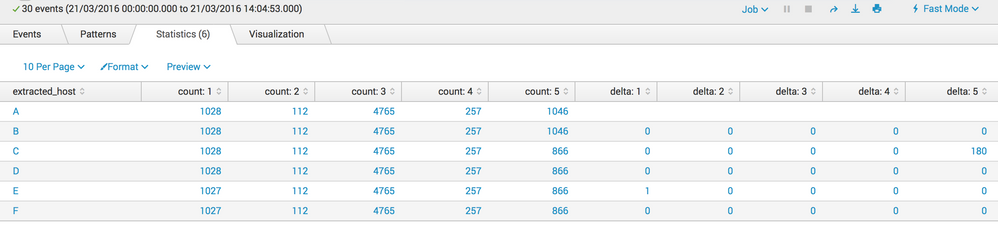Join the Conversation
- Find Answers
- :
- Using Splunk
- :
- Splunk Search
- :
- Calculate and display count variance between same ...
- Subscribe to RSS Feed
- Mark Topic as New
- Mark Topic as Read
- Float this Topic for Current User
- Bookmark Topic
- Subscribe to Topic
- Mute Topic
- Printer Friendly Page
- Mark as New
- Bookmark Message
- Subscribe to Message
- Mute Message
- Subscribe to RSS Feed
- Permalink
- Report Inappropriate Content
I created a table showing a mv field1 count for the same transactions as they passed through sequential hosts A, B, C, D, E, F. I'm trying to create a similar table, but show the variances between the counts of hosts B and A, hosts C and B, hosts D and C, hosts E and D, hosts F and E, but haven't had any success
Table I have: | chart count(Field1) over host by Field2
host 11/16 11/17 11/18 11/19 11/20
A 1028 112 4765 257 1046
B 1028 112 4765 257 1046
C 1028 112 4765 257 866
D 1028 112 4765 257 866
E 1027 112 4765 257 866
F 1027 112 4765 257 866
Table I want: tried counts+evals, delta, diff
host 11/16 11/17 11/18 11/19 11/20
A 0 0 0 0 0
B 0 0 0 0 0
C 0 0 0 0 180
D 0 0 0 0 0
E 1 0 0 0 0
F 0 0 0 0 0
Any assistance would be much appreciated!
- Mark as New
- Bookmark Message
- Subscribe to Message
- Mute Message
- Subscribe to RSS Feed
- Permalink
- Report Inappropriate Content
Hi rmercy,
using your provided information, I created a CSV containing this:
host,count,day
A,1028,1
A,112,2
A,4765,3
A,257,4
A,1046,5
B,1028,1
B,112,2
B,4765,3
B,257,4
B,1046,5
C,1028,1
C,112,2
C,4765,3
C,257,4
C,866,5
D,1028,1
D,112,2
D,4765,3
D,257,4
D,866,5
E,1027,1
E,112,2
E,4765,3
E,257,4
E,866,5
F,1027,1
F,112,2
F,4765,3
F,257,4
F,866,5
based on this CSV I was able to use this search and get the delta of each of the count files:
base search to search for the above file sourcetype="csv"
| stats values(count) AS count by day extracted_host
| streamstats current=f last(count) as previouscount by day
| eval delta=previouscount-count
| chart values(count) AS count values(delta) AS delta over extracted_host by day
The result will look like this:
Adopt the search to your needs.
Hope this helps ...
cheers, MuS
- Mark as New
- Bookmark Message
- Subscribe to Message
- Mute Message
- Subscribe to RSS Feed
- Permalink
- Report Inappropriate Content
Thanks for the quick response, MuS! I created a summary index (which I needed anyway) that included fields consistent with your csv, then used the search text you provided to generate the variance table. Much appreciated!
- Mark as New
- Bookmark Message
- Subscribe to Message
- Mute Message
- Subscribe to RSS Feed
- Permalink
- Report Inappropriate Content
Hi rmercy,
using your provided information, I created a CSV containing this:
host,count,day
A,1028,1
A,112,2
A,4765,3
A,257,4
A,1046,5
B,1028,1
B,112,2
B,4765,3
B,257,4
B,1046,5
C,1028,1
C,112,2
C,4765,3
C,257,4
C,866,5
D,1028,1
D,112,2
D,4765,3
D,257,4
D,866,5
E,1027,1
E,112,2
E,4765,3
E,257,4
E,866,5
F,1027,1
F,112,2
F,4765,3
F,257,4
F,866,5
based on this CSV I was able to use this search and get the delta of each of the count files:
base search to search for the above file sourcetype="csv"
| stats values(count) AS count by day extracted_host
| streamstats current=f last(count) as previouscount by day
| eval delta=previouscount-count
| chart values(count) AS count values(delta) AS delta over extracted_host by day
The result will look like this:
Adopt the search to your needs.
Hope this helps ...
cheers, MuS