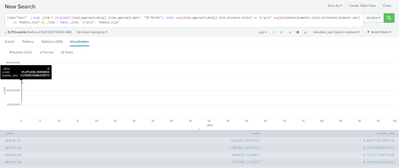Turn on suggestions
Auto-suggest helps you quickly narrow down your search results by suggesting possible matches as you type.
Splunk Search
×
Join the Conversation
Without signing in, you're just watching from the sidelines. Sign in or Register to connect, share, and be part of the Splunk Community.
Turn on suggestions
Auto-suggest helps you quickly narrow down your search results by suggesting possible matches as you type.
- Find Answers
- :
- Using Splunk
- :
- Splunk Search
- :
- Bubble Chart
Options
- Subscribe to RSS Feed
- Mark Topic as New
- Mark Topic as Read
- Float this Topic for Current User
- Bookmark Topic
- Subscribe to Topic
- Mute Topic
- Printer Friendly Page
- Mark as New
- Bookmark Message
- Subscribe to Message
- Mute Message
- Subscribe to RSS Feed
- Permalink
- Report Inappropriate Content
Bubble Chart
supreme_coder
Engager
02-04-2021
06:40 AM
How do I display the below as a bubble chart? When I click the bubble chart for my search query its not working properly and is showing _time as 0.
I want a bubble chart for:
x axis = _time
y axes = "y-axis"
size of bubble = "bubble_size"
- Mark as New
- Bookmark Message
- Subscribe to Message
- Mute Message
- Subscribe to RSS Feed
- Permalink
- Report Inappropriate Content
to4kawa
Ultra Champion
02-08-2021
03:01 AM
| gentimes start=1/1/2021 end=2/1/2021
| eval time=strftime(starttime,"%d")
| eval y-axis = random()
| eval bubble = random() / 10000000000
| table time y-axis bubblex-axis should be number.
Get Updates on the Splunk Community!
Splunk MCP & Agentic AI: Machine Data Without Limits
Discover how the Splunk Model Context Protocol (MCP) Server can revolutionize the way your organization ...
Finding Based Detections General Availability
Overview
We’ve come a long way, folks, but here in Enterprise Security 8.4 I’m happy to announce Finding ...
Get Your Hands Dirty (and Your Shoes Comfy): The Splunk Experience
Hands-On Learning and Technical Seminars
Sometimes, you just need to see the code. For those looking for a ...