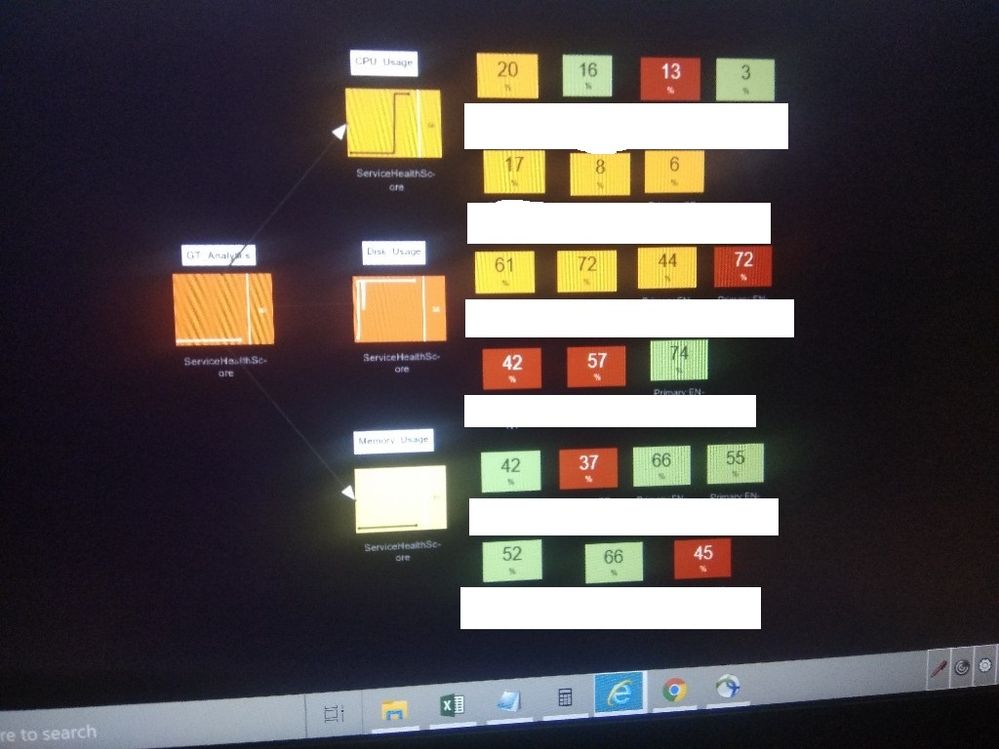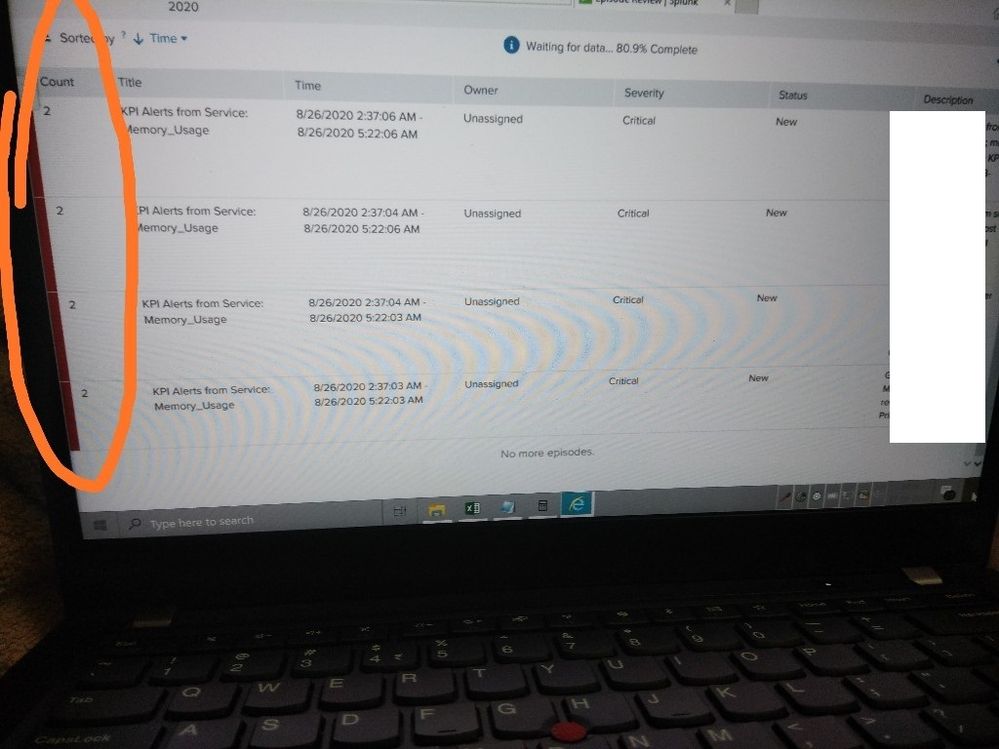- Mark as New
- Bookmark Message
- Subscribe to Message
- Mute Message
- Subscribe to RSS Feed
- Permalink
- Report Inappropriate Content
Splunk ITSI Episodes count for a Service inside the glasstable
Hi All..,
Pretty new to ITSI and i have created a GlassTable with KPI Services - CPU, Memory and Disk Utilization.
now i would like to add the number of episodes for the service CPU, but i am not sure how to get the number of episodes for a given service. any ideas, suggestions please.
This below image shows the number of episodes occurred for memory_usage. Here we have grouped the events... so i need this count to be appeared on the glass table.
Sekar
PS - If this or any post helped you in any way, pls consider upvoting, thanks for reading !
- Mark as New
- Bookmark Message
- Subscribe to Message
- Mute Message
- Subscribe to RSS Feed
- Permalink
- Report Inappropriate Content
You just need to create a KPI inside of each service that counts NEAPS. Something like this for your KPI search:
index=itsi_grouped_alerts service_name="Put your service name here"
For your split by field you want to use the itsi_group_id
For your calculation use distinct count or count. Then you just drag that KPI to your glass table.
- Mark as New
- Bookmark Message
- Subscribe to Message
- Mute Message
- Subscribe to RSS Feed
- Permalink
- Report Inappropriate Content
Sure, will try this and update you back. Thanks.
Sekar
PS - If this or any post helped you in any way, pls consider upvoting, thanks for reading !