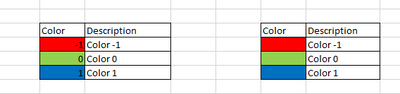Are you a member of the Splunk Community?
- Find Answers
- :
- Premium Solutions
- :
- Splunk ITSI
- :
- How to change font color in dashboard table?
- Subscribe to RSS Feed
- Mark Topic as New
- Mark Topic as Read
- Float this Topic for Current User
- Bookmark Topic
- Subscribe to Topic
- Mute Topic
- Printer Friendly Page
- Mark as New
- Bookmark Message
- Subscribe to Message
- Mute Message
- Subscribe to RSS Feed
- Permalink
- Report Inappropriate Content
How to change font color in dashboard table?
Hi, I'm looking to change the font of a statistics table within my dashboard.
It defaults at white, but when you edit the drilldown to allow clicks, it defaults to blue and is much harder to read at a distance.
Is there any way you know of to change this back?
(Notes: I tried charting.fontColor, but it is not compatible with stats tables apparently. Also I am using Splunk Cloud and do not have direct access to config/css files)
- Mark as New
- Bookmark Message
- Subscribe to Message
- Mute Message
- Subscribe to RSS Feed
- Permalink
- Report Inappropriate Content
Hi All,
I need your assistance similar to the topic of this thread.
I have a table which has two columns: - Color and Description
I created the table with following SPL: -
<row>
<panel>
<table>
<search>
<query>
| makeresults
|eval Color="0", Description="Color = 0"
|append
[| makeresults
eval Legend=""
|eval Color="-1", Description="Color = -1"]| append
[| makeresults |
eval Color="1", Description="Color = 1"] | table Color, Description | sort Color
</query>
</search>
<format type="color" field="Color">
<colorPalette type="map">{"0":#4FA484,"-1":#AF575A,"1":#006D9C}</colorPalette>
</format>
</table>
</panel>
</row>It gives a table with two columns, the first column has color in each cell based on the value.
I need to make text color same as the respective background color so that text can be hidden. Thus, need your guidance related to it.
Thank you
- Mark as New
- Bookmark Message
- Subscribe to Message
- Mute Message
- Subscribe to RSS Feed
- Permalink
- Report Inappropriate Content
You can add css within your dashboard without the need for installing css or javascript files. Add this to the SimpleXML
<row>
<panel depends="$hidden$">
<html>
<style>
table th td {
color:#4f34eb;
}
table tr td {
color:#fc0303;
}
table.table-drilldown tr td {
color:#000000;
}
</style>
</html>
</panel>
</row>
Change the values of color to whatever you want.
table th td This section is for the table headers
table tr td This section is for the table rows
table.table-drilldown tr td This section is for the table rows when you have a drilldown
You don't need to use all 3. Use whichever you want to modify
hope this helps
- Mark as New
- Bookmark Message
- Subscribe to Message
- Mute Message
- Subscribe to RSS Feed
- Permalink
- Report Inappropriate Content
So far pretty useful to my dashboard but do you know how to add conditions as such :
LogLevel : INFO -> Blue
LogLevel : WARRNING -> Yellow
LogLevel : Error -> Red
- Mark as New
- Bookmark Message
- Subscribe to Message
- Mute Message
- Subscribe to RSS Feed
- Permalink
- Report Inappropriate Content
Do you mean a glass table? Or a separate dashboard within ITSI? Also what version?
- Mark as New
- Bookmark Message
- Subscribe to Message
- Mute Message
- Subscribe to RSS Feed
- Permalink
- Report Inappropriate Content
We are using Splunk Enterprise Version: 9.3.1 and we need it for Classic Dashboard
What I managed to put together is this :
<html>
<style type="text/css">
table tr:nth-child(odd) td{color: red;
}
table tr:nth-child(even) td{color: green;
}
</style>
</html>
It looks like this :
What I actually need is to Select rows Containing INFO / ERROR / WARNING and color them RED , BLUE , YELLOW