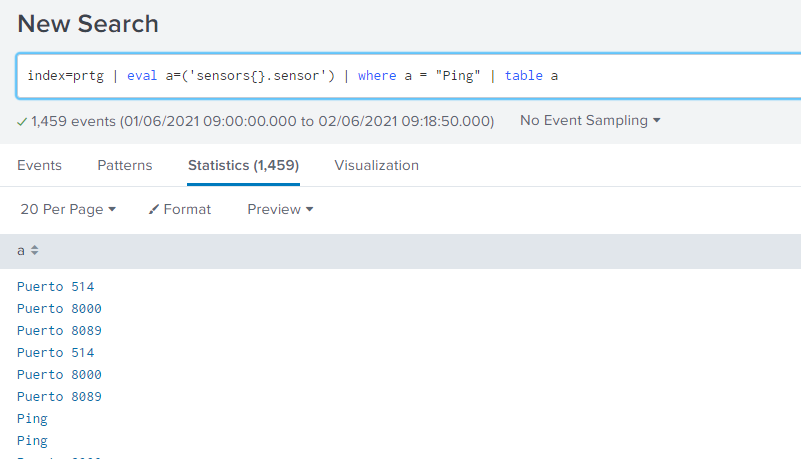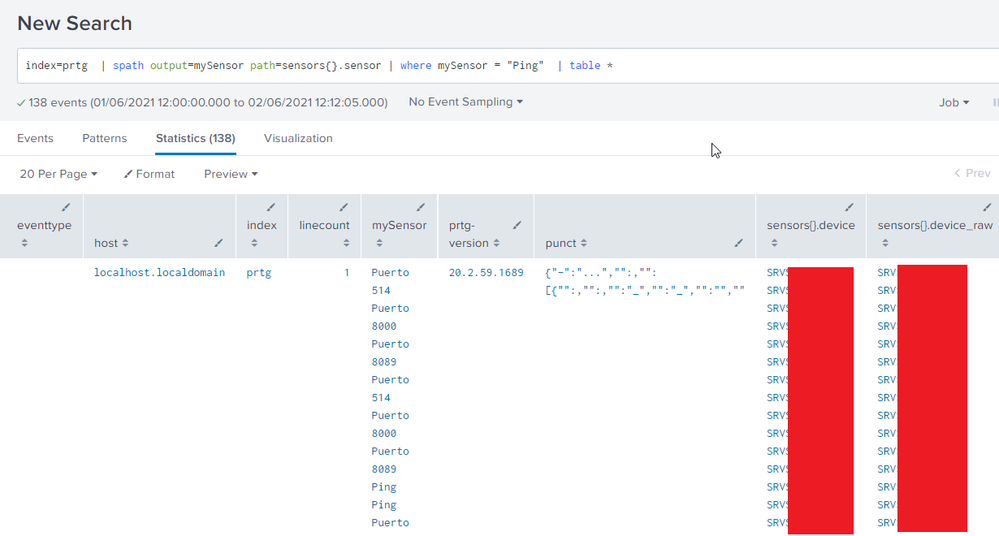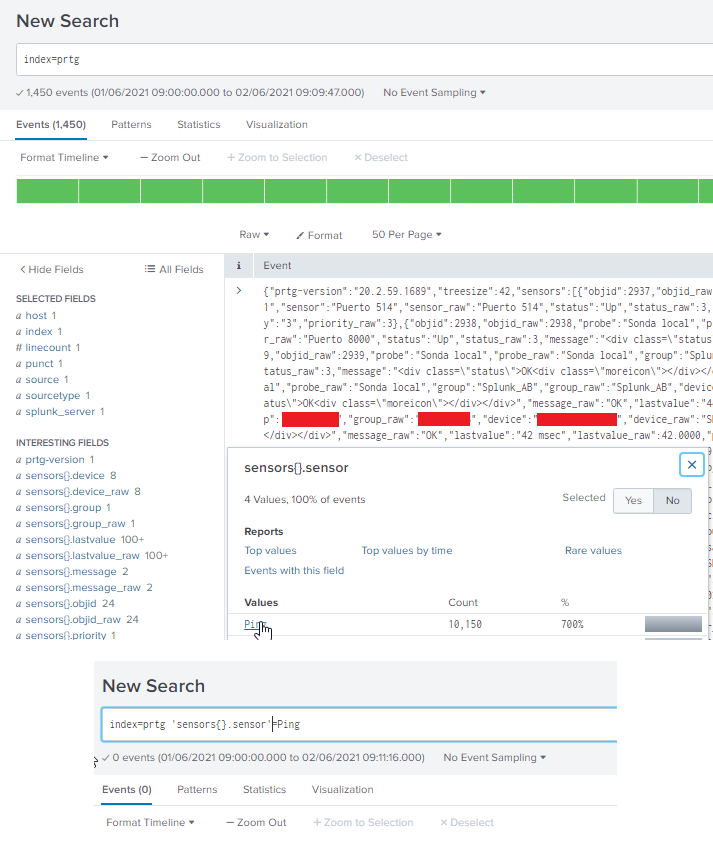Are you a member of the Splunk Community?
- Find Answers
- :
- Splunk Platform
- :
- Splunk Enterprise
- :
- Work with fieldnames that contains {}. +PRTG
- Subscribe to RSS Feed
- Mark Topic as New
- Mark Topic as Read
- Float this Topic for Current User
- Bookmark Topic
- Subscribe to Topic
- Mute Topic
- Printer Friendly Page
- Mark as New
- Bookmark Message
- Subscribe to Message
- Mute Message
- Subscribe to RSS Feed
- Permalink
- Report Inappropriate Content
Work with fieldnames that contains {}. +PRTG
Hi,
I'm using the PRTG app to get logs from this monitoring tool and build clean reports about our servers health.
The API is returning a JSON and the automatic field extraction gets fields like sensors{}.sensor.
How could I build a query referencing to this fields? If I try something like this fails:
index=prtg "sensors{}.sensor"=Ping
Thanks
- Mark as New
- Bookmark Message
- Subscribe to Message
- Mute Message
- Subscribe to RSS Feed
- Permalink
- Report Inappropriate Content
I also tried use eval and filter by the new result without success
- Mark as New
- Bookmark Message
- Subscribe to Message
- Mute Message
- Subscribe to RSS Feed
- Permalink
- Report Inappropriate Content
It looks like sensors{}.sensor is a multi-value field - try extracting the collection (spath) and separate each element into different events (mvexpand), then extract the fields you are interested in (spath again).
- Mark as New
- Bookmark Message
- Subscribe to Message
- Mute Message
- Subscribe to RSS Feed
- Permalink
- Report Inappropriate Content
as your event is json, you should try spath with it.
r. Ismo
- Mark as New
- Bookmark Message
- Subscribe to Message
- Mute Message
- Subscribe to RSS Feed
- Permalink
- Report Inappropriate Content
Thanks
I didn't know spath command, but after try it I have the same problem with the new field...
Any idea?
Thanks
- Mark as New
- Bookmark Message
- Subscribe to Message
- Mute Message
- Subscribe to RSS Feed
- Permalink
- Report Inappropriate Content
index=prtg
| spath output=sensors path=sensors{}
| mvexpand sensors
| search Ping
| spath input=sensors- Mark as New
- Bookmark Message
- Subscribe to Message
- Mute Message
- Subscribe to RSS Feed
- Permalink
- Report Inappropriate Content
Try with single quotes not double
index=prtg 'sensors{}.sensor'=Ping
- Mark as New
- Bookmark Message
- Subscribe to Message
- Mute Message
- Subscribe to RSS Feed
- Permalink
- Report Inappropriate Content
- Mark as New
- Bookmark Message
- Subscribe to Message
- Mute Message
- Subscribe to RSS Feed
- Permalink
- Report Inappropriate Content