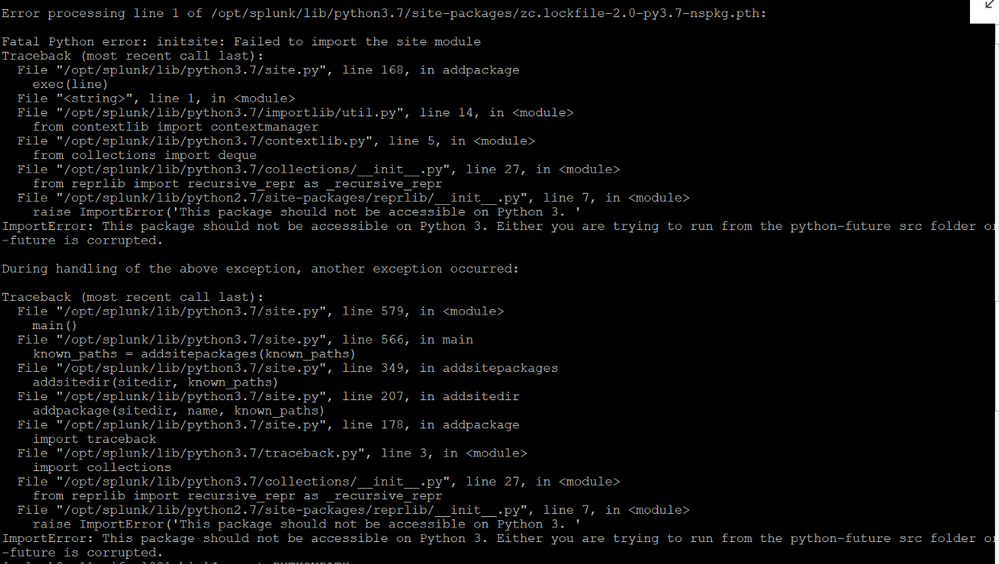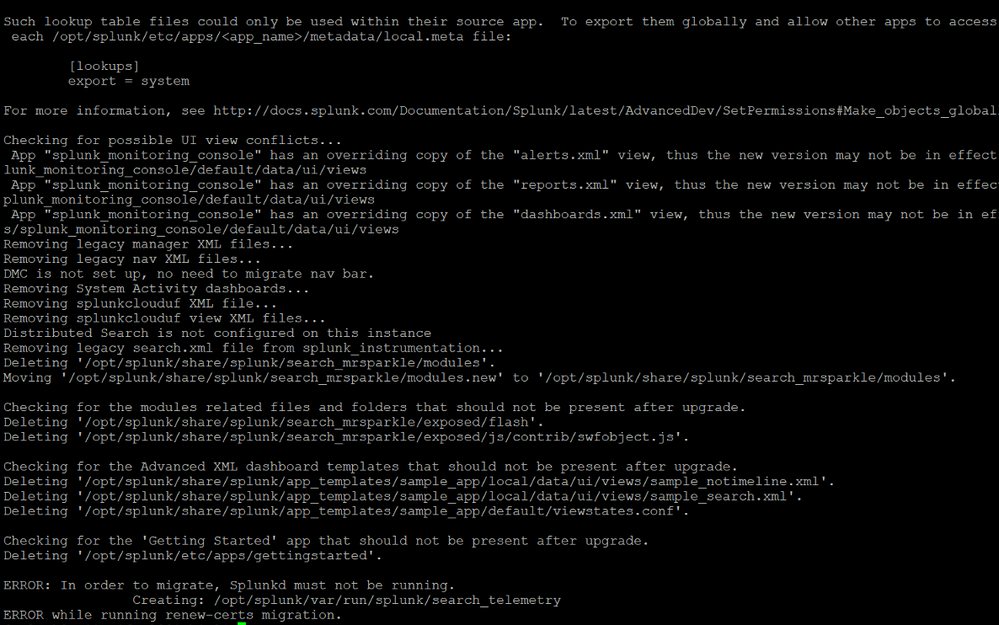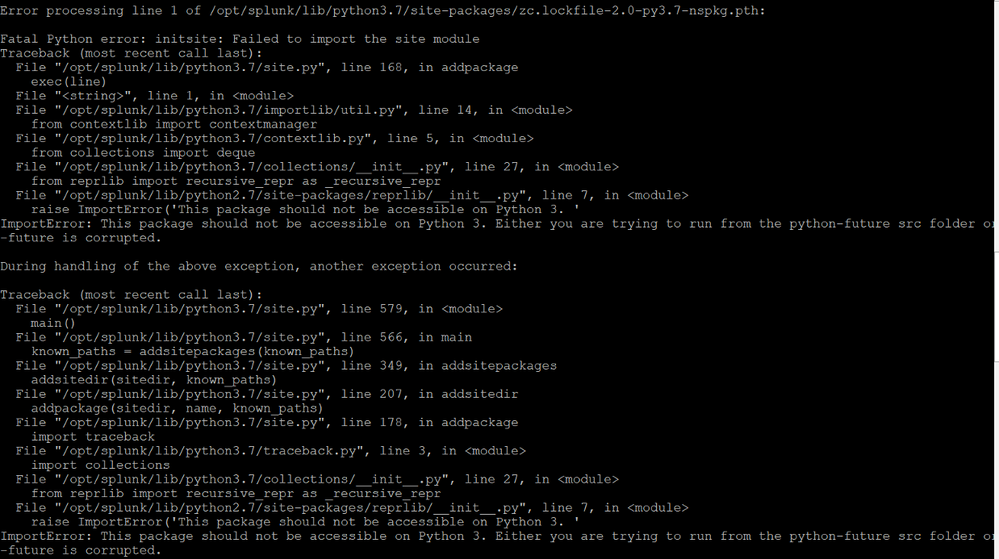Are you a member of the Splunk Community?
- Find Answers
- :
- Splunk Platform
- :
- Splunk Enterprise
- :
- Splunk Deployment Server Upgrade from 7.3 version ...
- Subscribe to RSS Feed
- Mark Topic as New
- Mark Topic as Read
- Float this Topic for Current User
- Bookmark Topic
- Subscribe to Topic
- Mute Topic
- Printer Friendly Page
- Mark as New
- Bookmark Message
- Subscribe to Message
- Mute Message
- Subscribe to RSS Feed
- Permalink
- Report Inappropriate Content
Splunk Deployment Server Upgrade from 7.3 version to 8.1.2
Hi Team,
I encountered few errors while upgrading my Deployment server (7.2) version to 8.1.2 version. Refer below for the steps which I have followed:
- Initially I have downloaded the Splunk Enterprise package latest version from Splunk portal and placed the .tgz file in /tmp directory.
- Then I have stopped the splunkd service in the Deployment Master server and then I have ran the gunzip command so that the .tgz file in/tmp directory will be converted to (splunk-8.1.2-545206cc9f70-Linux-x86_64.tar) file.
- Post which I have used the following command to untar the files in /opt/ location. And the files also got extracted to the desired location.
tar -xvf splunk-8.1.2-545206cc9f70-Linux-x86_64.tar -C /opt/
- Once the files has been extracted I have navigated to the bin directory and tried to accept the license and tried to start the service but I couldn’t able to do it. So I have tried multiple times post which I have reverted the backup which I had and brought back to the old configuration.
Initially I have stopped the services before upgrade. So is it correct or wrong?
And also kindly let me know how to overcome the other issues as well.
I have attached the error snapshots for reference.
So kindly guide me how to fix it and successfully upgrade my DM server to latest version.
- Mark as New
- Bookmark Message
- Subscribe to Message
- Mute Message
- Subscribe to RSS Feed
- Permalink
- Report Inappropriate Content
Yes, it is required to stop Splunk before upgrading.
You have apps installed which are not compatible with Python3. These apps must be updated to versions which are compatible with Pythin3 or they must be removed.
Download, install, and run the Splunk Upgrade Readiness app to help find the apps are not Python3-compatible. See the Splunk 8.x release notes.
If this reply helps you, Karma would be appreciated.
- Mark as New
- Bookmark Message
- Subscribe to Message
- Mute Message
- Subscribe to RSS Feed
- Permalink
- Report Inappropriate Content
As recommended I have installed the Splunk Platform Upgrade Readiness App in our DM server. Post which when i navigated to the app i got a message as "Error reading progress for user: admin on host". Also in my DM server i got a message as "KV Store changed status to failed. KVStore process terminated."
So how to fix this issue and run the app. Kindly guide me.
- Mark as New
- Bookmark Message
- Subscribe to Message
- Mute Message
- Subscribe to RSS Feed
- Permalink
- Report Inappropriate Content
Try installing the Readiness app on a search head.
If this reply helps you, Karma would be appreciated.