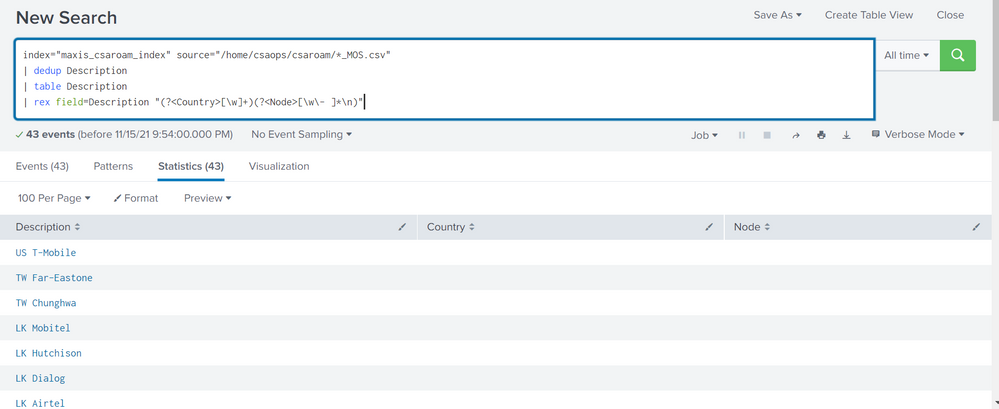Turn on suggestions
Auto-suggest helps you quickly narrow down your search results by suggesting possible matches as you type.
Splunk Enterprise
×
Are you a member of the Splunk Community?
Sign in or Register with your Splunk account to get your questions answered, access valuable resources and connect with experts!
Turn on suggestions
Auto-suggest helps you quickly narrow down your search results by suggesting possible matches as you type.
- Find Answers
- :
- Splunk Platform
- :
- Splunk Enterprise
- :
- Re: Rex field
Options
- Subscribe to RSS Feed
- Mark Topic as New
- Mark Topic as Read
- Float this Topic for Current User
- Bookmark Topic
- Subscribe to Topic
- Mute Topic
- Printer Friendly Page
- Mark as New
- Bookmark Message
- Subscribe to Message
- Mute Message
- Subscribe to RSS Feed
- Permalink
- Report Inappropriate Content
Azwaliyana
Path Finder
11-15-2021
06:01 AM
I want to extract the Country and the Node. When I use the rex in regex101, it works fine. But when I put it on Splunk search, it did not extract the Country and the Node. Do you guys know where is my mistake?
This is my search query.
index="maxis_csaroam_index" source="/home/csaops/csaroam/*_MOS.csv"
| dedup Description
| table Description
| rex field=Description "(?<Country>[\w]+)(?<Node>[\w\- ]*\n)"
1 Solution
- Mark as New
- Bookmark Message
- Subscribe to Message
- Mute Message
- Subscribe to RSS Feed
- Permalink
- Report Inappropriate Content
ITWhisperer

SplunkTrust
11-15-2021
06:46 AM
Try without the newline in the match
| rex field=Description "(?<Country>[\w]+)(?<Node>[\w\- ]+)"- Mark as New
- Bookmark Message
- Subscribe to Message
- Mute Message
- Subscribe to RSS Feed
- Permalink
- Report Inappropriate Content
somesoni2
Revered Legend
11-16-2021
06:16 AM
Give this a try (avoided using dedup command as well, best practice)
index="maxis_csaroam_index" source="/home/csaops/csaroam/*_MOS.csv"
| stats count by Description
| table Description
| rex field=Description "(?<Country>\S+)\s+(?<Node>\S+)"- Mark as New
- Bookmark Message
- Subscribe to Message
- Mute Message
- Subscribe to RSS Feed
- Permalink
- Report Inappropriate Content
bhargavi
Path Finder
11-15-2021
08:54 AM
- Mark as New
- Bookmark Message
- Subscribe to Message
- Mute Message
- Subscribe to RSS Feed
- Permalink
- Report Inappropriate Content
ITWhisperer

SplunkTrust
11-15-2021
06:46 AM
Try without the newline in the match
| rex field=Description "(?<Country>[\w]+)(?<Node>[\w\- ]+)"Career Survey
First 500 qualified respondents will receive a $20 gift card! Tell us about your professional Splunk journey.
Get Updates on the Splunk Community!
Tech Talk Recap | Mastering Threat Hunting
Mastering Threat HuntingDive into the world of threat hunting, exploring the key differences between ...
Observability for AI Applications: Troubleshooting Latency
If you’re working with proprietary company data, you’re probably going to have a locally hosted LLM or many ...
Splunk AI Assistant for SPL vs. ChatGPT: Which One is Better?
In the age of AI, every tool promises to make our lives easier. From summarizing content to writing code, ...