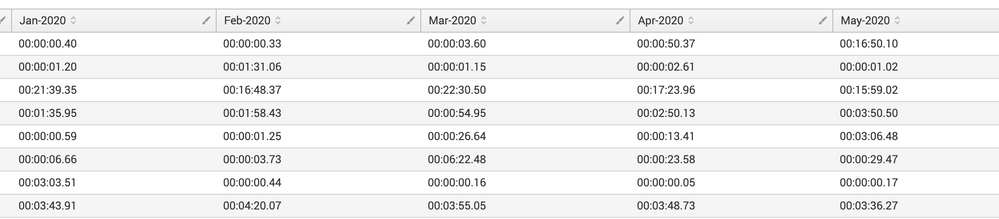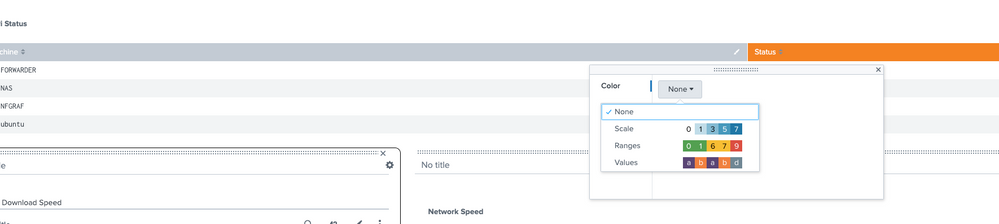- Splunk Answers
- :
- Splunk Platform Products
- :
- Splunk Enterprise
- :
- Re: How to color code column using expression(with...
- Subscribe to RSS Feed
- Mark Topic as New
- Mark Topic as Read
- Float this Topic for Current User
- Bookmark Topic
- Subscribe to Topic
- Mute Topic
- Printer Friendly Page
- Mark as New
- Bookmark Message
- Subscribe to Message
- Mute Message
- Subscribe to RSS Feed
- Permalink
- Report Inappropriate Content
How to color code column using expression(without JS) ?
Hi
I have a table which displays duration for each category. I would like color code fields based on its duration.
In the above screenshot, how do I write an expression to color code which are exceeding 1min.
I would prefer using the color coding from the source rather than creating JSS because we dont have the permission to splunk servers as such to update config/put the JS scripts. Could someone please help me out here
- Mark as New
- Bookmark Message
- Subscribe to Message
- Mute Message
- Subscribe to RSS Feed
- Permalink
- Report Inappropriate Content
You can edit the table in the UI editor and select the column header for some coloration options.
They are a little on the limited side but as far as I know, thats the best option there is. When you have selected a coloration, I would check the xml in the back to see whether there's further control within the table for extra params.
The docs here may also be of use: https://docs.splunk.com/Documentation/Splunk/latest/Viz/ChartConfigurationReference