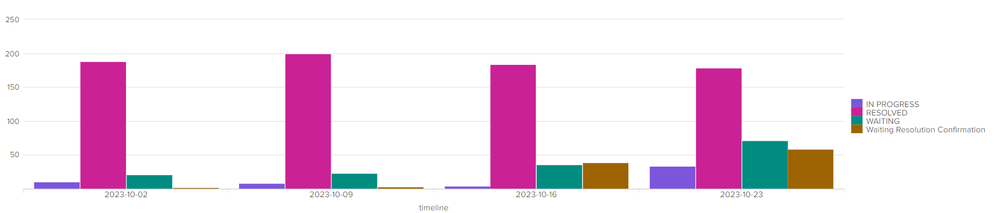Are you a member of the Splunk Community?
- Find Answers
- :
- Apps & Add-ons
- :
- Splunk Development
- :
- Splunk Dev
- :
- Re: Iam trying to get data from "30-Oct-23" but it...
- Subscribe to RSS Feed
- Mark Topic as New
- Mark Topic as Read
- Float this Topic for Current User
- Bookmark Topic
- Subscribe to Topic
- Mute Topic
- Printer Friendly Page
- Mark as New
- Bookmark Message
- Subscribe to Message
- Mute Message
- Subscribe to RSS Feed
- Permalink
- Report Inappropriate Content
| eval lastmodifiedWeek=strftime(epoc_last_modified,"%Y-%V")
|eval timeline="30-Oct-23"
| eval timeline_date=strptime(timeline,"%d-%b-%y")
|eval new_timeline=strftime(timeline_date,"%Y-%V")
|where lastmodifiedWeek<=new_timeline
|join max=0 type=left current_ticket_state [|inputlookup weekly_status_state_mapping.csv|rename Status as current_ticket_state|table current_ticket_state Lookup]
| stats count by Lookup lastmodifiedWeek
| eval timeline1 = strptime(lastmodifiedWeek." 1", "%Y-%U %w")
| eval timeline2=relative_time(timeline1,"-1w@w1")
| eval timeline = strftime(timeline2, "%Y-%m-%d")
| table timeline , Lookup count
|chart values(count) as count over timeline by Lookup |fillnull value=0 |tail 4 |reverse
- Mark as New
- Bookmark Message
- Subscribe to Message
- Mute Message
- Subscribe to RSS Feed
- Permalink
- Report Inappropriate Content
If you want to see only data that is before the 30th the following line does not make sense:
| eval timeline2=relative_time(timeline1,"-1w@w1")
The data is correct but since you reduce the timeline date by 1 week it shows 23rd October instead of 30th..
Its purely visual though. The data does not change because of this command since you are not filtering against the time of the events after the change.
Just remove this line and the data should be correct
Additionally I'd suggest using the same time conversion.
Converting weeks with %V starts at count 1 while doing it with %U starts at 0. You are using both in the same Query.
| eval lastmodifiedWeek=strftime(epoc_last_modified,"%Y-%U")
|eval timeline="30-Oct-23"
| eval timeline_date=strptime(timeline,"%d-%b-%y")
|eval new_timeline=strftime(timeline_date,"%Y-%U")
|where lastmodifiedWeek<=new_timeline
| stats count by Lookup lastmodifiedWeek
| eval timeline1 = strptime(lastmodifiedWeek." 1", "%Y-%U %w")
| eval timeline = strftime(timeline1, "%Y-%m-%d")
| table timeline , Lookup count
|chart values(count) as count over timeline by Lookup |fillnull value=0 |tail 4 |reverse
If I missundestood you and you want the data that comes after the 30th then you'd additionally have to change the "where" line to the following:
|where lastmodifiedWeek>=new_timeline
- Mark as New
- Bookmark Message
- Subscribe to Message
- Mute Message
- Subscribe to RSS Feed
- Permalink
- Report Inappropriate Content
If you want to see only data that is before the 30th the following line does not make sense:
| eval timeline2=relative_time(timeline1,"-1w@w1")
The data is correct but since you reduce the timeline date by 1 week it shows 23rd October instead of 30th..
Its purely visual though. The data does not change because of this command since you are not filtering against the time of the events after the change.
Just remove this line and the data should be correct
Additionally I'd suggest using the same time conversion.
Converting weeks with %V starts at count 1 while doing it with %U starts at 0. You are using both in the same Query.
| eval lastmodifiedWeek=strftime(epoc_last_modified,"%Y-%U")
|eval timeline="30-Oct-23"
| eval timeline_date=strptime(timeline,"%d-%b-%y")
|eval new_timeline=strftime(timeline_date,"%Y-%U")
|where lastmodifiedWeek<=new_timeline
| stats count by Lookup lastmodifiedWeek
| eval timeline1 = strptime(lastmodifiedWeek." 1", "%Y-%U %w")
| eval timeline = strftime(timeline1, "%Y-%m-%d")
| table timeline , Lookup count
|chart values(count) as count over timeline by Lookup |fillnull value=0 |tail 4 |reverse
If I missundestood you and you want the data that comes after the 30th then you'd additionally have to change the "where" line to the following:
|where lastmodifiedWeek>=new_timeline
- Mark as New
- Bookmark Message
- Subscribe to Message
- Mute Message
- Subscribe to RSS Feed
- Permalink
- Report Inappropriate Content
Thanks, Its working
- Mark as New
- Bookmark Message
- Subscribe to Message
- Mute Message
- Subscribe to RSS Feed
- Permalink
- Report Inappropriate Content
Your where command is excluding events which are earlier than 30-Oct-23, which is why you are seeing no data from then.