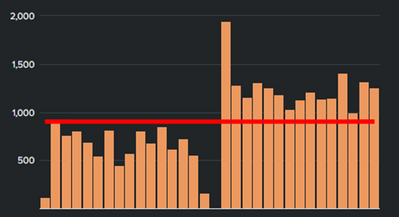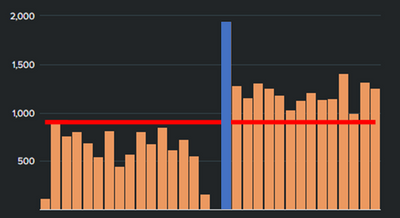Turn on suggestions
Auto-suggest helps you quickly narrow down your search results by suggesting possible matches as you type.
Splunk Dev
×
Are you a member of the Splunk Community?
Sign in or Register with your Splunk account to get your questions answered, access valuable resources and connect with experts!
Turn on suggestions
Auto-suggest helps you quickly narrow down your search results by suggesting possible matches as you type.
- Find Answers
- :
- Apps & Add-ons
- :
- Splunk Development
- :
- Splunk Dev
- :
- How to change color of particular column?
Options
- Subscribe to RSS Feed
- Mark Topic as New
- Mark Topic as Read
- Float this Topic for Current User
- Bookmark Topic
- Subscribe to Topic
- Mute Topic
- Printer Friendly Page
- Mark as New
- Bookmark Message
- Subscribe to Message
- Mute Message
- Subscribe to RSS Feed
- Permalink
- Report Inappropriate Content
SCSC
Explorer
06-28-2022
12:34 AM
I made the column chart like this images.
I want to change the color of particular column specified by field "No." , that is as "token" by other graph.
My ideal is third image.
I'm sorry if my English is wrong.
1 Solution
- Mark as New
- Bookmark Message
- Subscribe to Message
- Mute Message
- Subscribe to RSS Feed
- Permalink
- Report Inappropriate Content
nadlurinadluri
Communicator
06-28-2022
04:12 PM
Not a straight forward answer, but you can move that particular value to a different field (new field) and have all the other values as 0.
Something like below,
| makeresults
| eval field1="10,12,11,13,14,12,25,16,15,11,14"
| makemv delim="," field1
| mvexpand field1
| eval SNO=1
| accum SNO
| eval _time=_time+(100*SNO)
| table _time field1
| eval newfield2=if(field1>20,field1,0)
| eval newfield1=if(field1>20,0,field1)
| table _time newfield1 newfield2- Mark as New
- Bookmark Message
- Subscribe to Message
- Mute Message
- Subscribe to RSS Feed
- Permalink
- Report Inappropriate Content
nadlurinadluri
Communicator
06-28-2022
04:12 PM
Not a straight forward answer, but you can move that particular value to a different field (new field) and have all the other values as 0.
Something like below,
| makeresults
| eval field1="10,12,11,13,14,12,25,16,15,11,14"
| makemv delim="," field1
| mvexpand field1
| eval SNO=1
| accum SNO
| eval _time=_time+(100*SNO)
| table _time field1
| eval newfield2=if(field1>20,field1,0)
| eval newfield1=if(field1>20,0,field1)
| table _time newfield1 newfield2- Mark as New
- Bookmark Message
- Subscribe to Message
- Mute Message
- Subscribe to RSS Feed
- Permalink
- Report Inappropriate Content
SCSC
Explorer
06-28-2022
07:46 PM
I understand.
Thanks for reply 🙂
Get Updates on the Splunk Community!
AppDynamics Summer Webinars
This summer, our mighty AppDynamics team is cooking up some delicious content on YouTube Live to satiate your ...
SOCin’ it to you at Splunk University
Splunk University is expanding its instructor-led learning portfolio with dedicated Security tracks at .conf25 ...
Credit Card Data Protection & PCI Compliance with Splunk Edge Processor
Organizations handling credit card transactions know that PCI DSS compliance is both critical and complex. The ...