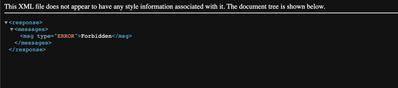- Find Answers
- :
- Splunk Platform
- :
- Splunk Cloud Platform
- :
- Can I debug/refresh Splunk Cloud env. or manage Sp...
- Subscribe to RSS Feed
- Mark Topic as New
- Mark Topic as Read
- Float this Topic for Current User
- Bookmark Topic
- Subscribe to Topic
- Mute Topic
- Printer Friendly Page
- Mark as New
- Bookmark Message
- Subscribe to Message
- Mute Message
- Subscribe to RSS Feed
- Permalink
- Report Inappropriate Content
Can I debug/refresh Splunk Cloud env. or manage Splunk Cloud change via ACS without a Splunkd restart?
Two part question:
1) If I complete an individually owned App upgrade to our Victoria environment through the use of "Install App From File" which changes a props.conf setting, can I run a "debug/refresh" to reload the Splunk Cloud configs?
2) Or, if I manage the App change through ACS CLI to edit_local_apps
https://docs.splunk.com/Documentation/SplunkCloud/9.0.2303/Config/RBAC
| Upgrade app (Victoria) | PATCH | apps/victoria/{app} | edit_local_apps AND install_apps |
will my change circumnavigate a restart of the environment, and reload the configs simply by the use of ACS CLI?
- Mark as New
- Bookmark Message
- Subscribe to Message
- Mute Message
- Subscribe to RSS Feed
- Permalink
- Report Inappropriate Content
Thanks, Mattymo. Knowing debug/reload helps.
As I dug into your link and followed the link string to investigate further about REST API call, in this case using CURL, I found this tidbit:
"As a Splunk Cloud Platform user, you are restricted to interacting with the search tier only with the REST API."
Appears like my hands are tied when trying to find a non-restart solution similar to "debug/reload" like we enjoy onPrem.
- Mark as New
- Bookmark Message
- Subscribe to Message
- Mute Message
- Subscribe to RSS Feed
- Permalink
- Report Inappropriate Content
I wouldn't give up yet...we have a lot of behind the scenes logic that takes care of distributing your configs in cloud and reducing the need for restarts, and the _reload option is available in cloud...are you certain you need a refresh? Generally props, i dont believe should require them anymore...
https://docs.splunk.com/Documentation/Splunk/9.0.4/Admin/Configurationfilechangesthatrequirerestart#...
are you hitting some sort of issue or error?
I can always test your app in my stack if you want...
- Mark as New
- Bookmark Message
- Subscribe to Message
- Mute Message
- Subscribe to RSS Feed
- Permalink
- Report Inappropriate Content
No. At this point I'm not hitting a hurdle or error, but trying to do upfront work in determining whether there's a method of reloading without causing a restart after installing an App "from a file". We don't want an unexpected request for restart in order to complete the installation, and impact our customers uptime. But if challenged with a request to restart could turn to a 'reload' option.
In my immediate scenario, in our Victoria environment, I recently upgraded a self built app from v1.0.0 to version 1.0.1 during a maintenance window to fix an issue . The change was mostly correct, but now I need to tweak my App to pickup the correct timestamp, and my next available maintenance window is next Monday night. All I'm modifying is "MAX_TIMESTAMP_LOOKAHEAD" in props.conf from 50 to 100.
I've been instructed to find a possible method to run a reload after the upgrade instead of a possible restart.
If there isn't a way to 'reload' vs. 'restart' in the Cloud, that's ok. I just need to know so we can stay within our Maintenance Window.
- Mark as New
- Bookmark Message
- Subscribe to Message
- Mute Message
- Subscribe to RSS Feed
- Permalink
- Report Inappropriate Content
I think it will just use reload. will try and replicate in my stack when i get the chance and let you know. Docs say it should just be a reload automagically for props/tranforms changes.
- Mark as New
- Bookmark Message
- Subscribe to Message
- Mute Message
- Subscribe to RSS Feed
- Permalink
- Report Inappropriate Content
Thought I would just check in to see if you had any luck attempting in your stack. Unfortunately, I don't have a lab Cloud stack to attempt this myself. I appreciate your help.
- Mark as New
- Bookmark Message
- Subscribe to Message
- Mute Message
- Subscribe to RSS Feed
- Permalink
- Report Inappropriate Content
Not yet, sorry, will have to try next week.
- Mark as New
- Bookmark Message
- Subscribe to Message
- Mute Message
- Subscribe to RSS Feed
- Permalink
- Report Inappropriate Content
Found this very accurate list of reload/restart config changes, and when each will be enacted.
I think this answers my own question and aligns with what you previously mentioned.
Thank you for your help, @mattymo
- Mark as New
- Bookmark Message
- Subscribe to Message
- Mute Message
- Subscribe to RSS Feed
- Permalink
- Report Inappropriate Content
Yeah, I linked that in my original answer. Let us know when you try and how it goes!
- Mark as New
- Bookmark Message
- Subscribe to Message
- Mute Message
- Subscribe to RSS Feed
- Permalink
- Report Inappropriate Content
I don't believe you can run /debug/refresh in cloud, at least not how I tried it
https://stackname .splunkcloud.com/en-US/debug/refresh
That being said restarts aren't needed for much anymore these days. Are you certain you need to or is it habit?
can you achieve what you need with the _reload endpoint instead?
https://docs.splunk.com/Documentation/Splunk/9.0.4/RESTUM/RESTusing#Reload_endpoint