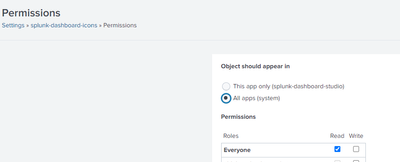Join the Conversation
- Find Answers
- :
- Splunk Administration
- :
- Admin Other
- :
- Security
- :
- Is there some permission I can assign to users to ...
- Subscribe to RSS Feed
- Mark Topic as New
- Mark Topic as Read
- Float this Topic for Current User
- Bookmark Topic
- Subscribe to Topic
- Mute Topic
- Printer Friendly Page
- Mark as New
- Bookmark Message
- Subscribe to Message
- Mute Message
- Subscribe to RSS Feed
- Permalink
- Report Inappropriate Content
Is there some permission I can assign to users to allow them to upload images without asking an admin/power user?
https://docs.splunk.com/Documentation/DashApp/0.9.0/DashApp/chartsImage
- When you upload an image, it is stored in the KV store. Because of this, only Enterprise admins, Cloud sc_admins, and power users can upload or delete images. If you don't have the correct role assigned to upload images, you can ask someone with the correct role to add it for you
Is there some permission I can assign to users to allow them to upload images without asking an admin/power user?
- Mark as New
- Bookmark Message
- Subscribe to Message
- Mute Message
- Subscribe to RSS Feed
- Permalink
- Report Inappropriate Content
@merrelr Edit permission of below collections and make them readable to user roles
splunk-dashboard-images splunk-dashboard-images
- Mark as New
- Bookmark Message
- Subscribe to Message
- Mute Message
- Subscribe to RSS Feed
- Permalink
- Report Inappropriate Content
@dinesh_bendigo I haven't tested this, but I don't think this will work. The collection you mention isn't exported to the system, but instead is app only (splunk-dashboard-studio). Because of this it's not clear to me how allowing the user role read permissions to the splunk-dashboard-images will allow them to upload images on dashboards in other apps that aren't splunk-dashboard-studio.
- Mark as New
- Bookmark Message
- Subscribe to Message
- Mute Message
- Subscribe to RSS Feed
- Permalink
- Report Inappropriate Content
- Mark as New
- Bookmark Message
- Subscribe to Message
- Mute Message
- Subscribe to RSS Feed
- Permalink
- Report Inappropriate Content
Currently on version 9.0.2 and having the same issue.
I did some testing with a new user and role and this is what I found.
The only capability that will grant this access is the admin_all_objects which we can all agree isn't for regular users.
Since we don't use the built in power role I did some testing with it and removed all it's inheritance and capabilities then set my new testing role to inherit it. For some reason that worked. So it's just checking if the user has the power role not actually anything within it.
So the ability to upload images currently requires one of the following:
- admin_all_objects capability
- power role (with or without user role or capabilities)
- Mark as New
- Bookmark Message
- Subscribe to Message
- Mute Message
- Subscribe to RSS Feed
- Permalink
- Report Inappropriate Content
Following as I have the same question and actually my power users can't upload images either even though documentation says they can.