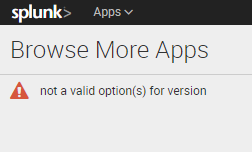Turn on suggestions
Auto-suggest helps you quickly narrow down your search results by suggesting possible matches as you type.
Showing results for
Security
Turn on suggestions
Auto-suggest helps you quickly narrow down your search results by suggesting possible matches as you type.
Showing results for
- Splunk Answers
- :
- Splunk Administration
- :
- Security
- :
- Re: Browse More Apps: not a valid option(s) for v...
Options
- Subscribe to RSS Feed
- Mark Topic as New
- Mark Topic as Read
- Float this Topic for Current User
- Bookmark Topic
- Subscribe to Topic
- Mute Topic
- Printer Friendly Page
- Mark as New
- Bookmark Message
- Subscribe to Message
- Mute Message
- Subscribe to RSS Feed
- Permalink
- Report Inappropriate Content
Browse More Apps: not a valid option(s) for version
Alexander
New Member
02-22-2021
06:29 AM
Dear Splunk community,
I am having problems browsing for more apps in my Splunk installation as I am receiving the following error message.
The error seems to originate from the following endpoint:
https://MYSERVERURL/en-US/splunkd/__raw/services/appsbrowser/v1/app/
{"status": 400, "errors": ["not a valid option(s) for version"]}
Some information about my setup:
- Local installation on an Ubuntu machine
- I am using Splunk version 7.0.0
- Free license
- I recently activated a custom certificate to encrypt traffic from my forwarders. This is working fine. However, I am not aware if this resulted in this error message but it is my best guess.
I am having troubles figuring out what to try next to fix this problem. I appreciate any hints that might help!
- Mark as New
- Bookmark Message
- Subscribe to Message
- Mute Message
- Subscribe to RSS Feed
- Permalink
- Report Inappropriate Content
vedantsethia
Loves-to-Learn
03-26-2021
03:50 AM
Having the same issue! Does anyone know it's cause/solution?
- Mark as New
- Bookmark Message
- Subscribe to Message
- Mute Message
- Subscribe to RSS Feed
- Permalink
- Report Inappropriate Content
lmao
New Member
04-19-2021
12:28 AM
I have the same problems. I didn't find any solution to solve it😣.
Get Updates on the Splunk Community!
Get the T-shirt to Prove You Survived Splunk University Bootcamp
As if Splunk University, in Las Vegas, in-person, with three days of bootcamps and labs weren’t enough, now ...
Introducing the Splunk Community Dashboard Challenge!
Welcome to Splunk Community Dashboard Challenge! This is your chance to showcase your skills in creating ...
Wondering How to Build Resiliency in the Cloud?
IT leaders are choosing Splunk Cloud as an ideal cloud transformation platform to drive business resilience, ...