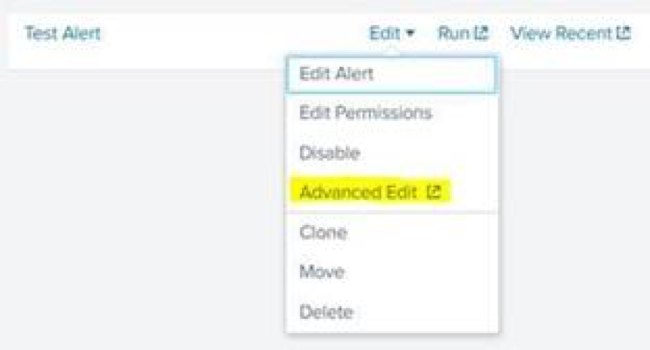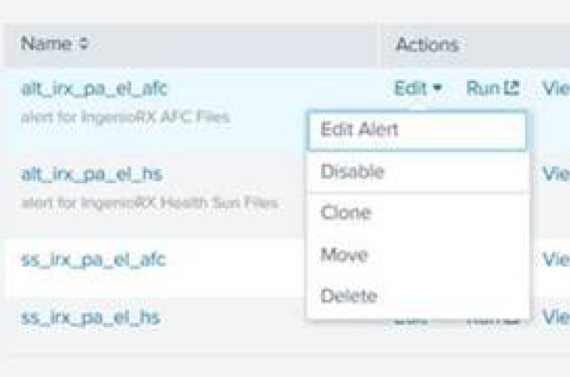Join the Conversation
- Find Answers
- :
- Splunk Administration
- :
- Admin Other
- :
- Security
- :
- Advanced Edit Option not available for users other...
- Subscribe to RSS Feed
- Mark Topic as New
- Mark Topic as Read
- Float this Topic for Current User
- Bookmark Topic
- Subscribe to Topic
- Mute Topic
- Printer Friendly Page
- Mark as New
- Bookmark Message
- Subscribe to Message
- Mute Message
- Subscribe to RSS Feed
- Permalink
- Report Inappropriate Content
Advanced Edit Option not available for users other than Admin
Hi,
I am the admin for a clustered Splunk environment, we are running Enterprise Splunk version 7.3.2. I have several different Apps that my customers use and access to each app is managed via Active directory groups and LDAP authentication. I am struggling with the settings for an alert in a particular app. I am trying to determine how I can make the "Advanced Edit" option available to all users who have access to this particular App.
I have ensured that all roles associated with the App have write permissions for the alert. The only way I can get the "Advanced Edit" option to display is to make an individual user the owner of the alert. When I make a user the owner of the alert, only the owner and admin can see the "Advanced Edit" option from the Searches, Reports, and Alerts UI screen. Am I missing a setting somewhere? Any help you provide is greatly appreciated!!