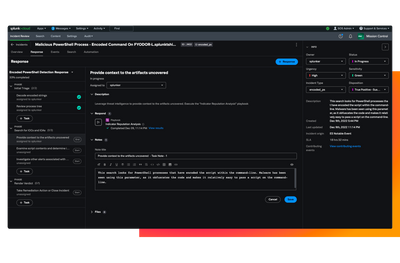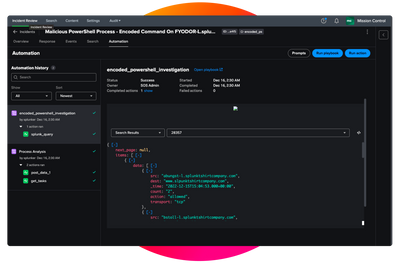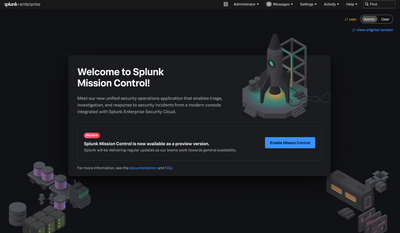Are you a member of the Splunk Community?
- News & Events
- :
- Blog & Announcements
- :
- Product News & Announcements
- :
- Unify Your SecOps with Splunk Mission Control
Unify Your SecOps with Splunk Mission Control
- Subscribe to RSS Feed
- Mark as New
- Mark as Read
- Bookmark Topic
- Subscribe
- Printer Friendly Page
- Report Inappropriate Content
In today’s post, I'm excited to share some recent Splunk Mission Control innovations. With Splunk Mission Control, your SOC can detect, investigate and respond to threats from one modern, unified work surface, bringing order to the chaos of your security operations. In Mission Control, you'll have access to Splunk's industry-leading security technologies and partner ecosystem in one place.
Solving Your Most Complex SOC Challenges
Using Mission Control, you can solve the most pressing security operations challenges for your team. First, it helps resolve the problem of detection, investigation and response being spread across siloed tools while security insights are diffused across interfaces, making it difficult to achieve intelligent situational awareness. Secondly, it helps guide your teams through scattered SOC procedures and dispersed data across multiple systems. Finally, you can shift to a more proactive mode and preempt fatigue by getting past the never ending detections and manual processes.
Taking Your SOC to the Next Level
Mission Control not only automates security operations, but also unifies detection, investigation, and response capabilities to empower your security operations team. With Mission Control, you can streamline your security workflows with response templates and modernize your security operations with automation. Here are some specific capabilities you receive with Mission Control:
- Scalable security analytics
See a single queue of all your high-fidelity incidents consisting of your prioritized risk notables. Stop attacks fast with automated analysis of complex attack chains.
- Standardized SOC processes
Speed up investigations with pre-built OOTB response templates that include embedded searches, actions and playbooks to empower security analysts.
- Orchestration, automation and response
Launch SOAR playbooks and actions without leaving the console. Plug and play with the integrations you need across your use cases.
- Case management
Use response templates to add custom notes, intelligence data and relevant files to document work within an investigation.
- Metrics and reporting
Reference historical data from your response template tasks to deliver detailed SOC metrics, reporting and auditability.
- Integrated intelligence enrichment*
Fully investigate security events or suspicious activity by accessing the relevant and normalized intelligence to better understand threat context. (*regional limitations may apply)
Getting Started
Eligible users of Splunk Enterprise Security Cloud will be able to access Mission Control in just a few clicks once Mission Control is available on your stack. In the coming weeks, if you are an eligible user, you will be able to find Mission Control in the Splunk Apps dropdown as an available application. From there, it’s just a simple click to enable Mission Control and you’re off to the races!
If you want to learn more about Mission Control, please check out our updated web page and docs site. Stay tuned as we will also be posting more demo videos, blog posts, and content in Lantern to help you get started.
You must be a registered user to add a comment. If you've already registered, sign in. Otherwise, register and sign in.
.conf25 Registration is OPEN!
Detecting Cross-Channel Fraud with Splunk
Splunk at Cisco Live 2025: Learning, Innovation, and a Little Bit of Mr. Brightside
-
Cloud Platform
70 -
Customer Experience
1 -
Data Manager
6 -
Observability
11 -
Platform
5 -
Security
22 -
Splunk APM
21 -
Splunk AppDynamics
6 -
Splunk Cloud Platform
9 -
Splunk Enterprise
50 -
Splunk Enterprise Security
57 -
Splunk Infras Monitoring
24 -
Splunk ITSI
14 -
Splunk Mission Control
4 -
Splunk Observability Cloud
104 -
Splunk SOAR
14 -
Splunkbase Apps & Add-Ons
32