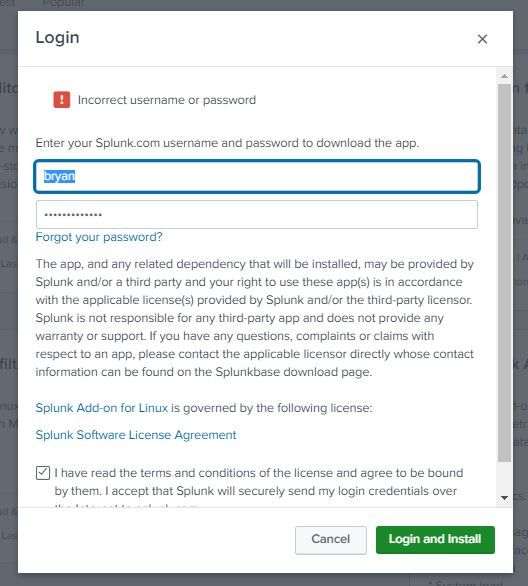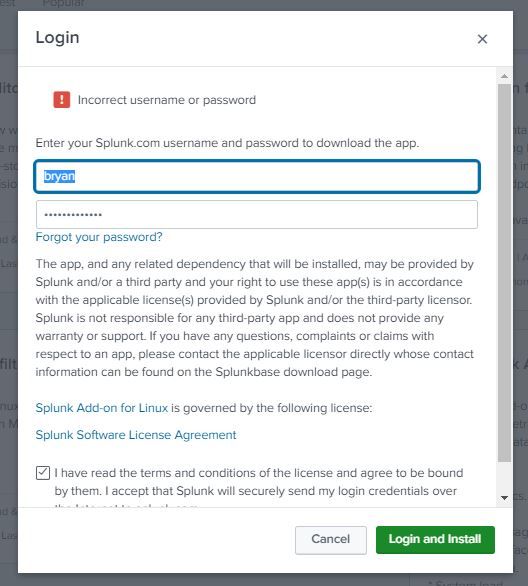- Find Answers
- :
- Splunk Administration
- :
- Admin Other
- :
- Installation
- :
- What account to use to install External Apps?
- Subscribe to RSS Feed
- Mark Topic as New
- Mark Topic as Read
- Float this Topic for Current User
- Bookmark Topic
- Subscribe to Topic
- Mute Topic
- Printer Friendly Page
- Mark as New
- Bookmark Message
- Subscribe to Message
- Mute Message
- Subscribe to RSS Feed
- Permalink
- Report Inappropriate Content
Dear All,
I want to install an external app within the Splunk instance of our client, the problem I have is that with my access account to this instance it does not allow me to install applications, so my question is how or what account should be used to install external applications ?
In my case I want to install the Splunk Add-on for linux monitoring app.
In addition, does the installation of this application require a license or an additional cost to the one already purchased within Splunk?
First of all, Thanks.
- Mark as New
- Bookmark Message
- Subscribe to Message
- Mute Message
- Subscribe to RSS Feed
- Permalink
- Report Inappropriate Content
This detail would have been a good one to include in the OP.
Use your splunk.com credentials when installing applications via the web UI. Your splunk.com credentials are different (at least they should be) from those you use to sign in to Splunk Enterprise. Go to splunk.com to create a free account.
If this reply helps you, Karma would be appreciated.
- Mark as New
- Bookmark Message
- Subscribe to Message
- Mute Message
- Subscribe to RSS Feed
- Permalink
- Report Inappropriate Content
Thank you very much for your valuable help, with this information I was able to download the required application.
- Mark as New
- Bookmark Message
- Subscribe to Message
- Mute Message
- Subscribe to RSS Feed
- Permalink
- Report Inappropriate Content
You need a user with a role which has install_apps capability. If you haven't defined any custom roles only the admin role has this capability.
Most of the apps on splunkbase are free. There are notable exceptions in form of Splunk's own premium apps (ITSI, ES...) which you won't be able to download freely (you'll get a "contact sales" link instead). But I urge you to read licenses for the apps you're installing since some of them might be free in terms of price but the license conditions may vary.
- Mark as New
- Bookmark Message
- Subscribe to Message
- Mute Message
- Subscribe to RSS Feed
- Permalink
- Report Inappropriate Content
Thank you for your response, currently my user has sc_admin roles, but when I want to log in to download the application I get the error of incorrect credentials, I tried entering my username and my associated email but none works for me, that is why I have the question of how to install applications.
- Mark as New
- Bookmark Message
- Subscribe to Message
- Mute Message
- Subscribe to RSS Feed
- Permalink
- Report Inappropriate Content
If you can download an app from splunkbase then you have all the licenses you need. Most splunkbase apps are available at no extra cost; those that require payment will say so and will not be available to download. Keep in mind that some apps are free to download, but only work with data that comes from a particular subscription service.
If you don't have access to install an app using the web UI (the account must have the install_apps capability) then you may be able to do so from the command-line interface.
If this reply helps you, Karma would be appreciated.
- Mark as New
- Bookmark Message
- Subscribe to Message
- Mute Message
- Subscribe to RSS Feed
- Permalink
- Report Inappropriate Content
Thank you for your response, currently my user has sc_admin roles, but when I want to log in to download the application I get the error of incorrect credentials, I tried entering my username and my associated email but none works for me, that is why I have the question of how to install applications.
- Mark as New
- Bookmark Message
- Subscribe to Message
- Mute Message
- Subscribe to RSS Feed
- Permalink
- Report Inappropriate Content
This detail would have been a good one to include in the OP.
Use your splunk.com credentials when installing applications via the web UI. Your splunk.com credentials are different (at least they should be) from those you use to sign in to Splunk Enterprise. Go to splunk.com to create a free account.
If this reply helps you, Karma would be appreciated.
- Mark as New
- Bookmark Message
- Subscribe to Message
- Mute Message
- Subscribe to RSS Feed
- Permalink
- Report Inappropriate Content
To post on the community forums you must have a splunk.com account 🙂
So use those credentials you use to post on forums, not those you log in to your Splunk Enterprise instance. You are already logged in to your local server. But in order to install app you must either download it on your own from https://splunkbase.splunk.com and upload it manually to your local server or use the "proxy" functionality where you provide your splunk.com account details and your server logs in to splunkbase and downloads the app for you.