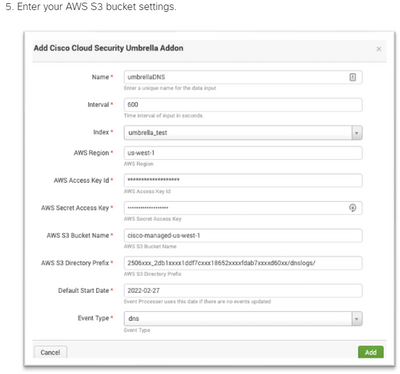Are you a member of the Splunk Community?
- Find Answers
- :
- Splunk Administration
- :
- Getting Data In
- :
- How to resolve ERROR PersistentScript?
- Subscribe to RSS Feed
- Mark Topic as New
- Mark Topic as Read
- Float this Topic for Current User
- Bookmark Topic
- Subscribe to Topic
- Mute Topic
- Printer Friendly Page
- Mark as New
- Bookmark Message
- Subscribe to Message
- Mute Message
- Subscribe to RSS Feed
- Permalink
- Report Inappropriate Content
How to resolve ERROR PersistentScript?
Disponemos de Splunk Cloud Victoria 9.0.2208.4 y hemos instalado y configurado:
- Seguridad en la nube de Cisco
- Complemento de paraguas de seguridad en la nube de Cisco
Seguimos los pasos para instalar pero no tenemos datos. Con esta consulta tenemos estos errores de registro
index=_internal log_level=ERROR event_message="*paraguas*"
21-12-2022 11:24:02.878 + 0000 ERROR PersistentScript [ 25593 PersistentScriptIo ] - De { /opt/splunk/bin/python3.7 /opt/splunk/etc/apps/TA-cisco-cloud-security-umbrella- addon/bin/TA_cisco_cloud_security_umbrella_addon_rh_settings.py persistente } : archivo " /opt/splunk/etc/apps/TA-cisco-cloud-security-umbrella-addon/bin/ta_cisco_cloud_security_umbrella_addon/aob_py3/solnlib/credentials.py ", línea 133 , en obtener_contraseña
12-21-2022 11:24:02.878 +0000 ERROR PersistentScript [25593 PersistentScriptIo] - From {/opt/splunk/bin/python3.7 /opt/splunk/etc/apps/TA-cisco-cloud-security-umbrella-addon/bin/TA_cisco_cloud_security_umbrella_addon_rh_settings.py persistent}: return func(*args, **kwargs)
12-21-2022 11:24:02.878 +0000 ERROR PersistentScript [25593 PersistentScriptIo] - From {/opt/splunk/bin/python3.7 /opt/splunk/etc/apps/TA-cisco-cloud-security-umbrella-addon/bin/TA_cisco_cloud_security_umbrella_addon_rh_settings.py persistent}: File "/opt/splunk/etc/apps/TA-cisco-cloud-security-umbrella-addon/bin/ta_cisco_cloud_security_umbrella_addon/aob_py3/solnlib/utils.py", line 128, in wrapper
12-21-2022 11:24:02.878 +0000 ERROR PersistentScript [25593 PersistentScriptIo] - From {/opt/splunk/bin/python3.7 /opt/splunk/etc/apps/TA-cisco-cloud-security-umbrella-addon/bin/TA_cisco_cloud_security_umbrella_addon_rh_settings.py persistent}: WARNING:root:Run function: get_password failed: Traceback (most recent call last😞
12-21-2022 11:24:02.749 +0000 ERROR PersistentScript [25593 PersistentScriptIo] - From {/opt/splunk/bin/python3.7 /opt/splunk/etc/apps/TA-cisco-cloud-security-umbrella-addon/bin/TA_cisco_cloud_security_umbrella_addon_rh_settings.py persistent}: .
12-21-2022 11:24:02.749 +0000 ERROR PersistentScript [25593 PersistentScriptIo] - From {/opt/splunk/bin/python3.7 /opt/splunk/etc/apps/TA-cisco-cloud-security-umbrella-addon/bin/TA_cisco_cloud_security_umbrella_addon_rh_settings.py persistent}: solnlib.credentials.CredentialNotExistException: Failed to get password of realm=__REST_CREDENTIAL__#TA-cisco-cloud-security-paraguas - complemento # configs / conf - ta _ cisco _ nube _ seguridad _ paraguas _ complemento _ configuración , usuario = proxy .
- Mark as New
- Bookmark Message
- Subscribe to Message
- Mute Message
- Subscribe to RSS Feed
- Permalink
- Report Inappropriate Content
I can't find where to set the credentials in the Umbrella apps:
Cisco Cloud Security Umbrella
Cisco Cloud Security
- Mark as New
- Bookmark Message
- Subscribe to Message
- Mute Message
- Subscribe to RSS Feed
- Permalink
- Report Inappropriate Content
Have you installed the add-on that is used with the app? Credentials go there. See https://developer.cisco.com/docs/cloud-security/#!cloud-security-add-on-for-splunk/configure-cloud-s...
If this reply helps you, Karma would be appreciated.
- Mark as New
- Bookmark Message
- Subscribe to Message
- Mute Message
- Subscribe to RSS Feed
- Permalink
- Report Inappropriate Content
Yes, we have this app. And we have followed the steps. We have created the Inputs with the data from AWS S3. Where do I put the credentials?
- Mark as New
- Bookmark Message
- Subscribe to Message
- Mute Message
- Subscribe to RSS Feed
- Permalink
- Report Inappropriate Content
The documentation at the link I provided specifies where the credentials go.
If this reply helps you, Karma would be appreciated.
- Mark as New
- Bookmark Message
- Subscribe to Message
- Mute Message
- Subscribe to RSS Feed
- Permalink
- Report Inappropriate Content
Sorry but I don't see it. Can you help us? We need to have this app running in Splunk.
Thanks.
- Mark as New
- Bookmark Message
- Subscribe to Message
- Mute Message
- Subscribe to RSS Feed
- Permalink
- Report Inappropriate Content
If this reply helps you, Karma would be appreciated.
- Mark as New
- Bookmark Message
- Subscribe to Message
- Mute Message
- Subscribe to RSS Feed
- Permalink
- Report Inappropriate Content
The error messages say a password could not be found. Are the apps configured? Are credentials specified?
If this reply helps you, Karma would be appreciated.