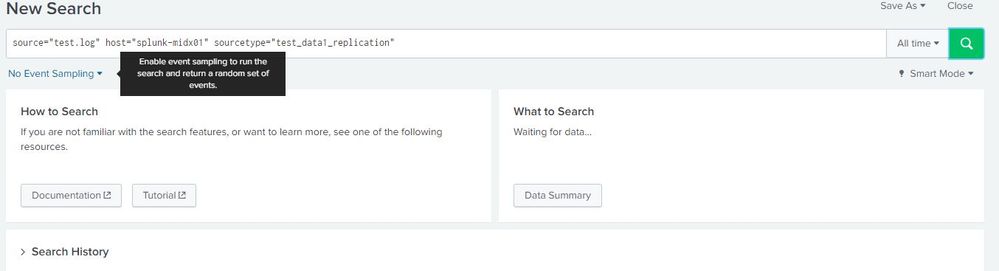- Splunk Answers
- :
- Splunk Administration
- :
- Getting Data In
- :
- Data upload from splunk ui is successful, but data...
- Subscribe to RSS Feed
- Mark Topic as New
- Mark Topic as Read
- Float this Topic for Current User
- Bookmark Topic
- Subscribe to Topic
- Mute Topic
- Printer Friendly Page
- Mark as New
- Bookmark Message
- Subscribe to Message
- Mute Message
- Subscribe to RSS Feed
- Permalink
- Report Inappropriate Content
Hi,
I have uploaded the data to splunk, but while searching the data doesnt appear, I have shared the screenshots as well. Can you please help here.
Index used - default
log file type - .log
search criteria - all time
Splunk version of docker - store/splunk/splunk:7.3
- Mark as New
- Bookmark Message
- Subscribe to Message
- Mute Message
- Subscribe to RSS Feed
- Permalink
- Report Inappropriate Content
I have got a solution:
default volume size is 5 GB in splunk for each of the container, either you need to increase the volume size (for path /var/lib/docker/volumes path on host machine of the docker containers ) or reduce the parameter value to lower the size in server.conf of each of the container:
refer below thread for more details:
https://docs.splunk.com/Documentation/Splunk/7.3.0/Indexer/Setlimitsondiskusage#Set_minimum_free_dis...
- Mark as New
- Bookmark Message
- Subscribe to Message
- Mute Message
- Subscribe to RSS Feed
- Permalink
- Report Inappropriate Content
I have got a solution:
default volume size is 5 GB in splunk for each of the container, either you need to increase the volume size (for path /var/lib/docker/volumes path on host machine of the docker containers ) or reduce the parameter value to lower the size in server.conf of each of the container:
refer below thread for more details:
https://docs.splunk.com/Documentation/Splunk/7.3.0/Indexer/Setlimitsondiskusage#Set_minimum_free_dis...
- Mark as New
- Bookmark Message
- Subscribe to Message
- Mute Message
- Subscribe to RSS Feed
- Permalink
- Report Inappropriate Content
adding few more details:
When I upload the data from Splunk UI, it notifies that data is successfully uploaded, however
indexed data doesn't reflect in Splunk indexed data path opt/splunk/var/lib/splunk/spice-index/db and hence not searchable from splunk UI. Please help how to make the data searchable:
Index used: default and custom (both same issue)
search criteria: all time
splunk docker container: version store/splunk/splunk:7.3 developer licence
file size : 500 KB file type .log
browser: tried with chrome and IE