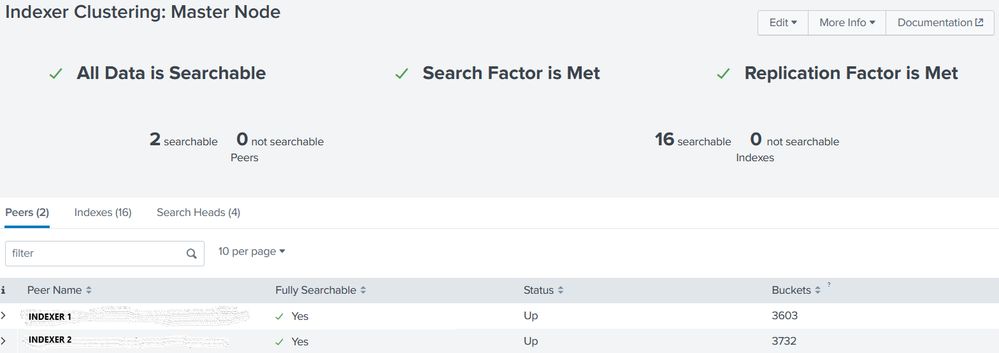Join the Conversation
- Find Answers
- :
- Splunk Administration
- :
- Deployment Architecture
- :
- Re: Different number of buckets
- Subscribe to RSS Feed
- Mark Topic as New
- Mark Topic as Read
- Float this Topic for Current User
- Bookmark Topic
- Subscribe to Topic
- Mute Topic
- Printer Friendly Page
- Mark as New
- Bookmark Message
- Subscribe to Message
- Mute Message
- Subscribe to RSS Feed
- Permalink
- Report Inappropriate Content
Hi, I have an issue in indexer cluster. It's been a month since i noticed there are different number of buckets in two indexers. Search factor, Replication factor fine. What is the reason for this difference?
- Mark as New
- Bookmark Message
- Subscribe to Message
- Mute Message
- Subscribe to RSS Feed
- Permalink
- Report Inappropriate Content
The easiest way is use the next command on cli.
splunk btool indexes list --debug|egrep '(\[|repFa)'|egrep -A1 '\[_'It also shows where those values comes (usually .../system/default/indexes.conf unless you have changed those). If you need to change these, then the best option is create separate app for those changes.
r. Ismo
- Mark as New
- Bookmark Message
- Subscribe to Message
- Mute Message
- Subscribe to RSS Feed
- Permalink
- Report Inappropriate Content
r. Ismo
- Mark as New
- Bookmark Message
- Subscribe to Message
- Mute Message
- Subscribe to RSS Feed
- Permalink
- Report Inappropriate Content
I checked the bucket status and there are no excess buckets.
- Mark as New
- Bookmark Message
- Subscribe to Message
- Mute Message
- Subscribe to RSS Feed
- Permalink
- Report Inappropriate Content
Are all your indexes replicated over cluster, including internal indexes (repFactor = auto) ?
- Mark as New
- Bookmark Message
- Subscribe to Message
- Mute Message
- Subscribe to RSS Feed
- Permalink
- Report Inappropriate Content
I checked the indexes and it is "repFactor=auto"everywhere. Do you know where to check for internal indexes repFactor?
- Mark as New
- Bookmark Message
- Subscribe to Message
- Mute Message
- Subscribe to RSS Feed
- Permalink
- Report Inappropriate Content
The easiest way is use the next command on cli.
splunk btool indexes list --debug|egrep '(\[|repFa)'|egrep -A1 '\[_'It also shows where those values comes (usually .../system/default/indexes.conf unless you have changed those). If you need to change these, then the best option is create separate app for those changes.
r. Ismo
- Mark as New
- Bookmark Message
- Subscribe to Message
- Mute Message
- Subscribe to RSS Feed
- Permalink
- Report Inappropriate Content
Thanks for the answer, I've checked the internal indexes. And there were those in which repFactor=0. I changed it to repFactor=auto. Your CLI command helped a lot, thanks again.