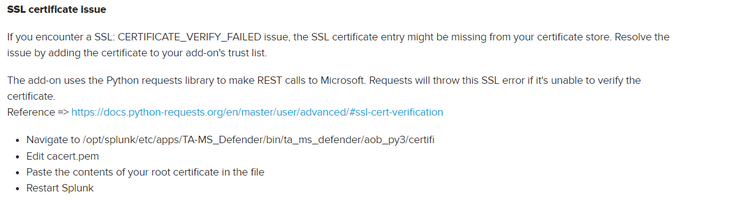Are you a member of the Splunk Community?
- Find Answers
- :
- Splunk Administration
- :
- Deployment Architecture
- :
- Re: microsoft defender add on using certificates
- Subscribe to RSS Feed
- Mark Topic as New
- Mark Topic as Read
- Float this Topic for Current User
- Bookmark Topic
- Subscribe to Topic
- Mute Topic
- Printer Friendly Page
- Mark as New
- Bookmark Message
- Subscribe to Message
- Mute Message
- Subscribe to RSS Feed
- Permalink
- Report Inappropriate Content
Hi Experts,
would like to check if anyone tried using certificates for the Microsoft defender add-on.
how / where do I generate the certificates to upload to azure app registration.
currently from splunkbase im using this add on.
https://splunkbase.splunk.com/app/4959/#/details
would like to check if there is any supported version by splunk ?
- Mark as New
- Bookmark Message
- Subscribe to Message
- Mute Message
- Subscribe to RSS Feed
- Permalink
- Report Inappropriate Content
@siuolkl - My understanding of this tells me that following the document you have on Microsoft Azure and below for the Add-on should give you what you need.
FYI, communication is done by the Add-on, Splunk is not involved here. The screenshot is from the Add-on document.
- Mark as New
- Bookmark Message
- Subscribe to Message
- Mute Message
- Subscribe to RSS Feed
- Permalink
- Report Inappropriate Content
Hi @siuolkl ,
Can you please explain the reason you need to add a certificate?
I would just generate credentials on Azure App Registration and just add in the Add-on configuration UI and that's all.
- Mark as New
- Bookmark Message
- Subscribe to Message
- Mute Message
- Subscribe to RSS Feed
- Permalink
- Report Inappropriate Content
@VatsalJagani hello thank you for the reply.
the add on is working fine but I am posting this question as my environment requires the use of certificates.
I am not sure if splunk support this method.
Also from Microsoft documentation. the option to use cert is more secure compared to client secrets for app registration from azure.
https://docs.microsoft.com/en-us/azure/active-directory/develop/quickstart-register-app
- Mark as New
- Bookmark Message
- Subscribe to Message
- Mute Message
- Subscribe to RSS Feed
- Permalink
- Report Inappropriate Content
@siuolkl - My understanding of this tells me that following the document you have on Microsoft Azure and below for the Add-on should give you what you need.
FYI, communication is done by the Add-on, Splunk is not involved here. The screenshot is from the Add-on document.