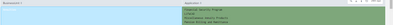Are you a member of the Splunk Community?
- Find Answers
- :
- Using Splunk
- :
- Dashboards & Visualizations
- :
- Re: Updating Color for tables
- Subscribe to RSS Feed
- Mark Topic as New
- Mark Topic as Read
- Float this Topic for Current User
- Bookmark Topic
- Subscribe to Topic
- Mute Topic
- Printer Friendly Page
- Mark as New
- Bookmark Message
- Subscribe to Message
- Mute Message
- Subscribe to RSS Feed
- Permalink
- Report Inappropriate Content
Updating Color for tables
Hi,
How can I add colors to the table based on the search below? I wanted to have a alternating colors to make the view better.
<panel>
<table>
<search>
<query>index=index1 sourcetype=sourcetype1 ACCOUNT_CODE!=ACCOUNT_CODE | multikv forceheader=1 | dedup ACCOUNT_CODE Application BusinessUnit | table ACCOUNT_CODE Application BusinessUnit ApplicationRTO | chart values(Application) as Application by BusinessUnit</query>
<earliest>0</earliest>
<latest></latest>
<sampleRatio>1</sampleRatio>
</search>
<option name="count">20</option>
<option name="dataOverlayMode">none</option>
<option name="drilldown">cell</option>
<option name="percentagesRow">false</option>
<option name="refresh.display">progressbar</option>
<option name="rowNumbers">false</option>
<option name="totalsRow">false</option>
<option name="wrap">false</option>
<drilldown>
<link target="_blank">/app/mainframe-platform/average_mips_per_application_bu?BusinessUnit=$click.value$</link>
</drilldown>
</table>
</panel>
Thanks and Regards,
- Mark as New
- Bookmark Message
- Subscribe to Message
- Mute Message
- Subscribe to RSS Feed
- Permalink
- Report Inappropriate Content
A similar question was answered here - depending on which version of splunk you are using, the html may or may not need an empty div - also, this solution was to colour pairs of columns, so you would need to adjust it for just 2n+0 and 2n+1
- Mark as New
- Bookmark Message
- Subscribe to Message
- Mute Message
- Subscribe to RSS Feed
- Permalink
- Report Inappropriate Content
Hello @ITWhisperer ,
Thank you for the great assistance. We are currently on build 7.3. I wanted to update the look of the table like the font and color so that users would be able to see it better.
Thanks and Regards,
- Mark as New
- Bookmark Message
- Subscribe to Message
- Mute Message
- Subscribe to RSS Feed
- Permalink
- Report Inappropriate Content
For version 7, the empty <div/> is important so that the style sheet gets passed through. This doesn't appear to be needed in version 8.
<panel depends="$stayhidden$">
<html>
<div/>
<style>
div[id^="tableAlternateColours"] th:nth-child(2n+0){
background: #cccc00 !important;
border-right: 0;
color: white !important;
}
div[id^="tableAlternateColours"] td:nth-child(2n+0){
background: #ffff00 !important;
}
div[id^="tableAlternateColours"] th:nth-child(2n+1){
background: #cc0000 !important;
border-right: 0;
color: white !important;
}
div[id^="tableAlternateColours"] td:nth-child(2n+1){
background: #ff0000 !important;
}
</style>
</html>
</panel>
<panel>
<table id="tableAlternateColours">