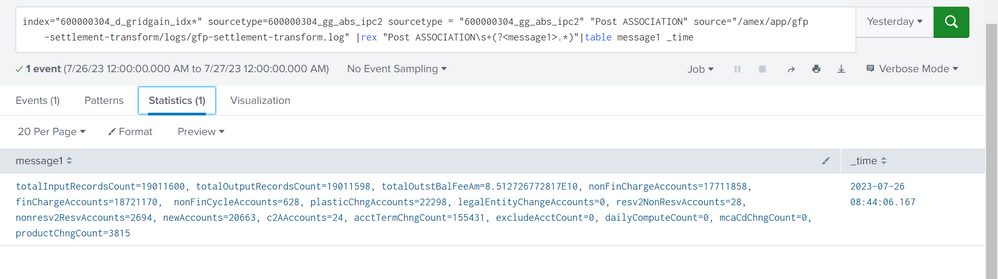- Find Answers
- :
- Using Splunk
- :
- Dashboards & Visualizations
- :
- How to separate key loggers from raw log
- Subscribe to RSS Feed
- Mark Topic as New
- Mark Topic as Read
- Float this Topic for Current User
- Bookmark Topic
- Subscribe to Topic
- Mute Topic
- Printer Friendly Page
- Mark as New
- Bookmark Message
- Subscribe to Message
- Mute Message
- Subscribe to RSS Feed
- Permalink
- Report Inappropriate Content
How to separate key loggers from raw log
Hi Team,
I am getting raw log as below:
2023-07-22 09:18:19.454 [INFO ] [Thread-3] AssociationProcessor - compareTransformStatsData : statisticData: StatisticData [selectedDataSet=0, rejectedDataSet=0, totalOutputRecords=19996779, totalInputRecords=0, fileSequenceNum=0, fileHeaderBusDt=null, busDt=07/21/2023, fileName=SETTLEMENT_TRANSFORM_MERGE, totalAchCurrOutstBalAmt=0.0, totalAchBalLastStmtAmt=0.0, totalClosingBal=8.933513237882E10, sourceName=null, version=1, associationStats={}] ---- controlFileData: ControlFileData [fileName=SETTLEMENT_TRANSFORM_ASSOCIATION, busDate=07/21/2023, fileSequenceNum=0, totalBalanceLastStmt=0.0, totalCurrentOutstBal=0.0, totalRecordsWritten=19996779, totalRecords=0, totalClosingBal=8.933513237882E10]I want to show each count separately how can we show that:
totalOutputRecords=19996779,
totalClosingBal=8.933513237882E10How can we create query like this:
index= "abc" sourcetype = "600000304_gg_abs_ipc2" "AssociationProcessor
- Mark as New
- Bookmark Message
- Subscribe to Message
- Mute Message
- Subscribe to RSS Feed
- Permalink
- Report Inappropriate Content
Given that you have asked similar questions before and have been shown how to extract information from log events, what have you tried so far for this scenario?
- Mark as New
- Bookmark Message
- Subscribe to Message
- Mute Message
- Subscribe to RSS Feed
- Permalink
- Report Inappropriate Content
I tried but not able to get the correct result can you please guide me here.
- Mark as New
- Bookmark Message
- Subscribe to Message
- Mute Message
- Subscribe to RSS Feed
- Permalink
- Report Inappropriate Content
What have you tried?
- Mark as New
- Bookmark Message
- Subscribe to Message
- Mute Message
- Subscribe to RSS Feed
- Permalink
- Report Inappropriate Content
I have Tried with below query:
index= "abc*" sourcetype = "600000304_gg_abs_ipc2" "Post ASSOCIATION" source="/amex/app/gfp-settlement-transform/logs/gfp-settlement-transform.log" |rex "ASSOCIATION\s+(?<message1>.*)"|table message1 _time
getting below result:
messgae1:
totalInputRecordsCount=19011600, totalOutputRecordsCount=19011598, totalOutstBalFeeAm=8.512726772817E10, nonFinChargeAccounts=17711858, finChargeAccounts=18721170, nonFinCycleAccounts=628, plasticChngAccounts=22298, legalEntityChangeAccounts=0, resv2NonResvAccounts=28, nonresv2ResvAccounts=2694, newAccounts=20663, c2AAccounts=24, acctTermChngCount=155431, excludeAcctCount=0, dailyComputeCount=0, mcaCdChngCount=0, productChngCount=3815
I want to serrate each one of them as I need to show only specific information required like totalInputRecordsCount=19011600, totalOutputRecordsCount=19011598 only these two
@ITWhisperer please guide
- Mark as New
- Bookmark Message
- Subscribe to Message
- Mute Message
- Subscribe to RSS Feed
- Permalink
- Report Inappropriate Content
Based on what your rex command currently does, how would you create a new rex command to find the strings you are interested in (the anchors) and extract the values following the anchors?
- Mark as New
- Bookmark Message
- Subscribe to Message
- Mute Message
- Subscribe to RSS Feed
- Permalink
- Report Inappropriate Content
@ITWhisperer Is this possible to get only that two result from that query please guide.
- Mark as New
- Bookmark Message
- Subscribe to Message
- Mute Message
- Subscribe to RSS Feed
- Permalink
- Report Inappropriate Content
Here is a guide to how the rex command works
- Mark as New
- Bookmark Message
- Subscribe to Message
- Mute Message
- Subscribe to RSS Feed
- Permalink
- Report Inappropriate Content
Hi @ITWhisperer
I am getting current result as below:
index="600000304_d_gridgain_idx*" sourcetype=600000304_gg_abs_ipc2 sourcetype = "600000304_gg_abs_ipc2" "Post ASSOCIATION" source="/amex/app/gfp-settlement-transform/logs/gfp-settlement-transform.log" |rex "Post ASSOCIATION\s+(?<message1>.*)"|table message1 _time
How can I just show totalInputRecordCount along with the count.
totalInputRecordsCount = 19011600
- Mark as New
- Bookmark Message
- Subscribe to Message
- Mute Message
- Subscribe to RSS Feed
- Permalink
- Report Inappropriate Content
Explain to me what you think the rex command is doing in your search.
- Mark as New
- Bookmark Message
- Subscribe to Message
- Mute Message
- Subscribe to RSS Feed
- Permalink
- Report Inappropriate Content
This Rex command is just giving me all the log after POST ASSOCIATION
But I want only specific information from that logs
- Mark as New
- Bookmark Message
- Subscribe to Message
- Mute Message
- Subscribe to RSS Feed
- Permalink
- Report Inappropriate Content
How exactly does the rex command do that?
- Mark as New
- Bookmark Message
- Subscribe to Message
- Mute Message
- Subscribe to RSS Feed
- Permalink
- Report Inappropriate Content
index="600000304_d_gridgain_idx*" sourcetype=600000304_gg_abs_ipc2 sourcetype = "600000304_gg_abs_ipc2" "Post ASSOCIATION" source="/amex/app/gfp-settlement-transform/logs/gfp-settlement-transform.log" |rex "Post ASSOCIATION\s+(?<message1>.*)"|table message1 _time
The rex command is giving me all results after POST ASSOCIATION but I only want specific information out of it.
- Mark as New
- Bookmark Message
- Subscribe to Message
- Mute Message
- Subscribe to RSS Feed
- Permalink
- Report Inappropriate Content
Could you please guide me how can I use regex to get that expression
- Mark as New
- Bookmark Message
- Subscribe to Message
- Mute Message
- Subscribe to RSS Feed
- Permalink
- Report Inappropriate Content
This is the command you are already using
|rex "Post ASSOCIATION\s+(?<message1>.*)"You have the _raw log events it is working against
You have the results in the message1 field
You have the documentation for the rex command
You can use use regex101.com as a guide to what the expression is doing and see it working if you paste in your data.
You just need to put a bit of effort into learning what is going on and then try and figure out how to change it to get the new data that you want.
There is a saying about giving fish or teaching how to fish, this is a case of the latter.
- Mark as New
- Bookmark Message
- Subscribe to Message
- Mute Message
- Subscribe to RSS Feed
- Permalink
- Report Inappropriate Content
So, if I understand correctly, you are using the rex command without understanding what it does or how you might modify it to get a different result?
- Mark as New
- Bookmark Message
- Subscribe to Message
- Mute Message
- Subscribe to RSS Feed
- Permalink
- Report Inappropriate Content
Can you please help out here to get each of them like InputNumberOf records =189