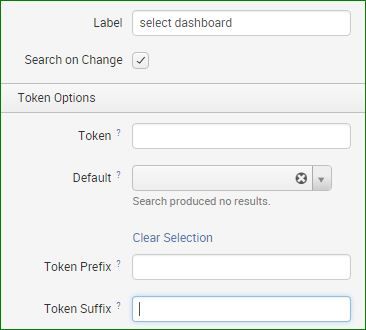Are you a member of the Splunk Community?
- Find Answers
- :
- Using Splunk
- :
- Dashboards & Visualizations
- :
- How to create a panel with a drop-down showing all...
- Subscribe to RSS Feed
- Mark Topic as New
- Mark Topic as Read
- Float this Topic for Current User
- Bookmark Topic
- Subscribe to Topic
- Mute Topic
- Printer Friendly Page
- Mark as New
- Bookmark Message
- Subscribe to Message
- Mute Message
- Subscribe to RSS Feed
- Permalink
- Report Inappropriate Content
How to create a drop-down button which will display all dashboard names in a drop-down and on clicking on it, display the respective dashboard. Also, is it possible to merge multiple dashboards to single a dashboard? How?
- Mark as New
- Bookmark Message
- Subscribe to Message
- Mute Message
- Subscribe to RSS Feed
- Permalink
- Report Inappropriate Content
You can package all of your dashboards into an app and if you do it like this, you will have a menu called "MyApp dashboards" at the top.
/opt/splunk/etc/apps/MyApp/default/data/ui/nav/default.xml:
<nav>
<view name="MyApp_dashboards" default="true" />
<collection label="MyApp Dashboards">
<view name="MyApp_dashboard_1" />
<view name="MyApp_dashboard_2" />
<view name="MyApp_dashboard_3" />
</collection>
</nav>
As far as merging panels, it is a trivial matter of selecting "Edit Source" on your dashboard and copying the XML for the portions you like and pasting that inside another dashboard (again, after clicking "Edit Source"). It is that easy. Then update your default navigation view to include this new dashboard.
- Mark as New
- Bookmark Message
- Subscribe to Message
- Mute Message
- Subscribe to RSS Feed
- Permalink
- Report Inappropriate Content
You can package all of your dashboards into an app and if you do it like this, you will have a menu called "MyApp dashboards" at the top.
/opt/splunk/etc/apps/MyApp/default/data/ui/nav/default.xml:
<nav>
<view name="MyApp_dashboards" default="true" />
<collection label="MyApp Dashboards">
<view name="MyApp_dashboard_1" />
<view name="MyApp_dashboard_2" />
<view name="MyApp_dashboard_3" />
</collection>
</nav>
As far as merging panels, it is a trivial matter of selecting "Edit Source" on your dashboard and copying the XML for the portions you like and pasting that inside another dashboard (again, after clicking "Edit Source"). It is that easy. Then update your default navigation view to include this new dashboard.