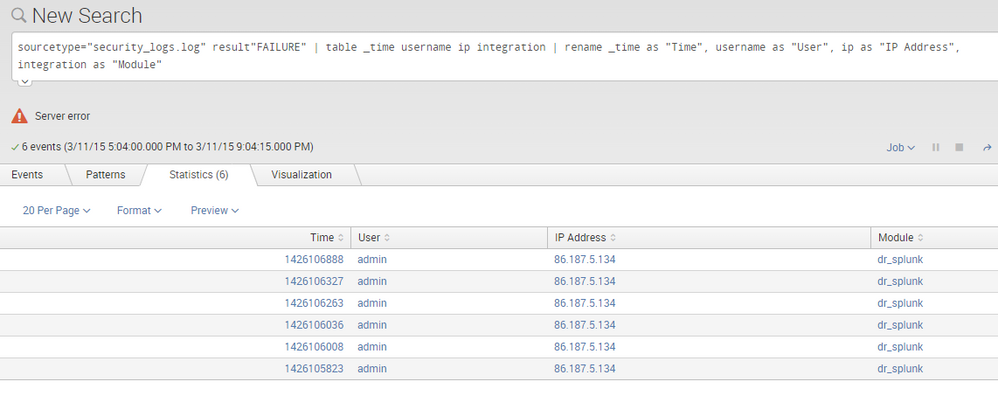Turn on suggestions
Auto-suggest helps you quickly narrow down your search results by suggesting possible matches as you type.
Showing results for
Dashboards & Visualizations
Turn on suggestions
Auto-suggest helps you quickly narrow down your search results by suggesting possible matches as you type.
Showing results for
- Splunk Answers
- :
- Using Splunk
- :
- Dashboards & Visualizations
- :
- How to convert epoch time format to a human readab...
Options
- Subscribe to RSS Feed
- Mark Topic as New
- Mark Topic as Read
- Float this Topic for Current User
- Bookmark Topic
- Subscribe to Topic
- Mute Topic
- Printer Friendly Page
- Mark as New
- Bookmark Message
- Subscribe to Message
- Mute Message
- Subscribe to RSS Feed
- Permalink
- Report Inappropriate Content
j666gak
Communicator
03-11-2015
03:48 PM
I am creating some of my first dashboards, and I am having trouble working out how to change the output in the column titled Time to something humanly readable.
Can somebody please point me to what I need to change in the in the search criteria
1 Solution
- Mark as New
- Bookmark Message
- Subscribe to Message
- Mute Message
- Subscribe to RSS Feed
- Permalink
- Report Inappropriate Content
ppablo
Retired
03-11-2015
03:55 PM
Hi @j666gak
Adding this to your search should do the trick
eval Time=strftime(Time, "%m/%d/%Y %H:%M:%S")
- Mark as New
- Bookmark Message
- Subscribe to Message
- Mute Message
- Subscribe to RSS Feed
- Permalink
- Report Inappropriate Content
ppablo
Retired
03-11-2015
03:55 PM
Hi @j666gak
Adding this to your search should do the trick
eval Time=strftime(Time, "%m/%d/%Y %H:%M:%S")
- Mark as New
- Bookmark Message
- Subscribe to Message
- Mute Message
- Subscribe to RSS Feed
- Permalink
- Report Inappropriate Content
ppablo
Retired
03-11-2015
04:04 PM
Here is some supplemental reading from documentation on various ways to convert field values.
http://docs.splunk.com/Documentation/Splunk/6.2.2/SearchReference/Convert
http://docs.splunk.com/Documentation/Splunk/6.2.2/SearchReference/CommonEvalFunctions
Get Updates on the Splunk Community!
Introducing the Splunk Community Dashboard Challenge!
Welcome to Splunk Community Dashboard Challenge! This is your chance to showcase your skills in creating ...
Wondering How to Build Resiliency in the Cloud?
IT leaders are choosing Splunk Cloud as an ideal cloud transformation platform to drive business resilience, ...
Updated Data Management and AWS GDI Inventory in Splunk Observability
We’re making some changes to Data Management and Infrastructure Inventory for AWS. The Data Management page, ...