Turn on suggestions
Auto-suggest helps you quickly narrow down your search results by suggesting possible matches as you type.
Dashboards & Visualizations
×
Are you a member of the Splunk Community?
Sign in or Register with your Splunk account to get your questions answered, access valuable resources and connect with experts!
Turn on suggestions
Auto-suggest helps you quickly narrow down your search results by suggesting possible matches as you type.
- Find Answers
- :
- Using Splunk
- :
- Dashboards & Visualizations
- :
- How to Change the font of a table on Dashboard Stu...
Options
- Subscribe to RSS Feed
- Mark Topic as New
- Mark Topic as Read
- Float this Topic for Current User
- Bookmark Topic
- Subscribe to Topic
- Mute Topic
- Printer Friendly Page
- Mark as New
- Bookmark Message
- Subscribe to Message
- Mute Message
- Subscribe to RSS Feed
- Permalink
- Report Inappropriate Content
How to Change the font of a table on Dashboard Studio
phwork
Explorer
09-28-2022
12:41 PM
'm having the same issue working in Dashboard studio, I am trying to increase the font size of the records in the table .
I added the "fontSize" Attribute to the table.
And like the suggestions above the Layout is absolute.
Below are the screenshots of the code.
Any suggestions on how to increase the font size?
"viz_1qOASu7V": {
"type": "splunk.table",
"title": "",
"description": "",
"dataSources": {
"primary": "ds_blah"
},
"options": {
"count": 15,
"fontSize": 50
}
"layout": {
"type": "absolute",
"options": {
"height": 2500,
"width": 2500,
"backgroundImage": {
"sizeType": "cover",
"x": 0,
"y": 0,
"src": "/backgroungimage.jpeg"
},
"display": "auto-scale"
},
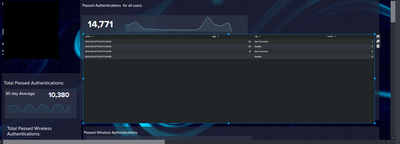
- Mark as New
- Bookmark Message
- Subscribe to Message
- Mute Message
- Subscribe to RSS Feed
- Permalink
- Report Inappropriate Content
maayan
Path Finder
11-20-2023
02:54 AM
i also want to know how to increase all labels and title in bar chart
(dashboard studio)
Get Updates on the Splunk Community!
Splunk at Cisco Live 2025: Learning, Innovation, and a Little Bit of Mr. Brightside
Pack your bags (and maybe your dancing shoes)—Cisco Live is heading to San Diego, June 8–12, 2025, and Splunk ...
Splunk App Dev Community Updates – What’s New and What’s Next
Welcome to your go-to roundup of everything happening in the Splunk App Dev Community! Whether you're building ...
The Latest Cisco Integrations With Splunk Platform!
Join us for an exciting tech talk where we’ll explore the latest integrations in Cisco + Splunk! We’ve ...
