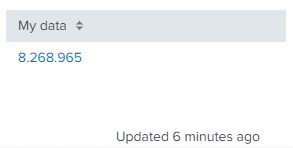Are you a member of the Splunk Community?
- Find Answers
- :
- Using Splunk
- :
- Dashboards & Visualizations
- :
- Dashboards App - Remove info 'updated x minutes ag...
- Subscribe to RSS Feed
- Mark Topic as New
- Mark Topic as Read
- Float this Topic for Current User
- Bookmark Topic
- Subscribe to Topic
- Mute Topic
- Printer Friendly Page
- Mark as New
- Bookmark Message
- Subscribe to Message
- Mute Message
- Subscribe to RSS Feed
- Permalink
- Report Inappropriate Content
Hello!
I'm trying to use the last version of Dashboards App, but for any 'table' or 'single value' object, it returns an info "updated x minutes ago". I don't wanna keep it in my dash.
How can I remove this?
Tks!
- Mark as New
- Bookmark Message
- Subscribe to Message
- Mute Message
- Subscribe to RSS Feed
- Permalink
- Report Inappropriate Content
Ya, this blog also gives very good details...
So, if your issue resolved, karma points welcome! can you please accept this as solution, much appreciated!
Sekar
PS - If this or any post helped you in any way, pls consider upvoting, thanks for reading !
- Mark as New
- Bookmark Message
- Subscribe to Message
- Mute Message
- Subscribe to RSS Feed
- Permalink
- Report Inappropriate Content
Tks @inventsekar ! I haven't noticed this. I'll try changing this.
Show the last updated time on charts by ensuring the showLastUpdated setting is set to true.
There are three ways to do this:
- Set the option in the visualization stanza.
- Set the option in the defaults section of the dashboard definition under the global setting for all visualizations.
- Set the option in defaults section of the dashboard definition for a specific visualization type.
- Mark as New
- Bookmark Message
- Subscribe to Message
- Mute Message
- Subscribe to RSS Feed
- Permalink
- Report Inappropriate Content
Ya, this blog also gives very good details...
So, if your issue resolved, karma points welcome! can you please accept this as solution, much appreciated!
Sekar
PS - If this or any post helped you in any way, pls consider upvoting, thanks for reading !
- Mark as New
- Bookmark Message
- Subscribe to Message
- Mute Message
- Subscribe to RSS Feed
- Permalink
- Report Inappropriate Content
Hi @ssuzano do you see this on this app?
https://splunkbase.splunk.com/app/4710/
Sekar
PS - If this or any post helped you in any way, pls consider upvoting, thanks for reading !