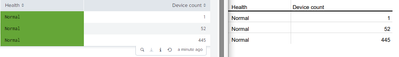Are you a member of the Splunk Community?
- Find Answers
- :
- Using Splunk
- :
- Dashboards & Visualizations
- :
- Re: Color table cells in scheduled PDF delivery
- Subscribe to RSS Feed
- Mark Topic as New
- Mark Topic as Read
- Float this Topic for Current User
- Bookmark Topic
- Subscribe to Topic
- Mute Topic
- Printer Friendly Page
- Mark as New
- Bookmark Message
- Subscribe to Message
- Mute Message
- Subscribe to RSS Feed
- Permalink
- Report Inappropriate Content
Color table cells in scheduled PDF delivery
I know I can add javascript to a dashboard to color table cells based on each cell's value. When I download the PDF, however, the cell's color is obviously removed. I was wondering if there is a way to schedule a PDF delivery of this dashboard that preserves the table cell colors.
Does anyone know of a solution for this?
- Mark as New
- Bookmark Message
- Subscribe to Message
- Mute Message
- Subscribe to RSS Feed
- Permalink
- Report Inappropriate Content
Bumping this thread. I'd like a solution to this post too.
Below is Simple XML code I have used.
<table>
<search></search>
<format type="color" field="Health">
<colorPalette type="map">{"Critical":#6A5C9E, "Abnormal":#6A5C9E, "Normal":#65A637}</colorPalette>
</format>
</table>
See output, image below. (Dashboard left, PDF right.)
Splunk Cloud
Version 9.0.2303.201
Experience: Classic
Links to Splunk Cloud docs
https://docs.splunk.com/Documentation/SplunkCloud/latest/Viz/TableFormatsXML
https://docs.splunk.com/Documentation/SplunkCloud/latest/Viz/DashboardPDFs
- Mark as New
- Bookmark Message
- Subscribe to Message
- Mute Message
- Subscribe to RSS Feed
- Permalink
- Report Inappropriate Content
a/look at this app : https://splunkbase.splunk.com/app/4030/
if it does not fit your need :
b/
One workaround is to use a css for printing, using very thick borders :
example of css :
@media print {
td.range-severe {
box-shadow: inset 0 0 0 1000px darkred !important;
color: #eee !important;
-webkit-print-color-adjust: exact !important;
}
}
working example with this app, containing the js and css, and a dashboard : https://github.com/simondev65/tableprintpdf
look for the dashboard inside, export to pdf using your browser : print->pdf. (not the export to pdf within splunk).
(this example is courtesy of @dveuve_splunk )
- Mark as New
- Bookmark Message
- Subscribe to Message
- Mute Message
- Subscribe to RSS Feed
- Permalink
- Report Inappropriate Content
After over 2 years is splunk still not going to provide a working solution for this?
- Mark as New
- Bookmark Message
- Subscribe to Message
- Mute Message
- Subscribe to RSS Feed
- Permalink
- Report Inappropriate Content
I'm still having this issue. Does anyone have a workaround?
- Mark as New
- Bookmark Message
- Subscribe to Message
- Mute Message
- Subscribe to RSS Feed
- Permalink
- Report Inappropriate Content
I supposed that if you use format in simple XML you should achieve what you are looking for:
http://docs.splunk.com/Documentation/SplunkCloud/latest/Viz/TableFormatsXML
But the reality is that this does not work, despite of the fact that the documentation talks about all the simpleXML parameteres printed in pdf......
http://docs.splunk.com/Documentation/Splunk/6.6.0/Viz/DashboardPDFs
"You cannot generate PDFs of dashboards that are built using advanced XML or HTML. PDF generation works only with dashboards built with simple XML."