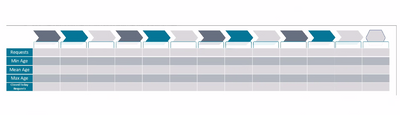- Splunk Answers
- :
- Using Splunk
- :
- Dashboards & Visualizations
- :
- Add table results into image
- Subscribe to RSS Feed
- Mark Topic as New
- Mark Topic as Read
- Float this Topic for Current User
- Bookmark Topic
- Subscribe to Topic
- Mute Topic
- Printer Friendly Page
- Mark as New
- Bookmark Message
- Subscribe to Message
- Mute Message
- Subscribe to RSS Feed
- Permalink
- Report Inappropriate Content
Add table results into image
Hello Everyone,
Need to add table results into this image:
Can anyone help!
- Mark as New
- Bookmark Message
- Subscribe to Message
- Mute Message
- Subscribe to RSS Feed
- Permalink
- Report Inappropriate Content
@vishaltaneja070 are no. of rows and columns in your viz static or dynamic?
If they are static, have you checked out Dashboard Beta app on Splunkbase which should make this use case really easy: https://splunkbase.splunk.com/app/4710/
If the tables columns/rows are dynamic can you not try CSS extension to ensure that the table output looks like that in the screenshot. Ensuring dynamic table rather than static image.
| makeresults | eval message= "Happy Splunking!!!"
- Mark as New
- Bookmark Message
- Subscribe to Message
- Mute Message
- Subscribe to RSS Feed
- Permalink
- Report Inappropriate Content
Hi @vishaltaneja070,
install the Splunk Dashboard Example App (https://splunkbase.splunk.com/app/1603/) and see the dashboard Image Overlay with Single Values, where it's described what you have to do in your Use Case.
In few words, you have to create a custom css and find single value positions for subsequent attempts: in the CSS there's the position (top and left) of each single value..
Ciao.
Giuseppe