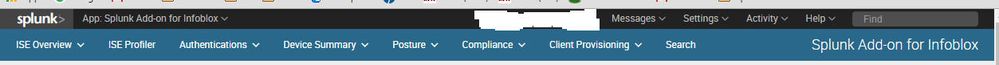Are you a member of the Splunk Community?
- Find Answers
- :
- Apps & Add-ons
- :
- All Apps and Add-ons
- :
- Splunkweb Navigation conflict between Splunk Add-o...
- Subscribe to RSS Feed
- Mark Topic as New
- Mark Topic as Read
- Float this Topic for Current User
- Bookmark Topic
- Subscribe to Topic
- Mute Topic
- Printer Friendly Page
- Mark as New
- Bookmark Message
- Subscribe to Message
- Mute Message
- Subscribe to RSS Feed
- Permalink
- Report Inappropriate Content
I recently installed the Splunk Add-on for InfoBlox as a fairly new Splunk user, and there seems to be a conflict between that and the Cisco ISE add-on. When I click on the Infoblox app in the search interface, I see all the ISE menus and search data. The data appears to be indexed correctly, as the search sourcetype=infoblox*pulls back events. Here's a screenshot of how the menu looks - not sure how to troubleshoot this?
- Mark as New
- Bookmark Message
- Subscribe to Message
- Mute Message
- Subscribe to RSS Feed
- Permalink
- Report Inappropriate Content
Hi Scottprigge,
Are you referring to https://splunkbase.splunk.com/app/2934/
This add-on doesn't contain any views so i would recommend switching the visibility of the Add-On to disabled.
Thank You Kindly
Don
- Mark as New
- Bookmark Message
- Subscribe to Message
- Mute Message
- Subscribe to RSS Feed
- Permalink
- Report Inappropriate Content
Hi Scottprigge,
Are you referring to https://splunkbase.splunk.com/app/2934/
This add-on doesn't contain any views so i would recommend switching the visibility of the Add-On to disabled.
Thank You Kindly
Don
- Mark as New
- Bookmark Message
- Subscribe to Message
- Mute Message
- Subscribe to RSS Feed
- Permalink
- Report Inappropriate Content
Whoa, sorry about the long title there.
Thanks for the response. You were right, I enabled visibility...but that was because I can't figure how to view the data. The doc claims to create include "prebuilt dashboard panels", but I'm not seeing any. What am I supposed to do after installing the add-on?
- Mark as New
- Bookmark Message
- Subscribe to Message
- Mute Message
- Subscribe to RSS Feed
- Permalink
- Report Inappropriate Content
There are some prebuilt panels that are shipped with the add-on.
If you create a new dashboard you should be able to add the prebuilt panels.
- Mark as New
- Bookmark Message
- Subscribe to Message
- Mute Message
- Subscribe to RSS Feed
- Permalink
- Report Inappropriate Content
Yep, you were right. Sorry for the newbie question, I'm still getting familiar with the product.
Only four panels?
- Mark as New
- Bookmark Message
- Subscribe to Message
- Mute Message
- Subscribe to RSS Feed
- Permalink
- Report Inappropriate Content
Hey Scott, No problems.
Only 4 panels