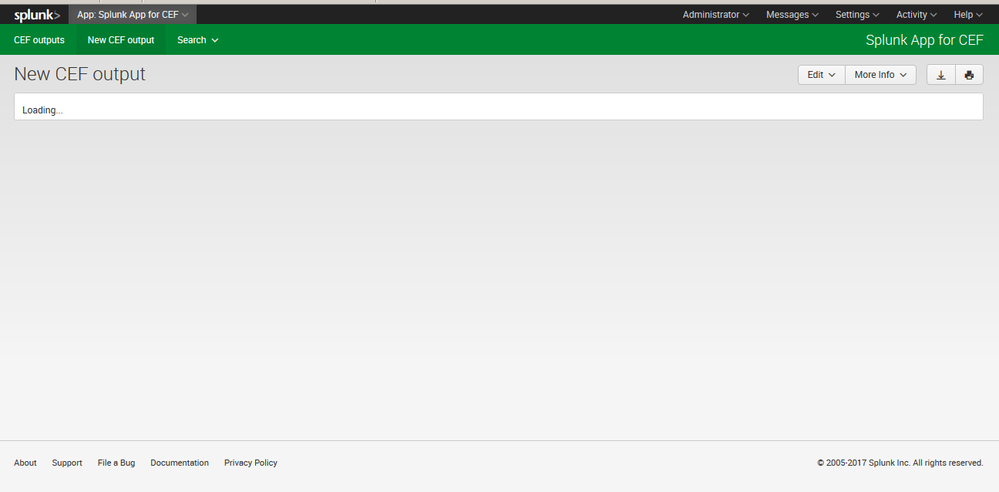Turn on suggestions
Auto-suggest helps you quickly narrow down your search results by suggesting possible matches as you type.
All Apps and Add-ons
×
Are you a member of the Splunk Community?
Sign in or Register with your Splunk account to get your questions answered, access valuable resources and connect with experts!
Turn on suggestions
Auto-suggest helps you quickly narrow down your search results by suggesting possible matches as you type.
- Find Answers
- :
- Apps & Add-ons
- :
- All Apps and Add-ons
- :
- How to use Splunk App for CEF
Options
- Subscribe to RSS Feed
- Mark Topic as New
- Mark Topic as Read
- Float this Topic for Current User
- Bookmark Topic
- Subscribe to Topic
- Mute Topic
- Printer Friendly Page
- Mark as New
- Bookmark Message
- Subscribe to Message
- Mute Message
- Subscribe to RSS Feed
- Permalink
- Report Inappropriate Content
Mtakahashi
Path Finder
03-30-2017
06:21 PM
I have successfully installed the Splunk App for CEF to our stand alone test server
and I try to select a data model according to this document
However, I could not find any drop down menu, where can I select the data model?
Here is the screen when I click the New CEF output.
Thanks
1 Solution
- Mark as New
- Bookmark Message
- Subscribe to Message
- Mute Message
- Subscribe to RSS Feed
- Permalink
- Report Inappropriate Content
Mtakahashi
Path Finder
03-30-2017
09:56 PM
Sorry, I found that our splunk version (6.1) is not supported by Splunk App for CEF 2.0.0
- Mark as New
- Bookmark Message
- Subscribe to Message
- Mute Message
- Subscribe to RSS Feed
- Permalink
- Report Inappropriate Content
esix_splunk

Splunk Employee
04-02-2017
06:54 PM
Please upgrade to the latest version of Splunk and also install the Common Information Model App from apps.splunk.com.
- Mark as New
- Bookmark Message
- Subscribe to Message
- Mute Message
- Subscribe to RSS Feed
- Permalink
- Report Inappropriate Content
Mtakahashi
Path Finder
04-02-2017
06:56 PM
Thanks, I'm not aware to install the CIM app!
- Mark as New
- Bookmark Message
- Subscribe to Message
- Mute Message
- Subscribe to RSS Feed
- Permalink
- Report Inappropriate Content
Mtakahashi
Path Finder
03-30-2017
09:56 PM
Sorry, I found that our splunk version (6.1) is not supported by Splunk App for CEF 2.0.0
Get Updates on the Splunk Community!
Why You Can't Miss .conf25: Unleashing the Power of Agentic AI with Splunk & Cisco
The Defining Technology Movement of Our Lifetime
The advent of agentic AI is arguably the defining technology ...
Deep Dive into Federated Analytics: Unlocking the Full Power of Your Security Data
In today’s complex digital landscape, security teams face increasing pressure to protect sprawling data across ...
Your summer travels continue with new course releases
Summer in the Northern hemisphere is in full swing, and is often a time to travel and explore. If your summer ...