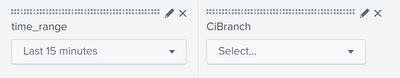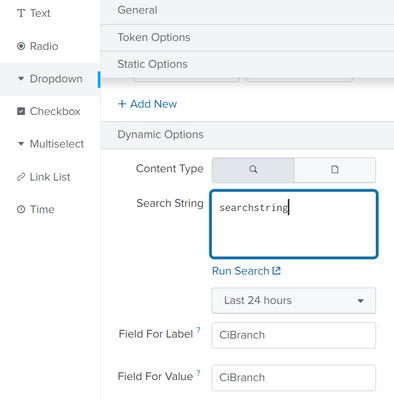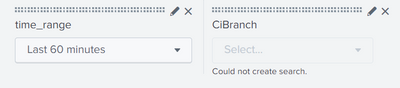Are you a member of the Splunk Community?
- Find Answers
- :
- Apps & Add-ons
- :
- All Apps and Add-ons
- :
- How to assign global time for the filter in a dash...
- Subscribe to RSS Feed
- Mark Topic as New
- Mark Topic as Read
- Float this Topic for Current User
- Bookmark Topic
- Subscribe to Topic
- Mute Topic
- Printer Friendly Page
- Mark as New
- Bookmark Message
- Subscribe to Message
- Mute Message
- Subscribe to RSS Feed
- Permalink
- Report Inappropriate Content
Hi,
I have a dashboard where I have a time range and a filter for the CI branch.
In the time_range what timings I am taking same timings I wanted to apply for CI branch filter also. As of now, it is taking the last 24hr and I don't see any option to assign the time_range for the CiBranch filter.
These are the options under CiBranch
Thanks,
SG
- Mark as New
- Bookmark Message
- Subscribe to Message
- Mute Message
- Subscribe to RSS Feed
- Permalink
- Report Inappropriate Content
Try this.
<form>
<label>Lighthouse</label>
<fieldset submitButton="false" autoRun="false">
<input type="time" token="Lighthouse_Timerange" searchWhenChanged="true">
<label>time_range</label>
<default>
<earliest>-15m</earliest>
<latest>now</latest>
</default>
</input>
<input type="dropdown" token="CiBranch">
<label>CiBranch</label>
<fieldForLabel>CiBranch</fieldForLabel>
<fieldForValue>CiBranch</fieldForValue>
<search>
<query>index=nextgen sourcetype=lighthouse_json datasource=LH | stats count by CiBranch | table CiBranch</query>
<earliest>$Lighthouse_Timerange.earliest$</earliest>
<latest>$Lighthouse_Timerange.latest$</latest>
</search>
</input>
</fieldset>
</form>
KV
- Mark as New
- Bookmark Message
- Subscribe to Message
- Mute Message
- Subscribe to RSS Feed
- Permalink
- Report Inappropriate Content
Try by updating dashboard XML and add earliest and latest manually. Like this.
<earliest>$time_range.earliest$</earliest>
<latest>$time_range.latest$</latest>
Sample Code:
<fieldset submitButton="true">
<input type="time" token="time_range">
<label></label>
<default>
<earliest>-24h@h</earliest>
<latest>now</latest>
</default>
</input>
<input type="dropdown" token="field2">
<label>CIBranch</label>
<fieldForLabel>log_level</fieldForLabel>
<fieldForValue>log_level</fieldForValue>
<search>
<query>index=_internal log_level=* |stats count by log_level</query>
<earliest>$time_range.earliest$</earliest>
<latest>$time_range.latest$</latest>
</search>
</input>
</fieldset>
KV
- Mark as New
- Bookmark Message
- Subscribe to Message
- Mute Message
- Subscribe to RSS Feed
- Permalink
- Report Inappropriate Content
Hi KV,
After updating the XML as suggested my CiBranch dropdown is blocked with a message Could not create search
My dashboard XML after updating the timings
<form>
<label>Lighthouse</label>
<fieldset submitButton="false" autoRun="false">
<input type="time" token="Lighthouse_Timerange" searchWhenChanged="true">
<label>time_range</label>
<default>
<earliest>-15m</earliest>
<latest>now</latest>
</default>
</input>
<input type="dropdown" token="CiBranch">
<label>CiBranch</label>
<fieldForLabel>CiBranch</fieldForLabel>
<fieldForValue>CiBranch</fieldForValue>
<search>
<query>index=nextgen sourcetype=lighthouse_json datasource=LH
| stats count by CiBranch
| table CiBranch</query>
<earliest>$time_range.earliest$</earliest>
<latest>$time_range.latest$</latest>
</search>
</input>
- Mark as New
- Bookmark Message
- Subscribe to Message
- Mute Message
- Subscribe to RSS Feed
- Permalink
- Report Inappropriate Content
Try this.
<form>
<label>Lighthouse</label>
<fieldset submitButton="false" autoRun="false">
<input type="time" token="Lighthouse_Timerange" searchWhenChanged="true">
<label>time_range</label>
<default>
<earliest>-15m</earliest>
<latest>now</latest>
</default>
</input>
<input type="dropdown" token="CiBranch">
<label>CiBranch</label>
<fieldForLabel>CiBranch</fieldForLabel>
<fieldForValue>CiBranch</fieldForValue>
<search>
<query>index=nextgen sourcetype=lighthouse_json datasource=LH | stats count by CiBranch | table CiBranch</query>
<earliest>$Lighthouse_Timerange.earliest$</earliest>
<latest>$Lighthouse_Timerange.latest$</latest>
</search>
</input>
</fieldset>
</form>
KV
- Mark as New
- Bookmark Message
- Subscribe to Message
- Mute Message
- Subscribe to RSS Feed
- Permalink
- Report Inappropriate Content
I'm using the global time in a dashboard search as suggested above:
"queryParameters": {
"earliest": "$global_time.earliest$",
"latest": "$global_time.latest$"
}It works fine if the user selects presets or relative time. But if the user picks a date range, I get an error like this:
Any ideas on how to avoid this date format issue?
- Mark as New
- Bookmark Message
- Subscribe to Message
- Mute Message
- Subscribe to RSS Feed
- Permalink
- Report Inappropriate Content
Hi KV,
This worked perfectly fine. Thanks for the help 🙂