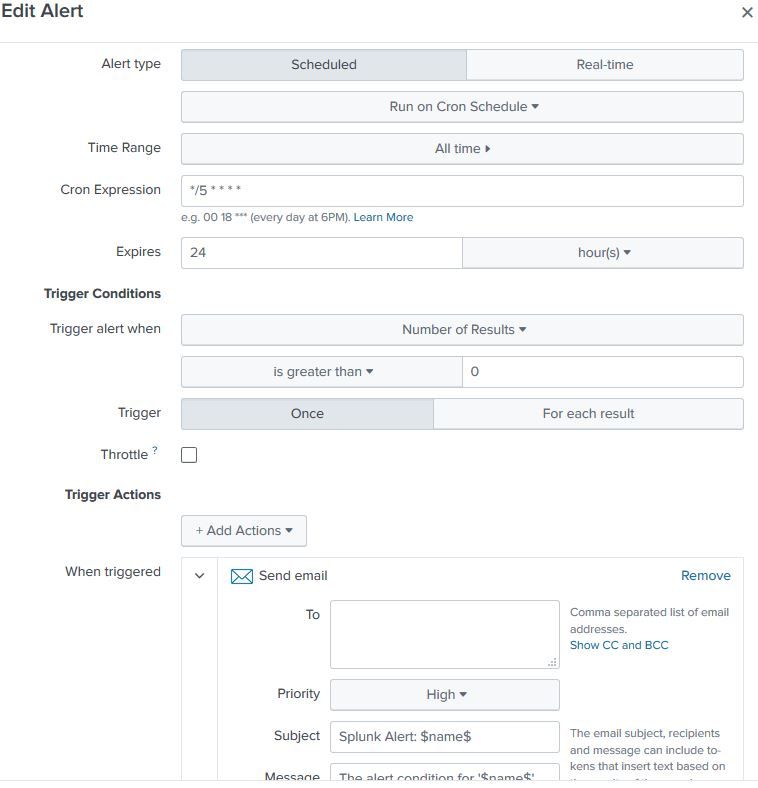Turn on suggestions
Auto-suggest helps you quickly narrow down your search results by suggesting possible matches as you type.
Alerting
×
Join the Conversation
Without signing in, you're just watching from the sidelines. Sign in or Register to connect, share, and be part of the Splunk Community.
Turn on suggestions
Auto-suggest helps you quickly narrow down your search results by suggesting possible matches as you type.
- Find Answers
- :
- Using Splunk
- :
- Other Using Splunk
- :
- Alerting
- :
- schedule alert every 5 minutes and send mail once
Options
- Subscribe to RSS Feed
- Mark Topic as New
- Mark Topic as Read
- Float this Topic for Current User
- Bookmark Topic
- Subscribe to Topic
- Mute Topic
- Printer Friendly Page
- Mark as New
- Bookmark Message
- Subscribe to Message
- Mute Message
- Subscribe to RSS Feed
- Permalink
- Report Inappropriate Content
splunk6161
Path Finder
08-06-2019
07:10 AM
I set the alert scheduled every 5 minutes. When alarm occour, i receive mail as long as the alarm persist (every 5 minutes with same timestamp)
I don't want this, i would like receive mail once (when alarm occour the first time).
Scheduled: */5 * * * *
Trigger: Is greater than 0
Action: Send mail
1 Solution
- Mark as New
- Bookmark Message
- Subscribe to Message
- Mute Message
- Subscribe to RSS Feed
- Permalink
- Report Inappropriate Content
splunk6161
Path Finder
08-07-2019
03:01 AM
- Mark as New
- Bookmark Message
- Subscribe to Message
- Mute Message
- Subscribe to RSS Feed
- Permalink
- Report Inappropriate Content
splunk6161
Path Finder
08-07-2019
03:01 AM
Solved by setting time range last 10min and throttle 10min!
- Mark as New
- Bookmark Message
- Subscribe to Message
- Mute Message
- Subscribe to RSS Feed
- Permalink
- Report Inappropriate Content
chris1337
Explorer
08-06-2019
07:36 AM
Hi,
in the alert settings, try to check the Trigger "Once" box below the trigger condition and then the Throttle (set to a time you like)
Greetings Chris
- Mark as New
- Bookmark Message
- Subscribe to Message
- Mute Message
- Subscribe to RSS Feed
- Permalink
- Report Inappropriate Content
splunk6161
Path Finder
08-06-2019
08:06 AM
yes, it's "Once" set.
Get Updates on the Splunk Community!
Your Guide to Splunk Digital Experience Monitoring
A flawless digital experience isn't just an advantage, it's key to customer loyalty and business success. But ...
Data Management Digest – November 2025
Welcome to the inaugural edition of Data Management Digest!
As your trusted partner in data innovation, the ...
Upcoming Webinar: Unmasking Insider Threats with Slunk Enterprise Security’s UEBA
Join us on Wed, Dec 10. at 10AM PST / 1PM EST for a live webinar and demo with Splunk experts! Discover how ...