Are you a member of the Splunk Community?
- Find Answers
- :
- Using Splunk
- :
- Other Using Splunk
- :
- Alerting
- :
- How to have html tags displayed as text in alert?
- Subscribe to RSS Feed
- Mark Topic as New
- Mark Topic as Read
- Float this Topic for Current User
- Bookmark Topic
- Subscribe to Topic
- Mute Topic
- Printer Friendly Page
- Mark as New
- Bookmark Message
- Subscribe to Message
- Mute Message
- Subscribe to RSS Feed
- Permalink
- Report Inappropriate Content
How to have html tags displayed as text in alert?
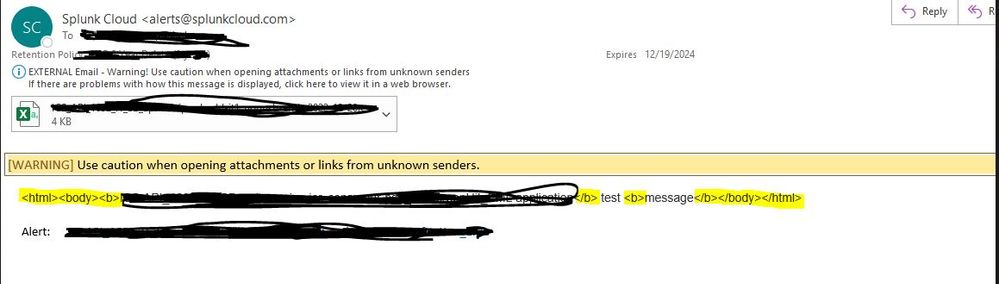
https://community.splunk.com/t5/Alerting/How-to-add-HTML-markups-to-alert-email/m-p/524453
Is there any other way to achieve this? Need help on this.
- Mark as New
- Bookmark Message
- Subscribe to Message
- Mute Message
- Subscribe to RSS Feed
- Permalink
- Report Inappropriate Content
I'd suggest that you don't touch the built-in sendemail.py but rather copy it as a new script and copy the alert action definition along with it. This way you won't lose your modifications after upgrade.
Secondly, if it's possible, I'd rather modify the template if you want to have some formatted header or something like that. Pasting external data (especially if it's a raw event data) to be rendered as html, possibly with included js, is not a great idea.
