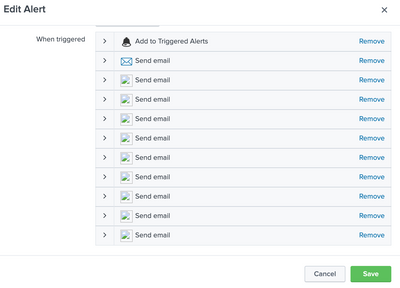- Splunk Answers
- :
- Using Splunk
- :
- Alerting
- :
- Alerts triggered 30 times and only 3 emails receiv...
- Subscribe to RSS Feed
- Mark Topic as New
- Mark Topic as Read
- Float this Topic for Current User
- Bookmark Topic
- Subscribe to Topic
- Mute Topic
- Printer Friendly Page
- Mark as New
- Bookmark Message
- Subscribe to Message
- Mute Message
- Subscribe to RSS Feed
- Permalink
- Report Inappropriate Content
Alerts triggered 30 times and only 3 emails received
Hi fellow splunkers,
I faced a mysterious issue where the number of triggered alerts do not match the number of emails received. When I check python.log, I see the alert is giving me this error
2020-09-25 18:49:01,765 +0000 ERROR sendemail:142 - Sending email. subject="Splunk Alert: to be deleted", results_link="http://aws-prod-east-splunk.megh.thingspace.com/app/search/@go?sid=scheduler__admin__search__RMD57f4b1593a5b5364b_at_1601059740_8497_BA4F469F-14CB-4CBF-A20F-40A798E7F698", recipients="[u'myemail@email.com']", server="top-smtp-proxy.ts-prod.cloud:587"
2020-09-25 18:49:01,765 +0000 ERROR sendemail:475 - (530, 'Authentication required', u'no-reply-top@verizon.com') while sending mail to: myemail@email.com
AND, I found this anomaly in my alert configuration.
Note that sendemail command from search bar worked and I did receive the email. So it's only giving me error for alerts or scheduled searches.
Anyone else having this issue?
- Mark as New
- Bookmark Message
- Subscribe to Message
- Mute Message
- Subscribe to RSS Feed
- Permalink
- Report Inappropriate Content
Why it’s working when you are sending it from GUI is interesting question,...
- Mark as New
- Bookmark Message
- Subscribe to Message
- Mute Message
- Subscribe to RSS Feed
- Permalink
- Report Inappropriate Content
@isoutamo Thank you or the response, Although I'm not sure if it's about user + password issue simply because the exact same alert is still able to send email when triggered. But only small percentage of those triggered alerts are sent, the rest have that error I mentioned above.
I however, use app to put my alerts in and this is the alert_actions.conf file in system/local:
[email]
hostname = http://aws-prod-east-splunk.megh.thingspace.verizon.com
mailserver = top-smtp-proxy.ts-prod.cloud:587
pdf.header_left = none
pdf.header_right = none
disabled = 0
auth_password = {encrypted}
auth_username = AKIAUN3SJVAQRIOJW62G
from = myemail@mail.com (whitelisted)
use_tls = 1
and this is the alert_actions.conf in each app (I have about 10 app):
[email]
subject= |prod-us-east-1| SplunkAlert: $name$ $result.cid$