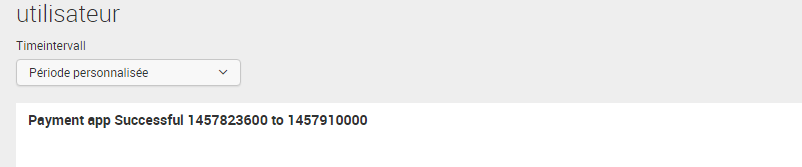- Splunk Answers
- :
- Using Splunk
- :
- Splunk Search
- :
- time token conversion and displaying in title
- Subscribe to RSS Feed
- Mark Topic as New
- Mark Topic as Read
- Float this Topic for Current User
- Bookmark Topic
- Subscribe to Topic
- Mute Topic
- Printer Friendly Page
- Mark as New
- Bookmark Message
- Subscribe to Message
- Mute Message
- Subscribe to RSS Feed
- Permalink
- Report Inappropriate Content
Hi All
How do I get $time1$ and $time2$to display in my panel title?
I've also tried with strftime(), but without success, I mostly worked with snapped timestamps,
<fieldset submitButton="false">
<input type="time" token="field1" searchWhenChanged="true">
<label>Timeintervall</label>
<default>
<earliest>-2d@d</earliest>
<latest>-1d@d</latest>
</default>
<change>
<eval token="time1">relative_time(now(),"$field1.earliest$")</eval>
<eval token="time2">relative_time(now(),"$field1.latest$")</eval>
</change>
</input>
</fieldset>
<row>
<panel>
<table>
<title>ID&Payment app Successful $time1$ to $time2$</title>
It will only show either "" 0 or just show the variable.
Thanks
- Mark as New
- Bookmark Message
- Subscribe to Message
- Mute Message
- Subscribe to RSS Feed
- Permalink
- Report Inappropriate Content
Hi
I rectified just copy the search code below and test in your splunk web . It works well
<form>
<fieldset submitButton="false">
<input type="time" token="field1" searchWhenChanged="true">
<label>Timeintervall</label>
<default>
<earliest>-2d@d</earliest>
<latest>-1d@d</latest>
</default>
<change>
<eval token="time1">relative_time(now(),"-2d@d")</eval>
<eval token="time2">relative_time(now(),"-1d@d")</eval>
</change>
</input>
</fieldset>
<row>
<panel>
<table>
<title>Payment app Successful $time1$ to $time2$</title>
<searchString>index=_internal|stats count by user</searchString>
<earliestTime>$time1$</earliestTime>
<latestTime>$time2$</latestTime>
</table>
</panel>
</row>
</form>
Look at the result
- Mark as New
- Bookmark Message
- Subscribe to Message
- Mute Message
- Subscribe to RSS Feed
- Permalink
- Report Inappropriate Content
Hi
I rectified just copy the search code below and test in your splunk web . It works well
<form>
<fieldset submitButton="false">
<input type="time" token="field1" searchWhenChanged="true">
<label>Timeintervall</label>
<default>
<earliest>-2d@d</earliest>
<latest>-1d@d</latest>
</default>
<change>
<eval token="time1">relative_time(now(),"-2d@d")</eval>
<eval token="time2">relative_time(now(),"-1d@d")</eval>
</change>
</input>
</fieldset>
<row>
<panel>
<table>
<title>Payment app Successful $time1$ to $time2$</title>
<searchString>index=_internal|stats count by user</searchString>
<earliestTime>$time1$</earliestTime>
<latestTime>$time2$</latestTime>
</table>
</panel>
</row>
</form>
Look at the result
- Mark as New
- Bookmark Message
- Subscribe to Message
- Mute Message
- Subscribe to RSS Feed
- Permalink
- Report Inappropriate Content
Thanks, is it possible to then drop the first part, the field1 token and only use time1 and time2. Because the first one is not used.
- Mark as New
- Bookmark Message
- Subscribe to Message
- Mute Message
- Subscribe to RSS Feed
- Permalink
- Report Inappropriate Content
Anyone have a workaround, or solution here. in earlier versions of Splunk the timepicker wrote the iso timerange when the picker could not snap it.
I have lots of boards and it is very irritating that I cant write the timerange properly other than showing the snap values.