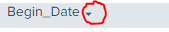- Splunk Answers
- :
- Using Splunk
- :
- Splunk Search
- :
- How can I sort data into a graph?
- Subscribe to RSS Feed
- Mark Topic as New
- Mark Topic as Read
- Float this Topic for Current User
- Bookmark Topic
- Subscribe to Topic
- Mute Topic
- Printer Friendly Page
- Mark as New
- Bookmark Message
- Subscribe to Message
- Mute Message
- Subscribe to RSS Feed
- Permalink
- Report Inappropriate Content
I have a table like below.
Date, count
22/12/2014,9
23/12/2014,19
24/12/2014,16
6/01/2015,4
7/01/2015,7
4/02/2015,42
5/02/2015,17
when i use below query, i don't see date in sorted order in my graph. Could you please help how to get graph in sorted order by date.
source=abcd.csv|fields Date,count|stats by Date,count
the output is like below, which is not what i want
22/12/2014,9
23/12/2014,19
24/12/2014,16
4/02/2015,42
5/02/2015,17
6/01/2015,4
7/01/2015,7
- Mark as New
- Bookmark Message
- Subscribe to Message
- Mute Message
- Subscribe to RSS Feed
- Permalink
- Report Inappropriate Content
Hi karthikTIL,
the problem here is that Splunk is not aware that your Date field represents a time value; for Splunk it is a simple numeric value and therefore it sorts the value based on the first digits before the first /. You need to tell Splunk that this is a time based field, sort it and revert it back to your human readable date value like this:
... | fields Date,count | stats by Date,count | eval Date=strptime(Date, "%d/%m/%Y") | sort Date | eval Date=strftime(Date, "%d/%m/%Y")
Hope this helps ...
cheers, MuS
- Mark as New
- Bookmark Message
- Subscribe to Message
- Mute Message
- Subscribe to RSS Feed
- Permalink
- Report Inappropriate Content
- Mark as New
- Bookmark Message
- Subscribe to Message
- Mute Message
- Subscribe to RSS Feed
- Permalink
- Report Inappropriate Content
Old post but this is how I fixed it in a dashboard.
Convert to epoch, rename what you want the final field to be, then apply fieldformat to the result.
| eval admin_appcreatedon=strptime(admin_appcreatedon,"%m/%d/%Y")
| rename admin_appcreatedon as "Created On"
| fieldformat "Created On" = strftime('Created On', "%m/%d/%Y")
- Mark as New
- Bookmark Message
- Subscribe to Message
- Mute Message
- Subscribe to RSS Feed
- Permalink
- Report Inappropriate Content
Hi revathy1993,
Check this answer https://answers.splunk.com/answers/714651/tableview-in-javascript-prevent-sorting-or-capture.html this depending on your Splunk version this might work. There are older examples for older Splunk version on answers as well, just search for them :
https://www.google.com/search?q=site:answers.splunk.com+disable+sort+in+table
cheers, MuS
- Mark as New
- Bookmark Message
- Subscribe to Message
- Mute Message
- Subscribe to RSS Feed
- Permalink
- Report Inappropriate Content
Hello Karth,
Try this:
source=abcd.csv | fields Date,count | eval _time=strptime(Date,"%d/%m/%Y") | stats count by _time,count
Regards,
David
- Mark as New
- Bookmark Message
- Subscribe to Message
- Mute Message
- Subscribe to RSS Feed
- Permalink
- Report Inappropriate Content
Thanks David
- Mark as New
- Bookmark Message
- Subscribe to Message
- Mute Message
- Subscribe to RSS Feed
- Permalink
- Report Inappropriate Content
Hi karthikTIL,
the problem here is that Splunk is not aware that your Date field represents a time value; for Splunk it is a simple numeric value and therefore it sorts the value based on the first digits before the first /. You need to tell Splunk that this is a time based field, sort it and revert it back to your human readable date value like this:
... | fields Date,count | stats by Date,count | eval Date=strptime(Date, "%d/%m/%Y") | sort Date | eval Date=strftime(Date, "%d/%m/%Y")
Hope this helps ...
cheers, MuS
- Mark as New
- Bookmark Message
- Subscribe to Message
- Mute Message
- Subscribe to RSS Feed
- Permalink
- Report Inappropriate Content
Thanks MuS,
It works
- Mark as New
- Bookmark Message
- Subscribe to Message
- Mute Message
- Subscribe to RSS Feed
- Permalink
- Report Inappropriate Content
HI MuS,
with the above query, is it possible to get total count by week and month?
say,
16/03/2015,10
18/03/2015,20
23/03/2015,5
24/03/2015,15
I want the count for week ending 22/mar as 30 and week ending 29/mar as 20. Like wise, need to monthly for february/march,etc