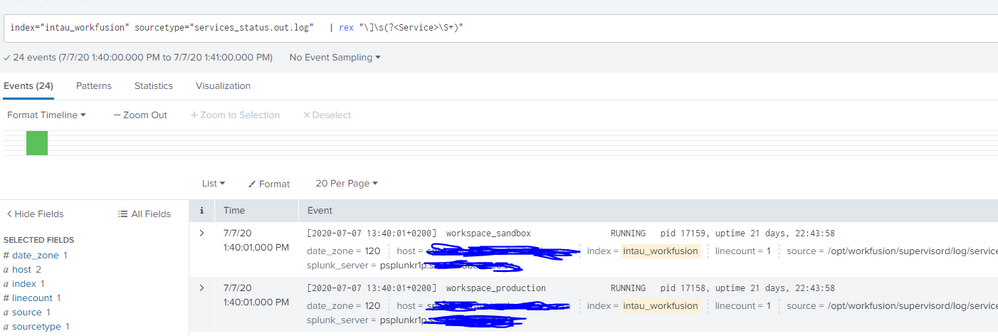Turn on suggestions
Auto-suggest helps you quickly narrow down your search results by suggesting possible matches as you type.
Showing results for
Splunk Search
Turn on suggestions
Auto-suggest helps you quickly narrow down your search results by suggesting possible matches as you type.
Showing results for
- Splunk Answers
- :
- Using Splunk
- :
- Splunk Search
- :
- rex command to extract
Options
- Subscribe to RSS Feed
- Mark Topic as New
- Mark Topic as Read
- Float this Topic for Current User
- Bookmark Topic
- Subscribe to Topic
- Mute Topic
- Printer Friendly Page
- Mark as New
- Bookmark Message
- Subscribe to Message
- Mute Message
- Subscribe to RSS Feed
- Permalink
- Report Inappropriate Content
sphiwee
Contributor
07-07-2020
04:36 AM
[2020-07-07 12:40:01+0200] workspace_sandbox RUNNING pid 17159, uptime 21 days, 21:43:58
i have this line of log but i want to extract only workspace_sandbox as a field called Services
im using rex "(^(?<Service>\s\s\w+.\w+))\s\s" but having no luck.
Also want to extract "Running" as status
1 Solution
- Mark as New
- Bookmark Message
- Subscribe to Message
- Mute Message
- Subscribe to RSS Feed
- Permalink
- Report Inappropriate Content
gcusello

SplunkTrust
07-07-2020
05:02 AM
Hi @sphiwee ,
please, try this
| rex "\]\s+(?<service>[^ ]+)\s+(?<status>[^ ]+)"that you can test at https://regex101.com/r/ursNeq/1
Ciao.
Giuseppe
- Mark as New
- Bookmark Message
- Subscribe to Message
- Mute Message
- Subscribe to RSS Feed
- Permalink
- Report Inappropriate Content
to4kawa
Ultra Champion
07-07-2020
04:46 AM
| rex "\]\s(?<Service>\S+) (?<status>\S+)"
- Mark as New
- Bookmark Message
- Subscribe to Message
- Mute Message
- Subscribe to RSS Feed
- Permalink
- Report Inappropriate Content
sphiwee
Contributor
07-07-2020
04:57 AM
This is what i get, dont think it has to be like this.. any ideas?
- Mark as New
- Bookmark Message
- Subscribe to Message
- Mute Message
- Subscribe to RSS Feed
- Permalink
- Report Inappropriate Content
gcusello

SplunkTrust
07-07-2020
05:02 AM
Hi @sphiwee ,
please, try this
| rex "\]\s+(?<service>[^ ]+)\s+(?<status>[^ ]+)"that you can test at https://regex101.com/r/ursNeq/1
Ciao.
Giuseppe
- Mark as New
- Bookmark Message
- Subscribe to Message
- Mute Message
- Subscribe to RSS Feed
- Permalink
- Report Inappropriate Content
sphiwee
Contributor
07-07-2020
05:40 AM
thanks, you're a legend.
- Mark as New
- Bookmark Message
- Subscribe to Message
- Mute Message
- Subscribe to RSS Feed
- Permalink
- Report Inappropriate Content
gcusello

SplunkTrust
07-07-2020
05:59 AM
Get Updates on the Splunk Community!
Updated Team Landing Page in Splunk Observability
We’re making some changes to the team landing page in Splunk Observability, based on your feedback. The ...
New! Splunk Observability Search Enhancements for Splunk APM Services/Traces and ...
Regardless of where you are in Splunk Observability, you can search for relevant APM targets including service ...
Webinar Recap | Revolutionizing IT Operations: The Transformative Power of AI and ML ...
The Transformative Power of AI and ML in Enhancing Observability
In the realm of IT operations, the ...