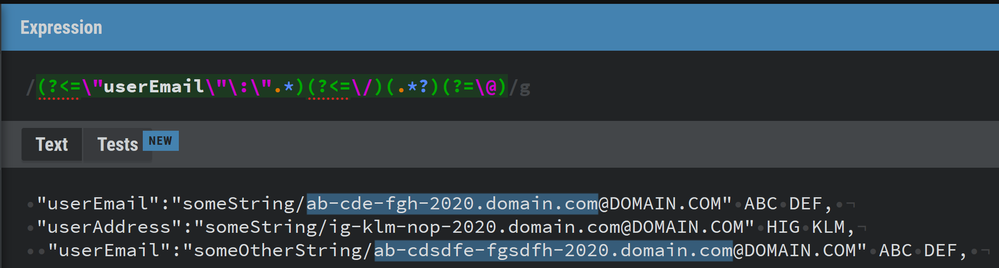Turn on suggestions
Auto-suggest helps you quickly narrow down your search results by suggesting possible matches as you type.
Splunk Search
×
Are you a member of the Splunk Community?
Sign in or Register with your Splunk account to get your questions answered, access valuable resources and connect with experts!
Turn on suggestions
Auto-suggest helps you quickly narrow down your search results by suggesting possible matches as you type.
- Find Answers
- :
- Using Splunk
- :
- Splunk Search
- :
- regex expression look behind issue
Options
- Subscribe to RSS Feed
- Mark Topic as New
- Mark Topic as Read
- Float this Topic for Current User
- Bookmark Topic
- Subscribe to Topic
- Mute Topic
- Printer Friendly Page
- Mark as New
- Bookmark Message
- Subscribe to Message
- Mute Message
- Subscribe to RSS Feed
- Permalink
- Report Inappropriate Content
regex expression look behind issue
constantinetamp
Observer
12-07-2020
05:01 PM
I have the following string:
"userEmail":"someString/ab-cde-fgh-2020.domain.com@DOMAIN.COM" ABC DEF,
"userAddress":"otherString/ig-klm-nop-2020.domain.com@DOMAIN.COM" HIG KLM,
"userEmail":"someOtherString/ab-cde-fgh-2020.domain.com@DOMAIN.COM" ABC DEF,
from which I want to extract the "ab-cde-fgh-2020.domain.com" part but only from the "userEmail" tag.
The regex on regex101 works,
however on Splunk Search trying to use the expression:
| rex "(?<user>(?<="\"userEmail"\"\:\".*)(?<=\/)(.*?)(?=\@))"
it gives me the error that "lookbehind assestions is not fixed length", while the following:
| rex "(?<user>(?<=\"userEmail"\"\:\").*(?<=\/)(.*?)(?=\@))"
Returns:
someString/ab-cde-fgh-2020.domain.com
someOtherString/ab-cde-fgh-2020.domain.com
as one would expect. However the strings in the position of "someString" or "someOtherString" could be of any length in my data. What could be a workaround on that issue?
- Mark as New
- Bookmark Message
- Subscribe to Message
- Mute Message
- Subscribe to RSS Feed
- Permalink
- Report Inappropriate Content
richgalloway

SplunkTrust
12-08-2020
06:23 AM
Try this rex command that doesn't use lookbehind.
| rex "userEmail[^\/]+(?<user>[^@]+)"
---
If this reply helps you, Karma would be appreciated.
If this reply helps you, Karma would be appreciated.
Get Updates on the Splunk Community!
September Community Champions: A Shoutout to Our Contributors!
As we close the books on another fantastic month, we want to take a moment to celebrate the people who are the ...
Splunk Decoded: Service Maps vs Service Analyzer Tree View vs Flow Maps
It’s Monday morning, and your phone is buzzing with alert escalations – your customer-facing portal is running ...
What’s New in Splunk Observability – September 2025
What's NewWe are excited to announce the latest enhancements to Splunk Observability, designed to help ITOps ...